Platforms
Windows Device Management (Windows MDM / UEM)
Although mobile devices are gaining traction in organizations of all sizes, Windows workstations haven’t lost their dominant position at work. Miradore supports Windows 11, Windows 10, Windows 8 and Windows 7, helping you to implement Unified Endpoint Management (UEM).
Key features for Windows
Maximize device and data security on Windows
Ensure the security of Windows computers and protect your company data by configuring devices according to your company policy.
- encrypt the full hard drive with BitLocker
- wipe and boot devices remotely
- fix security weaknesses with patch management
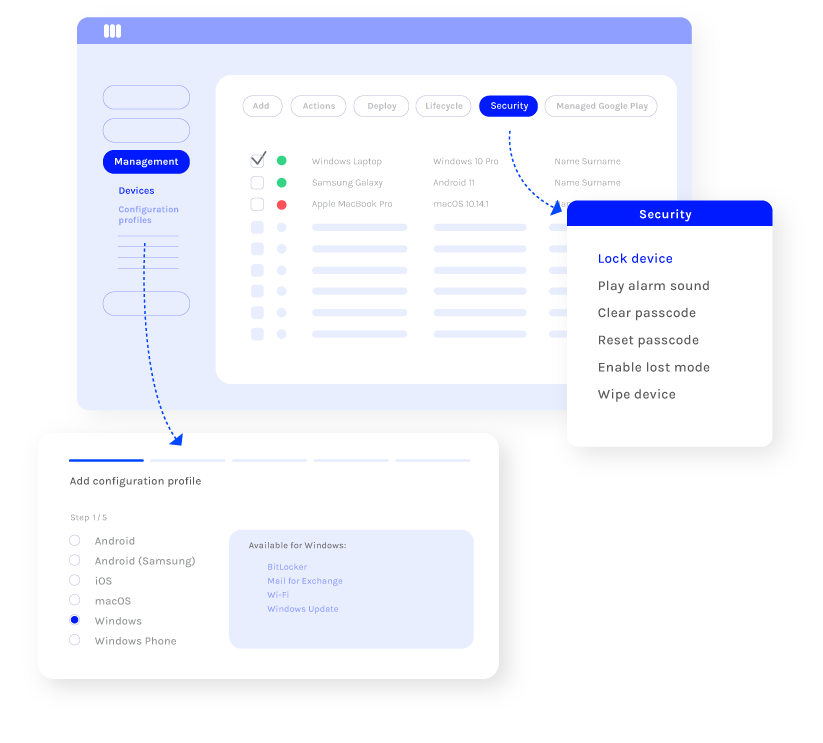
Keep devices updated and fix vulnerabilities
Protect your devices from security vulnerabilities and ensure great device performance with patch management.
- detect available patches
- view reports of your IT environment’s patch status
- run a pilot for a group of devices
- deploy patches
Miradore supports patch management for over 200 software products from almost 100 vendors like Adobe, Cisco, Citrix, Google, and Oracle.
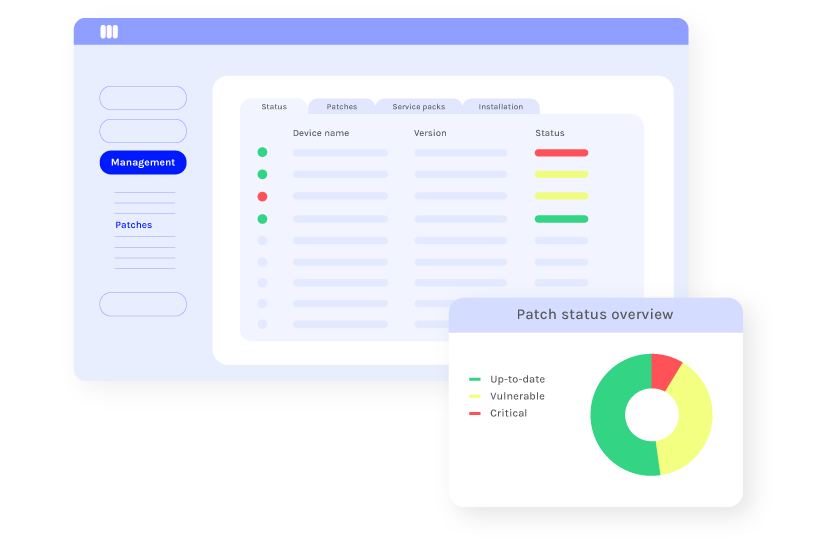
Configure the settings of your Windows PCs remotely
Make it easier for your employees to take new devices into use by setting the right configurations remotely while saving both your employees’ and IT admin’s time.
- configure Wi-Fi and Mail for Exchange
- define password policy for local user accounts
- enforce BitLocker drive encryption
- build custom configurations with CSP policies
- manage Windows updates
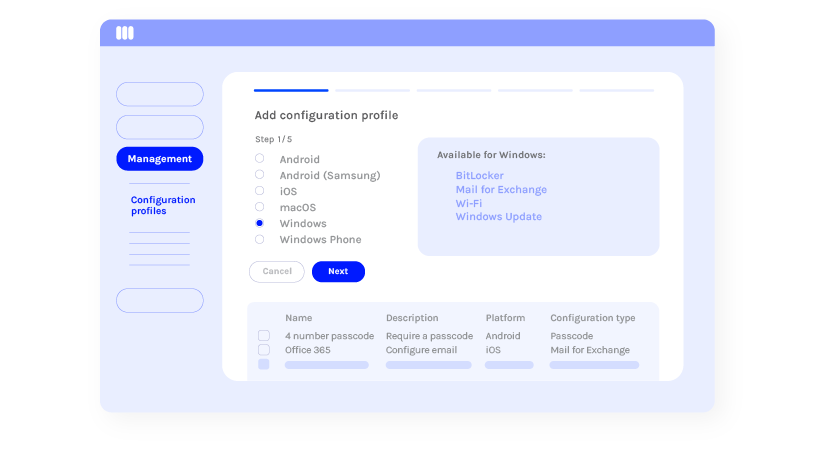
Provide your employees with the right tools to work productively
With Miradore’s software deployment, you can easily deploy and manage applications and scripts on your Windows computers.
- deploy apps or scripts
- remove applications
- perform mass software updates
For more advanced IT management, admins can deploy custom scripts.
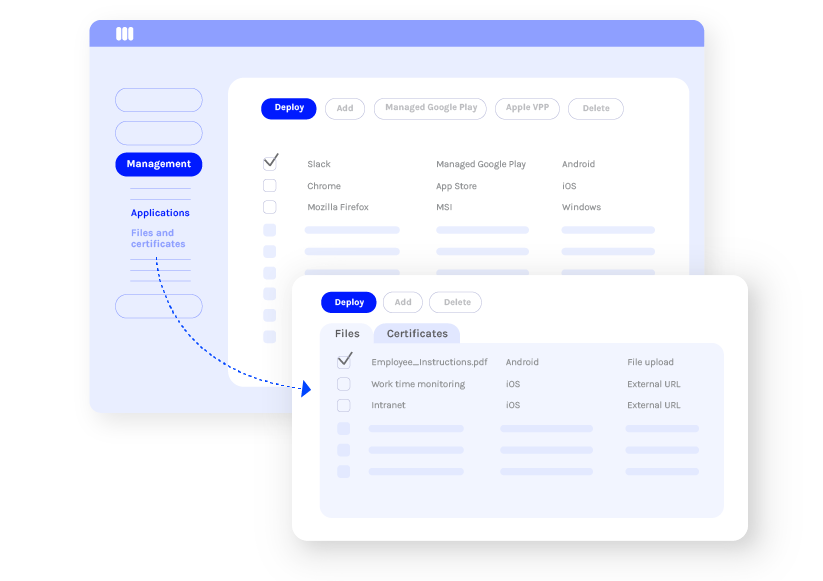
Stay up-to-date with your device fleet
With Miradore, you can quickly get a view of your entire device inventory and device users. You can access essential information on both hardware and software, including installed applications, device security status, and network data usage.
- dashboard widgets
- standard and custom reports
- device inventory data
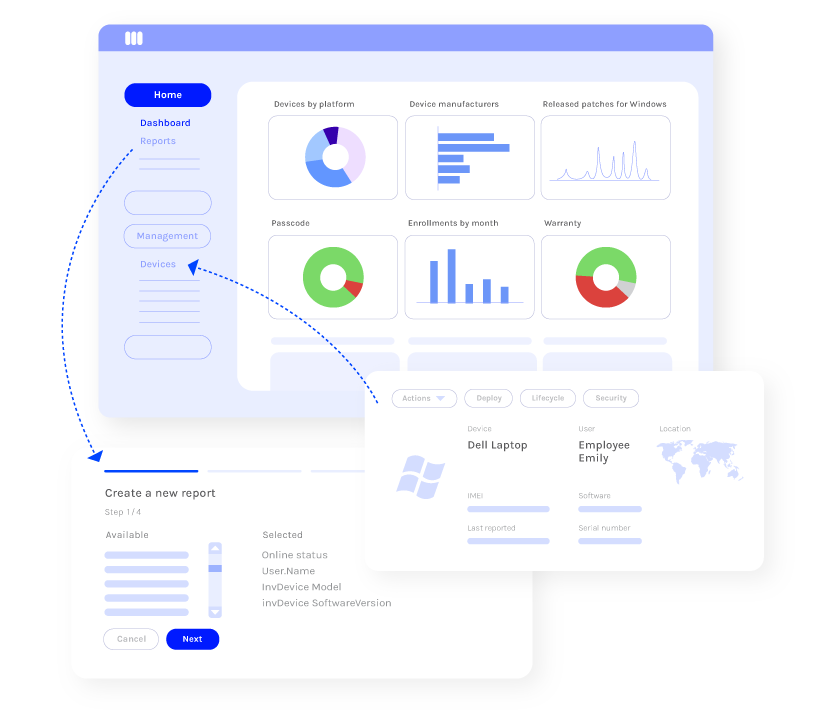
Make Windows management easier
Automating Windows PC and laptop management helps you save time and money and reduce human errors — especially if you are managing multiple devices.
Automate device installations
Miradore supports Azure Active Directory for automating Windows device setups. You can also bulk enroll Windows devices by using a provisioning package.
Automate device configurations
Automate the deployment of various configurations and applications with Miradore’s Business Policies. Business Policies are collections of applications and configurations that can be automatically deployed to devices based on device and user groups.
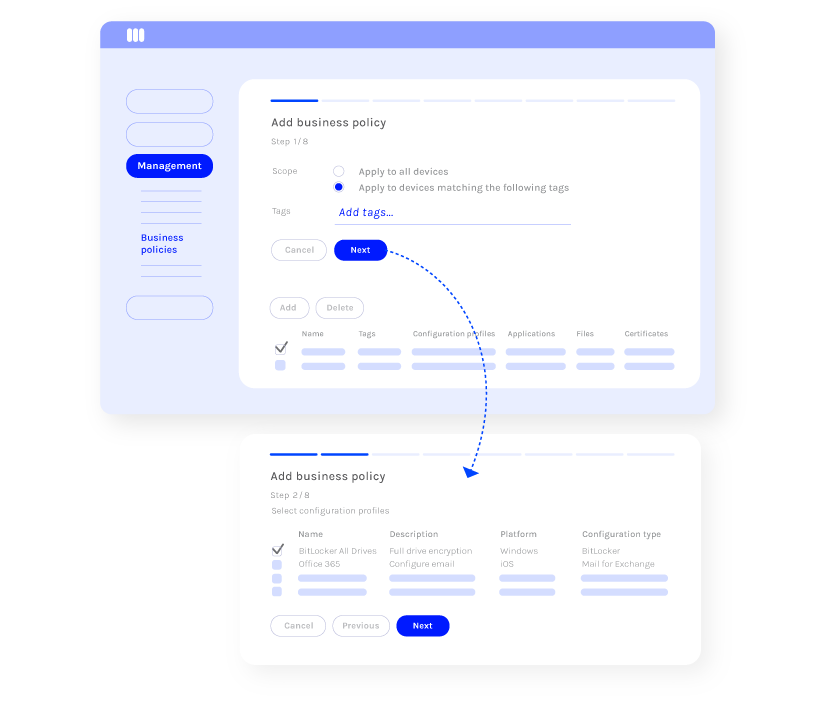
Integration to Azure Active Directory
With Azure Active Directory integration, you can automate the enrollment of your Windows devices in Miradore.
IT admins can enroll devices remotely by joining them directly in Azure AD or adding an Azure AD workplace account to devices.
Two management methods
Miradore supports two management methods for Windows devices: Full and Light.
Full
Windows 10 and Windows 11 devices are managed with the Full management method. It supports additional features, like software inventory, remote wipe and reboot, configuration profiles, business policies, software deployment, and patch management.
In the Full mode, devices are managed through Miradore Client and MDM work account.
Light
Computers running Windows 7 and 8 don’t support the MDM work account, and therefore, should be managed in the Light mode.
The light mode has a lighter feature set.
Remote support for Windows
When you need to provide hands-on support for your Windows device users, you can quickly start a secure, attended session directly from Miradore.
Miradore offers remote support through our native integration with GoTo Resolve or TeamViewer integration (TeamViewer license required).

University of Hamburg can monitor devices more closely
University of Hamburg Marketing GmbH (UHHMG) found itself in need of mobile device management to address three IT challenges: viewing device health and status, tracking repair history, and locating and locking lost devices. Today, UHHMG uses Miradore to manage their iPhones and Dell laptops.
“Miradore is easy to use and has strong documentation. It also has a good price-performance ratio.”
Looking for technical details?
Knowledge Base
Browse our documentation and technical “how-to” articles on Windows management.
Tutorial videos
Watch our short tutorial videos to learn how to manage devices with Miradore.