Platforms
Mac Management and Apple Device Management (macOS)
Miradore makes Mac management easy by helping you manage and protect your macOS desktops and laptops remotely. Enroll your macOS devices and get started easier and faster than with any other platform on the market.
Miradore supports devices running macOS 10.7 and newer.
Key features for Mac
Maximize device and data security on Mac
Ensure the security of macOS computers and protect your company data by configuring devices according to your company policy.
- enforce the use of a password
- encrypt the full hard drive with FileVault
- remote wipe/boot
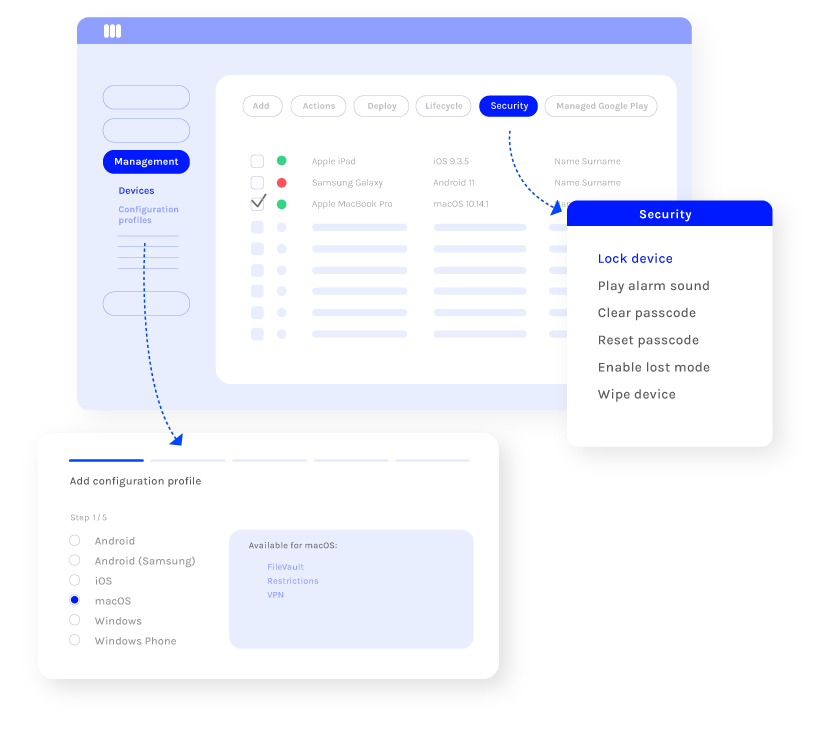
Fix vulnerabilities with patch management
OS patch management helps prevent data breaches by fixing security vulnerabilities.
- Quickly identify vulnerable third-party applications and automatically deploy patches to keep your software up-to-date and protected against threats
- Perform multiple updates simultaneously behind the scenes with no interruption to end users (reboot may be necessary)
- Automate patch management to keep software up to date on remote computers to prevent future issues.
- Securely deploy Mac and application updates to out-of-date endpoints
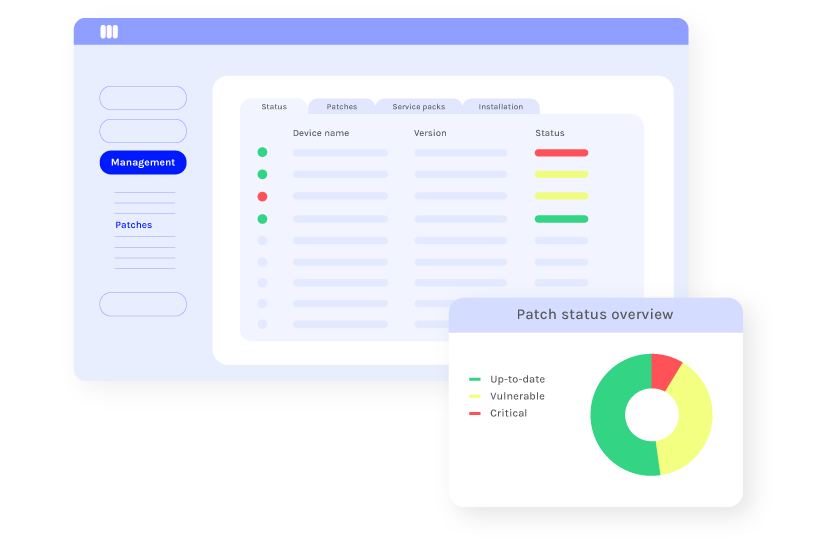
Configure the settings of your Macs remotely
Make it easier for your employees to take new devices into use by setting the right configurations remotely while saving both your employees’ and IT admin’s time.
- enforce the use of a password
- configure VPN
- enforce FileVault drive encryption
- create custom configuration profiles
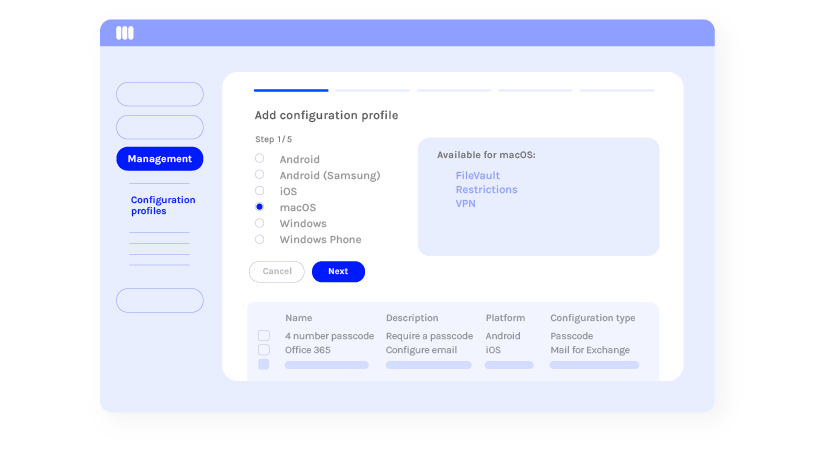
Take full control over device usage
Ensure that computers are used securely by setting restrictions for device usage.
- deny auto-unlock
- deny passcode changes
- deny the autofill password feature on Safari
- deny the use of AirDrop
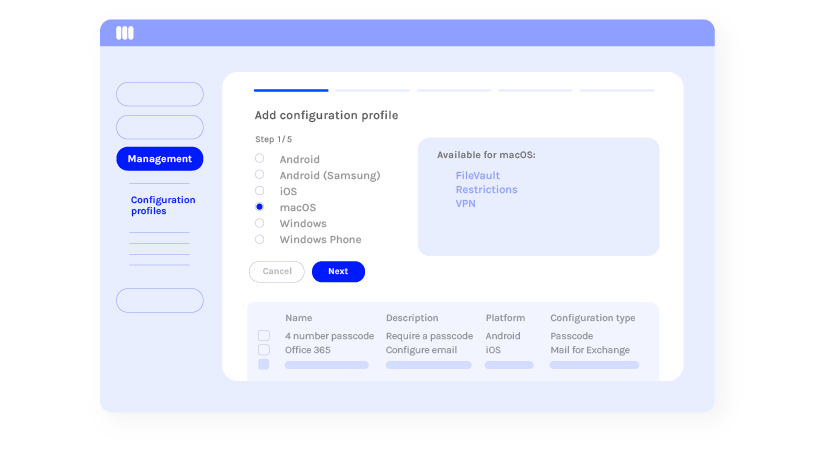
Provide your employees with the right tools to work productively
You can deploy and manage applications on your Mac devices with Miradore through Apple Business Manager and Apple School Manager.
- deploy apps (Apple Business/School Manager or PKG packages)
- deploy software licenses
- keep apps updated
For more advanced IT management, you can deploy scripts.
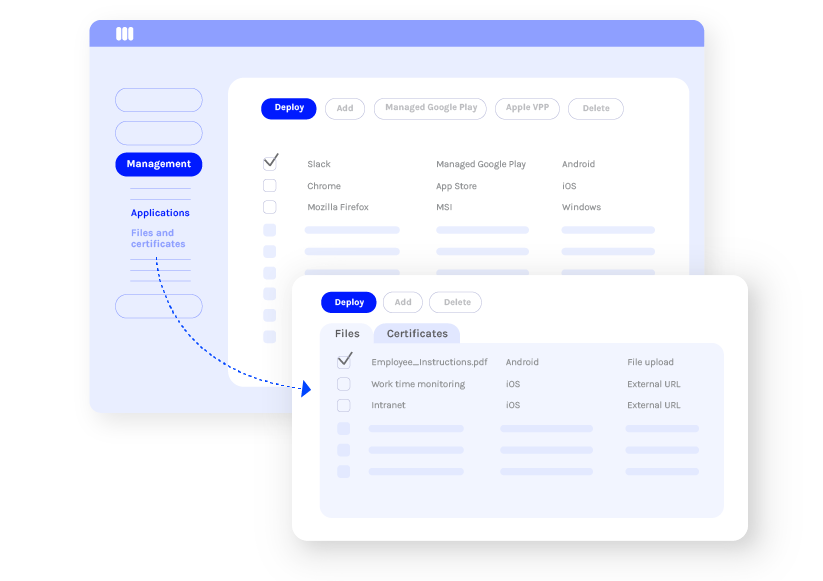
Bring clarity to your device fleet
With Miradore, you can quickly get a view of your entire device inventory and device users. You can access essential information on both hardware and software, including installed applications, device security status, and network data usage.
- dashboard widgets
- standard and customer reports
- device inventory data
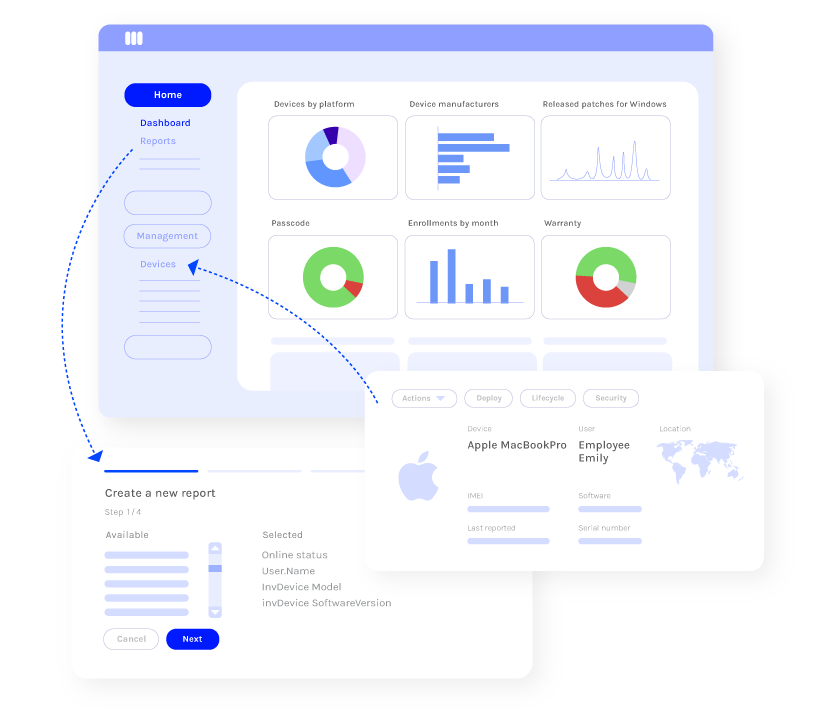
Make Mac management easier
Automating Mac management helps you save time and money and reduce human errors, especially if you’re managing multiple devices.
Automate device setups
Miradore supports Apple Business/School Manager for device enrollment automation.
Automate device configurations
Automate the deployment of various configurations and applications to macOS with Miradore’s Business Policies.
Business Policies are collections of applications and configurations that can be automatically deployed to devices based on device and user groups.
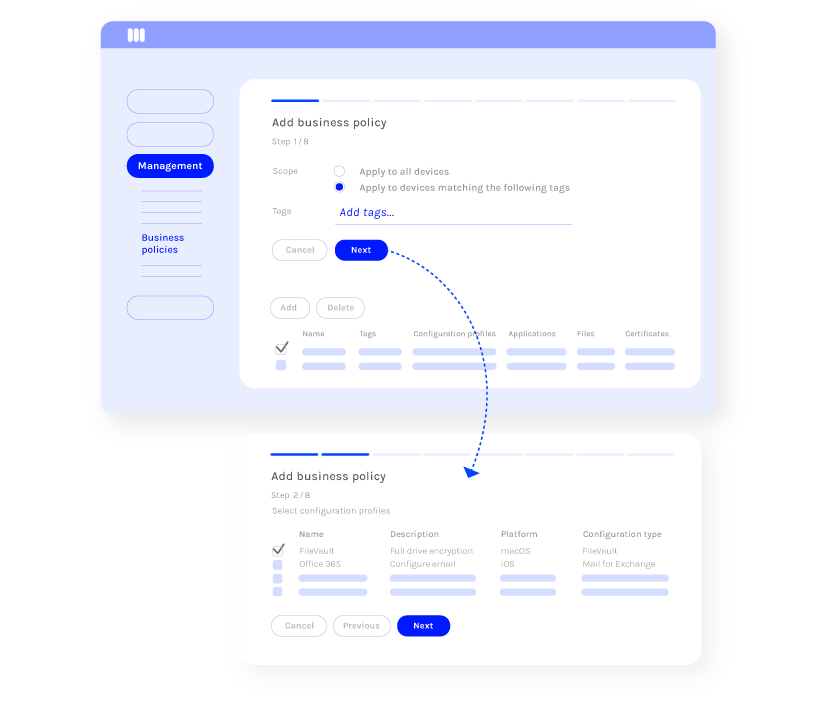
Supported Apple device management tools
Apple Business Manager and Apple School Manager
Apple Business Manager (ABM) is Apple’s own web portal where IT administrators can see Apple devices and app licenses purchased by their organization and assign the devices for remote management. Apple School Manager (ASM) is a similar program for schools and other educational institutions.
Apple Business Manager was launched in 2018, integrating Apple Volume Purchase Program (VPP) and Apple Device Enrollment Program (DEP) into a single platform.
Apple Device Enrollment Program (Apple DEP)
Apple Device Enrollment Program (DEP) is part of Apple Business/School Manager and it helps IT admins to simplify initial device setup. With Apple DEP, you can automate and enforce the enrollment of your devices and ship devices directly to device users and manage them straight out of the box.
In practice, DEP enrolls your devices in Miradore when a user starts up the device for the first time or does a factory reset. After that, the management solution sets up your device according to your organization’s IT policies defined in Miradore.
Apple Volume Purchase Program (Apple VPP)
Apple Volume Purchase Program (VPP) is part of Apple Business/School Manager. With VPP, you can buy and install apps for users silently. Moreover, you can buy all your licenses in one place, and distribute and revoke them as necessary.
Remote support for any Mac desktop
When you need to provide hands-on support for your Mac device users, you can quickly start a secure, attended session directly from Miradore.
Miradore offers remote support through our native integration with GoTo Resolve or TeamViewer integration (TeamViewer license required).

Addcom IT helps a school take control of their iPads
Addcom IT needed to help their customer manage an unruly fleet of around 70 iPads and other tablets. As a result, Addcom IT’s technical team suggested a solution that was affordable and easy to use.
“The ICT coordinator became very impressed with the solution as it offers them an easy to use web portal. Sending apps to iPads is completed in a few clicks instead of downloading manually onto each iPad. This also means devices are not missed when apps need to be installed.”
Looking for technical details?
Knowledge Base
Browse our documentation and technical “how-to” articles on macOS management with Miradore.
Tutorial videos
Watch our short tutorial videos to learn how to manage devices with Miradore.