Industries
MDM Healthcare
A surge in home health aides and traveling caregivers, and in new paradigms like telehealth and remote patient monitoring, have fueled the need for reliable, secure mobile device management. Healthcare organizations are going through a big transformation as they are becoming paperless and increasingly mobile. With Miradore, you can easily ensure the security and functionality of devices in the healthcare industry.
Secure patients' medical records with EMM and MDM
Data protection regulations like HIPAA help keep our most personal data safe. To comply with such regulations, healthcare companies must ensure that information, including patients’ electronic medical records (EMRs), stays private and protected from misuse or compromise. As such, organizations must continue to secure devices and data in the workplace — especially in a workplace that’s mobile.
With Enterprise Mobility Management (EMM) and Mobile Device Management (MDM), you can ensure compliance with HIPAA and your commitment to data protection in a simple and cost-efficient way. And most importantly, healthcare professionals can focus on delivering quality care, without having to worry about their device’s apps, settings, or connectivity.
Miradore makes it easy to manage mobile devices
Smartphones, tablets, and laptops must enable caregivers to capture accurate data; the devices must then be able to transmit patient data reliably so that clinicians can recommend treatment. Miradore supports all devices and operating systems, which makes it easier to ensure that devices are secure and compliant.
You can also automate device management tasks — removing the responsibility of the employee to keep a smartphone, tablet, or laptop secure. With EMM and MDM, and enablers like Apple DEP and Android Zero-Touch Enrollment, the set-up time can drop from a 60-minute manual effort to a fully automated process that is completed in minutes, with business apps and configurations ready to go when the device is powered on for the first time.
Facilitate Patient-Caregiver Interactions
Miradore’s remote features, like resetting a passcode and deploying or removing apps, proves helpful when caregivers are on-site with patients and cannot leave and visit the IT department.
The ability to remotely manage phones saves countless hours in lost productivity and travel time, reduces human error, and allows the employee to focus on the patient—strengthening the patient-provider relationship and improving the quality of care.
With Miradore, you can...
Set policies and restrictions
Data security is achieved by defining strict organizational policies to which all devices need to comply. Basic security measures include enabling a device screen lock, enforcing a passcode policy, and encrypting all stored data.
EMM/MDM also allows restrictions on applications to ensure data protection from potentially harmful applications that could access sensitive data.
Create configuration profiles
With Miradore, you can set email, Wi-Fi, passcodes, and VPN configurations automatically to your devices.
You can, for example, utilize Wi-Fi configuration profiles to deploy strong wireless network settings to managed devices. In this way, for example, caregivers in the field are prevented from accidentally connecting to public Wi-Fi.
Manage devices remotely
With Miradore, you can automatically install and manage all apps and settings on your devices remotely, saving hours of set-up time and unexpected visits to the IT department, and reducing the possibility of human error.
If a device is lost or stolen, you can track its location and act quickly by remotely locking the device and even wiping it if necessary.

“Our staff members and IT love it!”
Zuyderland is a Dutch healthcare organization that has been using Miradore since January 2020. The company owns two hospitals and several nursing homes and provides home care, domestic help, and youth health care services.
“We wanted to find a solution to control the applications that our employees install on their devices. Additionally, we wanted to automate the installation of devices to have more time for our other tasks. We choose Miradore because it offers value for money. You get a lot of features at an affordable price,” explains Ruben Maes from Zuyderland Care.
“The time spent on device installations has nearly halved and we are really happy that Miradore helps us with our own app store. I have to say that we are really happy with Miradore! Our staff members love it and our IT department loves it so I really can’t complain!”
“One of our iPads went missing and we were able to find it with the help of Miradore. We used Miradore’s Map feature to locate the device and found it in the employee’s car, under the driver’s seat. We were extremely happy that we didn’t have to replace the missing device with a new one.”
Jim Durkin, Information Security Officer, Chesapeake Regional Healthcare

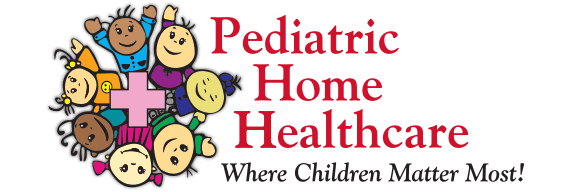
“Our patients are medically fragile children, and the visiting nurses’ tablets must be reliable when they are on-site in the family’s home. Miradore helps us manage more than 300 devices, ensuring that there is security and privacy when the nurse is collecting sensitive patient data.”
Dennis Hosley, Chief Operating Officer, Pediatric Home Healthcare
“Miradore has helped us automate processes previously handled via fax and voicemail. They have enabled us to offer unique solutions to our clients, differentiating us from our competition.”
David Sanders, Vice President, The Breast Pump Depot by URS Medical
