In the past few years, we have seen many businesses replacing their traditional, fixed cash registers with modern mobile-based payment systems (or mPOS) and starting to accept new contactless payment methods. Different industries are adopting the mobile point of sale systems at a different pace, but for example, the restaurant and hospitality businesses have already widely adopted the use of mobile payment systems.
Not so surprisingly, the Covid-19 pandemic has also boosted the adoption of self-service and mobile payment systems in many industries because customers are now demanding more cashless payment options and responsible business owners are seeking safe ways to interact with their customers. And in a recent study conducted by Capterra, it was found that the introduction of mobile point of sale systems was one of the top priorities for retailers in 2020.
In this blog, we’ll talk about mPOS and how Mobile Device Management (MDM) can help in implementing it and managing the risks associated with the technology.
What is mobile POS (mPOS)?
An mPOS (also known as mobile POS or mobile point of sale) means a smartphone, tablet, or any portable electronic device that serves as a cash register. The device can be a regular consumer device like an iPad or Android tablet equipped with a point of sale software – or it can be a purpose-built mPOS or payment terminal.
Benefits of using a mobile point of sale
- Flexibility: mPOS systems are particularly beneficial for businesses without physical premises such as delivery services, transportation, and pop-up stores as they enable them to collect payments on the go. But it can also offer flexibility and new ways of working for the more traditional businesses operating in brick-and-mortar stores.
- Faster service: Thanks to the increased mobility, salespeople can provide customers more personalized customer experience, close the deals on the spot, and save customers from the time-wasting checkout queues.
- Cost-effectiveness: For small-scale merchants, a mobile point of sale system can offer a viable and cost-effective way to get started. At simplest, the merchant does not even need to buy any new hardware, but instead, the merchant can turn his/her existing smartphone or tablet into a cash register by installing proper POS software on it.
All in all, going mobile seems to be a very future-proof choice for many businesses, because it offers better scalability and flexibility of business than the traditional credit card machines.
Risks of mobile POS
Mobility certainly can unlock many new opportunities, but unfortunately, technological changes often pose new risks that should not be overlooked either. Some of the most common threats for mobile POS systems include:
Devices getting lost or stolen
If we consider the portable nature of mPOS systems, the most obvious risk is one of those devices getting either lost or stolen. Have you thought about what attackers could do if they got their hands on your POS devices?
Malicious apps on the device
Another risk, that is especially associated with tablets and smartphones, is the possible existence of other apps on an mPOS device. What makes this a risk is that the possibly malicious apps on the device might try to steal the data processed by a POS software or otherwise interfere with the POS solution from functioning correctly. It could also happen that a careless user accidentally enters customer data into a wrong, insecure application causing sensitive customer data to leak out.
Unprotected networks
All mPOS systems also need a connection to the internet which puts pressure on the security and proper configuration of the wireless network. In addition to the network connectivity, mobile POS devices often need to connect to a receipt printer or a card reader via USB or Bluetooth unless they are equipped with built-in solutions.
How are your devices protected against these threats?
How does MDM protect mPOS systems and your business?
A Mobile Device Management software, like Miradore, can offer you multiple controls for protecting your mPOS devices against those above-mentioned risks. Here are the five most useful MDM features for managing mPOS systems:
-
Passcode enforcement
With an MDM system, IT administrators can easily protect all your devices with a complex passcode and enforce compliance with the policy. The passcode doesn’t tackle all risks, but it certainly can protect devices against unauthorized access inside and outside your premises.
-
Device encryption
Similarly, you can remotely enable the use of device encryption for mobile devices and see a list of devices that are or aren’t compliant with the policy.
-
Lock and wipe
If your device ever gets lost or stolen, you can lock or wipe the device and its contents remotely or track the device on a map. All these are very powerful security measures against device and data thefts.
-
Application management
Considering the application risks from within the device, an MDM solution enables you to blocklist unwanted applications and control the sources where applications can be installed to an mPOS device. This ensures that the malicious apps cannot run on the device. You can also deploy and configure applications remotely and control the installation of updates which keeps you on top of the security updates.
-
Kiosk mode
One of the most powerful security measures is the ability to run your mPOS device in a Kiosk mode. The Kiosk mode is a special device state in which the device is restricted into one or more selected apps so that the device users cannot use the device for any unintended purposes. Also, the availability of Bluetooth and USB interfaces can be remotely controlled as well as the configuration of Wi-Fi networks.
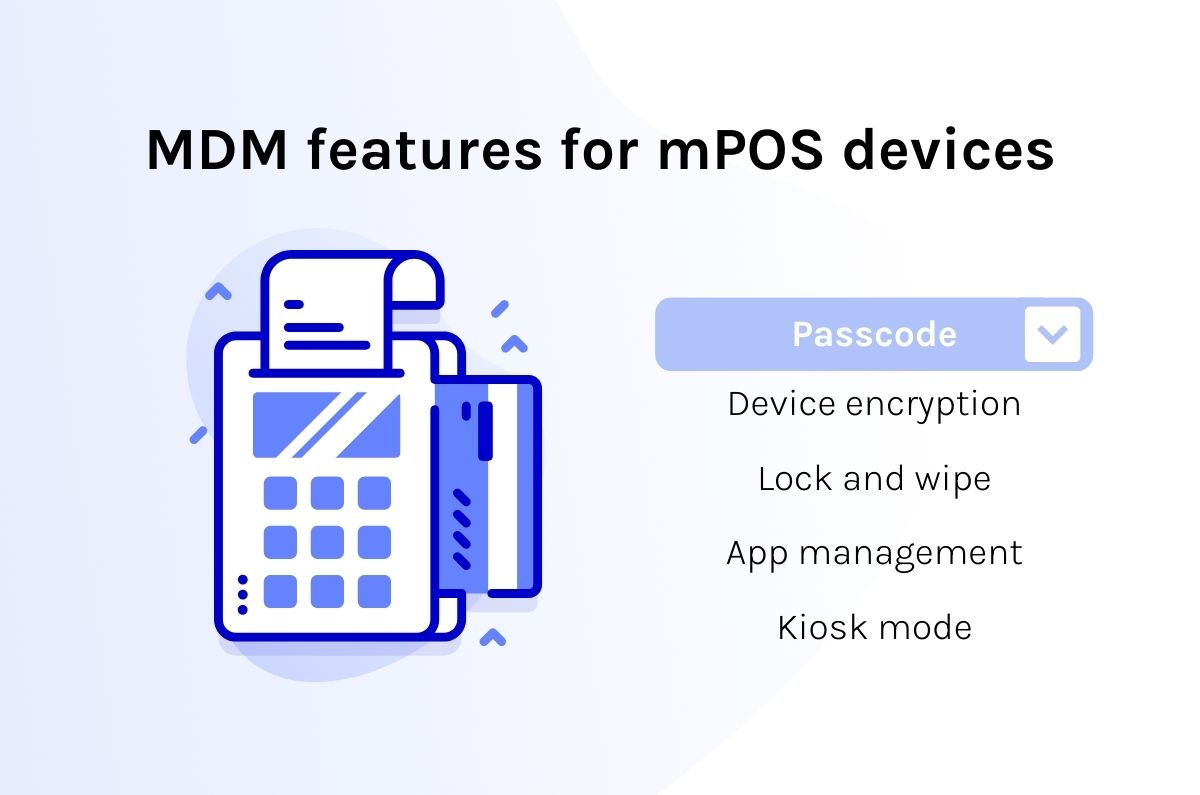
How can MDM help get the most out of mPOS systems?
Besides providing effective controls against security risks, a Mobile Device Management solution can also offer you an accurate asset management system for keeping a record of your business devices and especially ease the deployment of new systems.
In Miradore, you can build device configuration templates and deploy them remotely into your devices either on a per need basis or automatically when you purchase a new device and add it into the device management system.
Miradore also features an integration with TeamViewer for easy-to-use remote assistance if your users would ever have any hiccups with the devices. With remote support, administrators can solve many IT issues quickly and safely – letting the in-store staff focus on their primary work.

