Features
Windows Patch Management
Ensuring software security and performance just got easier. Miradore enables you to automate patch management for Windows devices.
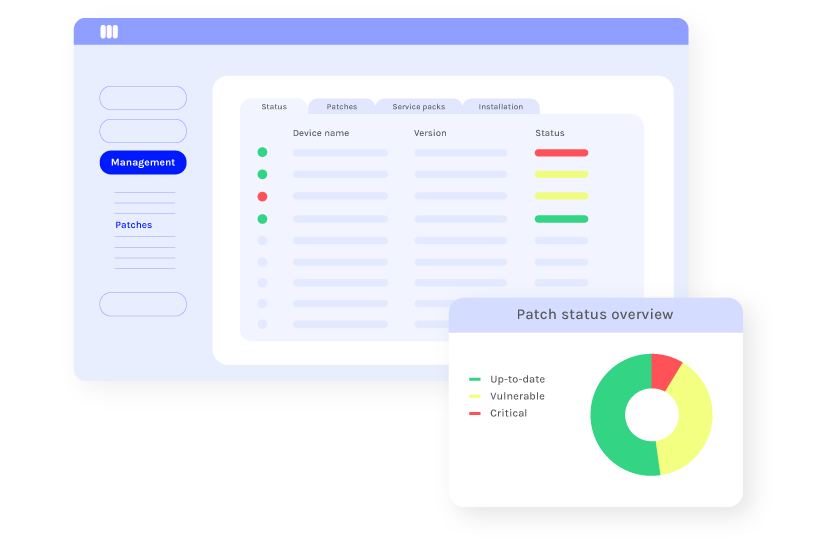
Update devices automatically with Miradore
Hundreds of patches are being released continuously for different applications and operating systems. Without an automated process, staying on top of those can be a complex, if not impossible, task. Luckily, you can automate patch management with Miradore.
Remove complexity
Automated patch management removes complexity for both the business and any outsourced IT resources when individual patches don’t have to be searched and deployed manually. Furthermore, compliance reporting can be automated which makes it easier to comply with any regulatory or internal requirements.
Improve visibility
With automation, it is easier to stay on top of all patch releases and the entire patching process end-to-end, including full reporting. Administrators can, for example, easily view which patches have been installed on which devices.
Available for over 200 software products
Miradore’s patch management feature is available for Windows devices, which means that you can easily make sure that every device has the latest Windows quality updates and software patches installed. Moreover, getting started with patch management is simple.
Not only does Miradore support Microsoft products, such as the Windows operating system, but also over 200 other software products from almost 100 vendors like Adobe, Cisco, Citrix, Google, and Oracle.
The patch management feature is available for Windows 7, Windows 8, Windows 10, and Windows 11, with Detecting and Reporting included in the Free plan. Pilot and Deploy stages are available in the Premium plan.
Advantages of patch management
Secure devices and data
Fixing security weaknesses with device patching helps organizations prevent security breaches and store customer and other data securely. Making sure that data is adequately stored enables companies to comply with regulations, such as HIPAA and GDPR.
Ensure performance
Patching is an integral part of ensuring the performance and stability of operating systems and applications. Software updates tackle performance issues and remove outdated features.
Deliver a great user experience
With patch management, companies can ensure that their devices are running smoothly without interruptions. Productivity increases as employees don’t have to concern themselves with updating systems and can focus on their work.
4 stages of device patching
1. Detect
Miradore detects available patches for the operating system and installed software products.
2. Report
Reports help organizations to gain insight into the patching status of their environment.
3. Pilot
To ensure that all patches work as they should, a pilot is run for a selected number of devices before installing new patches on all devices. When needed, patches can be blacklisted.
4. Deploy
Patches are deployed to all devices automatically. During deployment, the patch media is downloaded directly from the vendor.