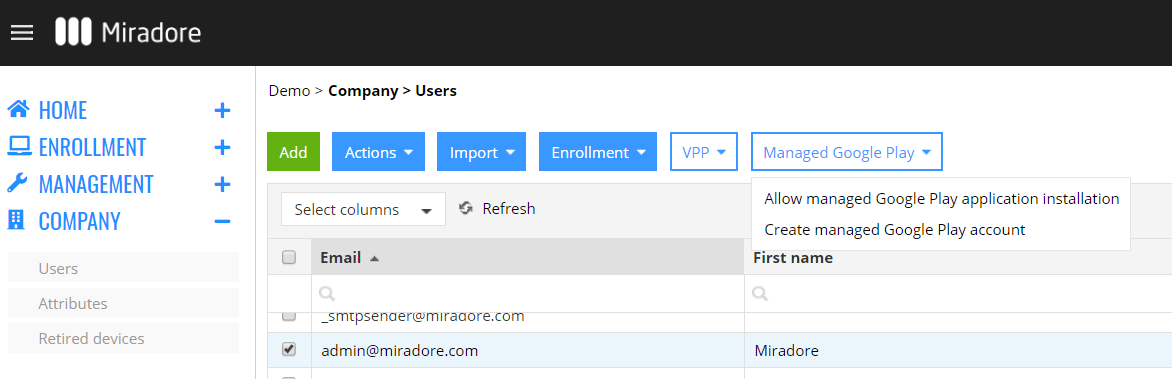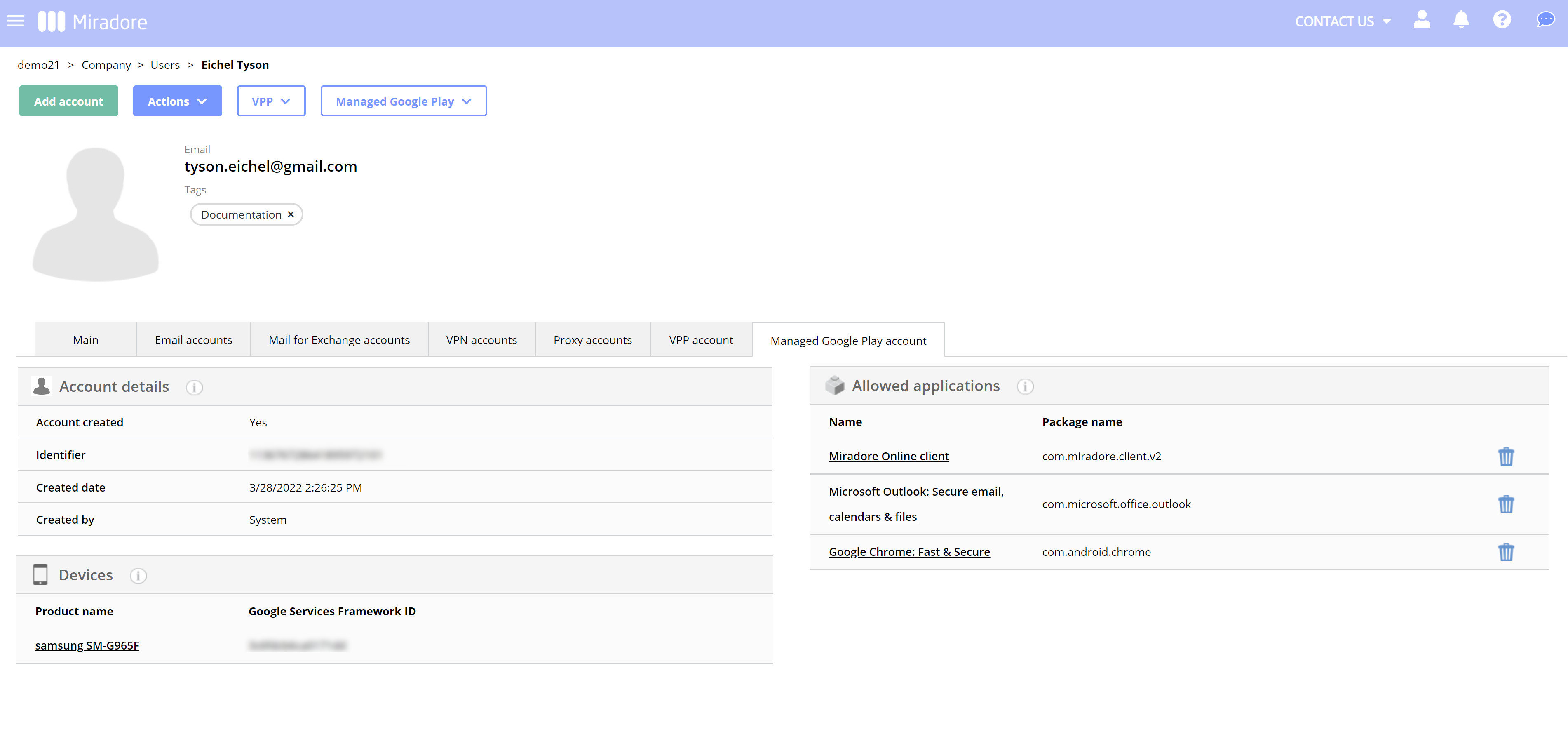This article explains what Managed Google Play user accounts are and how to manage these accounts for users in Miradore. Normally, these accounts are created automatically when a Work profile is enabled on a device or Managed Google Play applications are deployed onto a device.
Requirements:
Miradore will create Managed Google Play user accounts for each user of a device when:
- Work profile is enabled to a device
- Managed Google Play application is deployed from Miradore console
Typically, administrators don't have to create managed Google Play user accounts for users. However, they can do so using the Managed Google Play > Create managed Google Play account button on the Company > Users page.
Managed Google Play user account details can be seen from the User page.
Account details
Shows general information about the managed Google Play account.
Devices
Shows the user's Android devices that have a work profile enabled. These devices are valid for managed Google Play app deployments and management.
Allowed applications
Shows available managed Google Play applications that the user can access from the managed Google Play store. Administrators can configure what applications are allowed for different users.
More information
About Android device management
How to install managed Google Play applications
How to configure user access to managed Google Play applications
Have feedback on this article? Please share it with us!
Previous Article:
« Configuring managed Google Play store layout
Next Article:
Allowing application installation and configuring user access to the managed Google Play »