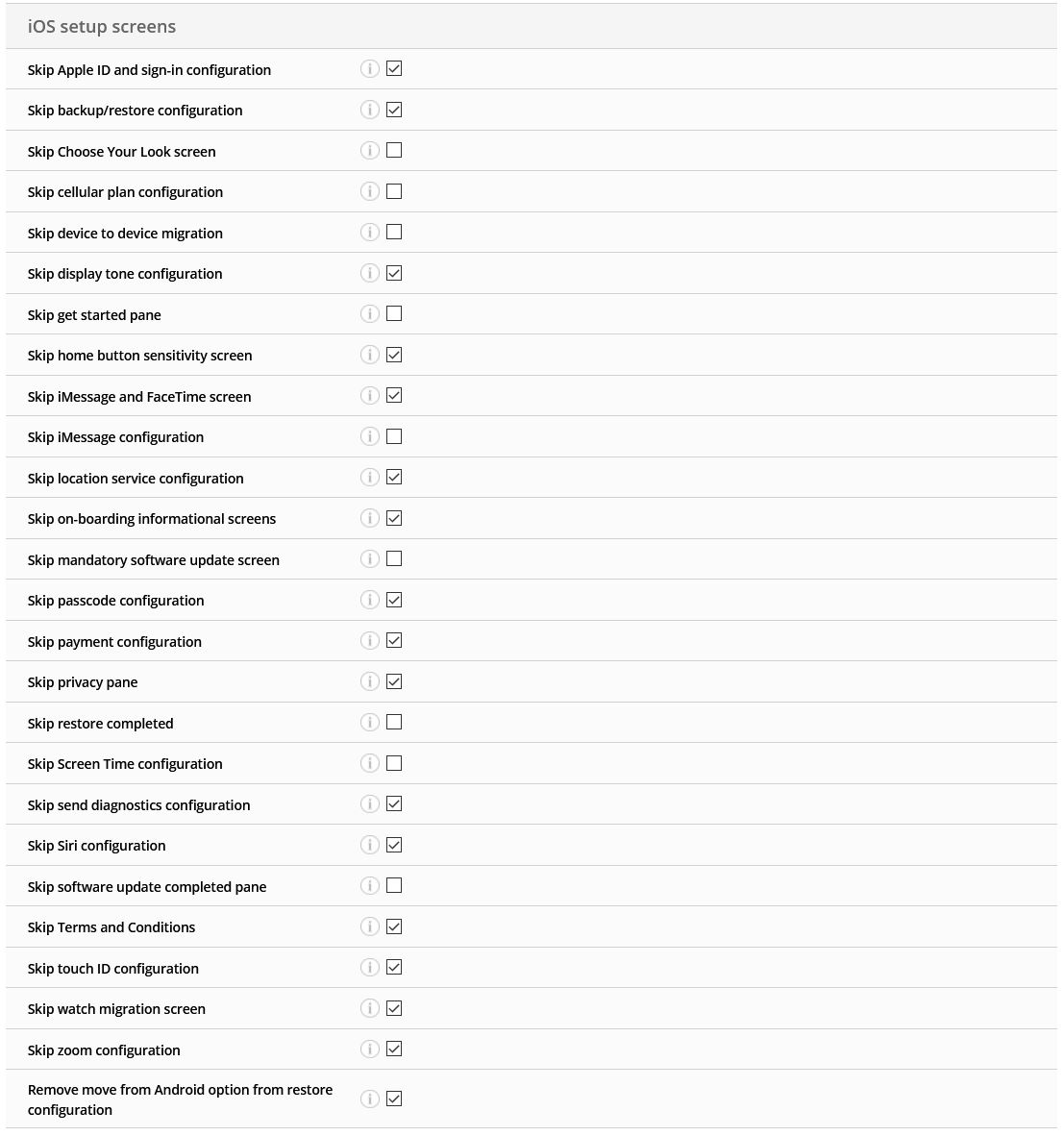Here’s a short summary of the new features and improvements released today.
More options for skipping iOS setup screens
We added new items to the iOS setup screen skip list (unchecked in the below picture). With these settings, you can choose which screens of the Setup Assistant will be skipped when you deploy an iPhone or iPad using the Apple Business or School Manager's Apple Device Enrollment Program. To modify these settings, go to the Enrollment > Apple DEP and use the Actions > Enrollment profile settings task.
Other improvements
- The Update managed configuration task is now available for all iOS application types on the Application page.
- Special characters like &, < and > can now be used with the custom device attributes.
- The device enrollment wizard now allows the administrator to save the Apple ID that was used to create an Apple Push Certificate for device enrollments.
- Users can now dismiss the Miradore setup guide if they don't need it anymore.