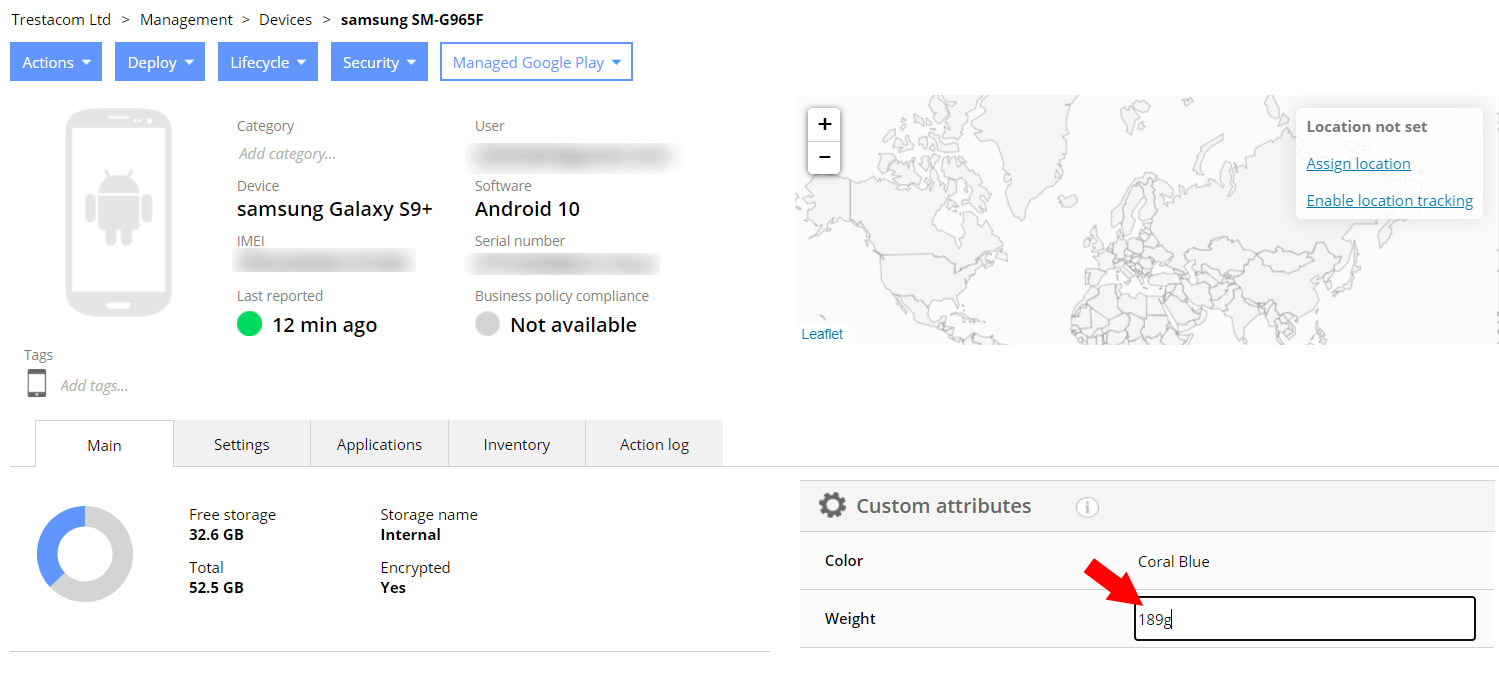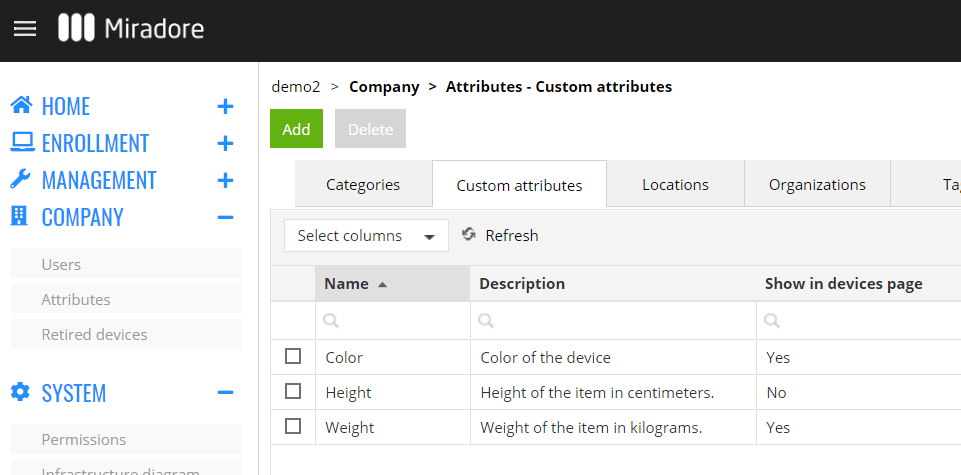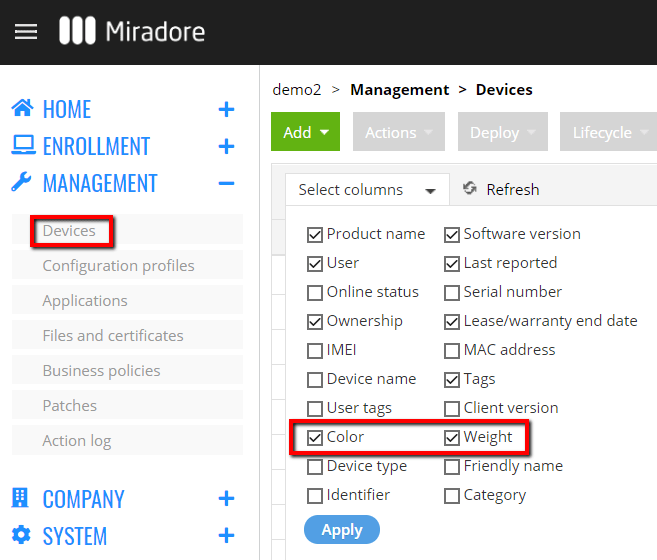The custom attributes are additional device data fields that you can use to store textual information about devices on Miradore.
Administrators and Editors can click to edit the field values on the device page (see picture below).
The custom attributes are available in the Miradore paid plan.
How to add custom attributes for devices
Site administrators can add custom attributes through the Company > Attributes > Custom attributes page. Use the green Add button to define new custom attributes.
Please note that you can add up to 25 custom attributes per site.
Where are the custom attributes are shown?
The custom attributes are visible as data fields in the Custom attributes table located in the main tab of the Device page. You can enter the attribute value separately for each device.
In addition, all custom attributes have the setting Show in devices page which defines whether the custom attribute is available as a data column on the Management > Devices page. Regardless of that setting, all custom attributes are always visible on every individual device page. See the pictures above and below.
Have feedback on this article? Please share it with us!
Previous Article:
« Adding an organization
Next Article:
Deleting users »