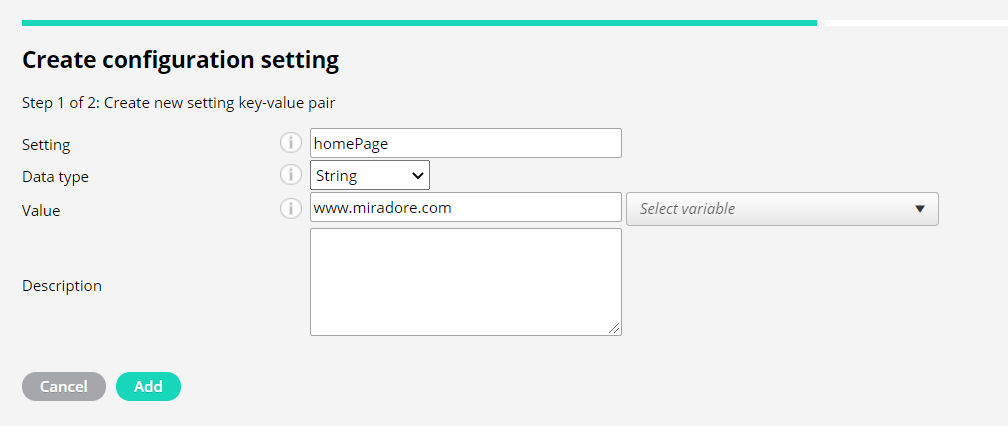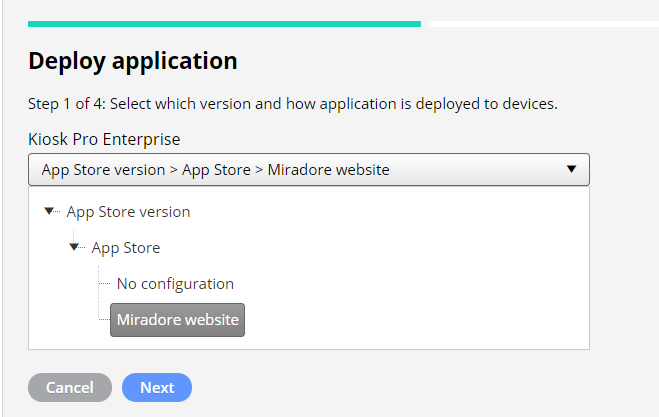This article goes through the process of setting up a managed configuration for an application and explains how to deploy the app configs to your iOS or iPadOS devices remotely using Miradore.
Requirements
- Premium Plan or active trial of Miradore.
Important information
- All applications are not remotely configurable through an MDM or EMM. Refer to the software vendor's documentation for the app configuration keys.
- Miradore supports app configs for App Store apps, The VPP apps and also for apps installed using a .IPA file.
- App configurations can be managed at the Configuration tab of the Application page.
- Miradore lets you add multiple configurations for one app. This allows you to define separate settings for separate purposes or users.
Examples of how to use the managed app configurations
How to configure iOS apps with managed configs?
First of all, you need to have added an application or applications to your Miradore site.
- You can add either App Store applications or IPA files to your Miradore site using the Add application wizard on the Applications page, or then you can purchase applications in bulk through Apple Business or School Manager and assign those to your Miradore MDM server.
- You will see your managed applications on the Management > Applications page.
- Open up any of the managed iOS applications
- Go to the Configurations tab of the Application page, and click Select configuration > Add configuration. After this, you will see an empty text box. Enter a name for the managed app configuration and hit Enter.
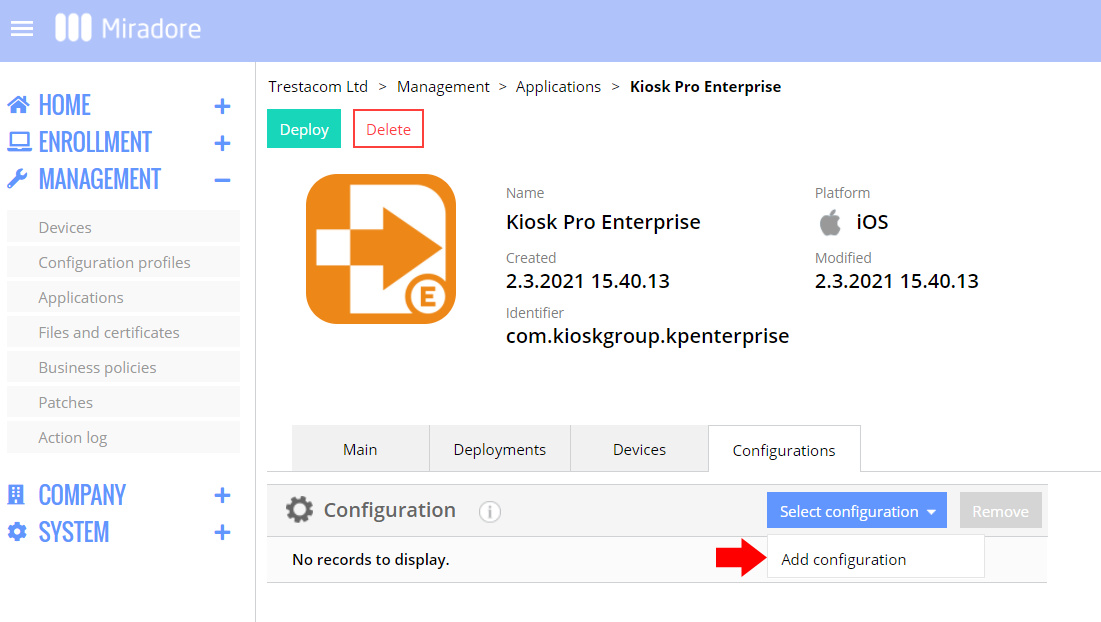
- You can then use the Add new button for adding key-value pairs to the managed app config. Refer to the software vendor's guidance for instructions.
 Please note that, for certain apps, certain settings can be user-specific, such as email addresses, passwords, and user names. If you wish you can use a variable for setting this kind of configuration keys dynamically. When settings are pushed to the devices the actual value of the variable setting is replaced with the current value from the Miradore user profile.
Please note that, for certain apps, certain settings can be user-specific, such as email addresses, passwords, and user names. If you wish you can use a variable for setting this kind of configuration keys dynamically. When settings are pushed to the devices the actual value of the variable setting is replaced with the current value from the Miradore user profile. - The managed app configuration is ready for deployment after you have configured all required configuration keys for the app.
- Please note that you can define several app configs using the Add configuration option. This is useful if you want to deploy the same app but with different settings for other purposes or users.
How to deploy managed app configurations to devices?
When deploying applications, you can choose which of the managed app configurations should be applied when the app is installed on devices.
If the application had already been installed on devices when you added the configurations, you can use the Update application button from the Application version page to push the settings to the devices having the application installed.
Have feedback on this article? Please share it with us!
Previous Article:
« How to add an iOS in-house application?
Next Article:
Configuring managed app configurations for Kiosk Pro app »