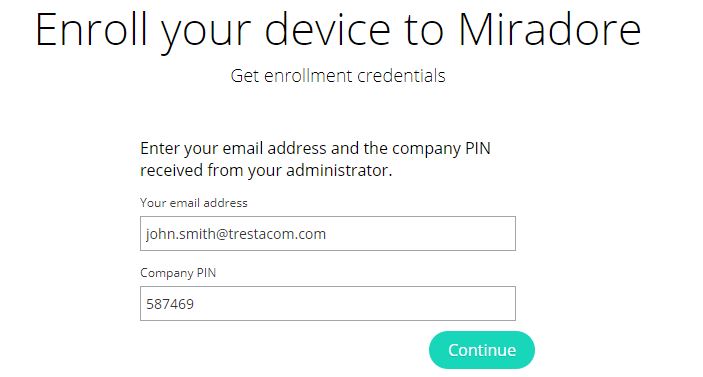Self-service enrollment is an authenticated mass-enrollment method that enables named users to add one or more Macs in Miradore through an enrollment URL using a common password.
When this method is used, administrators do not need to send user-specific, one-time enrollment credentials to each user every time, when a new device needs to be enrolled in Miradore.
Requirements
- Apple Push Notification service needs to be configured using a valid Apple Push Certificate on your Miradore site.
- Miradore supports the management of Macs running macOS 10.7 or later.
How to enable self-service enrollment?
In addition to meeting the above-mentioned requirements, the administrator needs to do two things to enable the self-service enrollment of devices:
- Go to the Company > Users page on Miradore and make sure you have added all users to your Miradore site who need to be able to enroll devices in Miradore. This is a required step, because only known users, listed on your site, can enroll devices to your Miradore site. For more instructions, read Adding users.
- In Miradore, go to System > Infrastructure diagram and generate a new Company PIN for the Self-service enrollment using the Generate new button. Then communicate this Company PIN code to all users who are allowed to enroll devices.
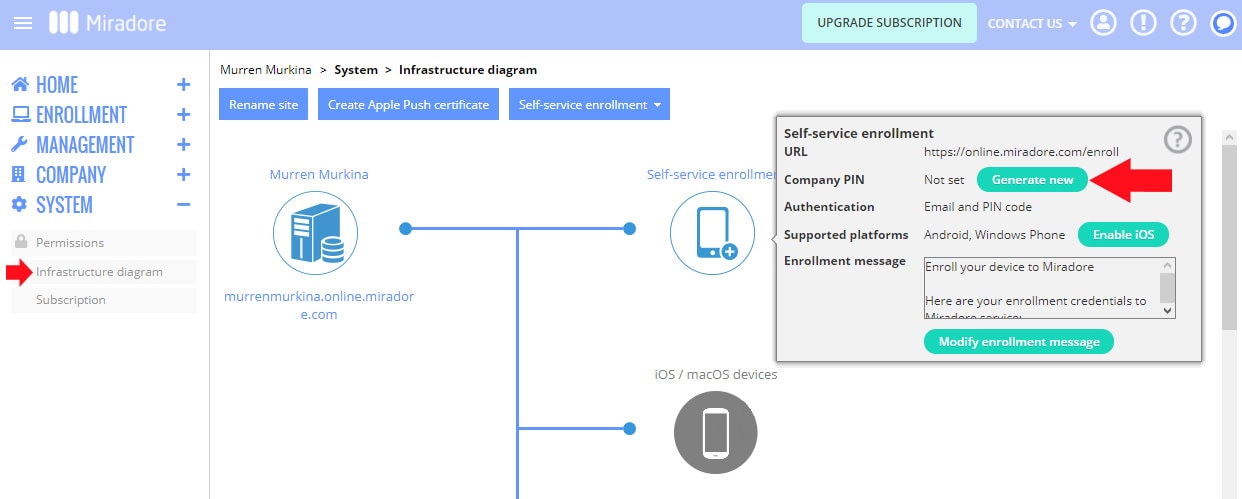
Self-enrollment instructions for the device users
- Open up your web browser and go to https://online.miradore.com/enroll.
- Fill in your email address and the Company PIN code provided by your IT administrator.

- After successful authentication, you will soon receive an email containing instructions and enrollment credentials for enrolling your device in the management system.
Have feedback on this article? Please share it with us!
Previous Article:
« Enrollment instructions for Mac users