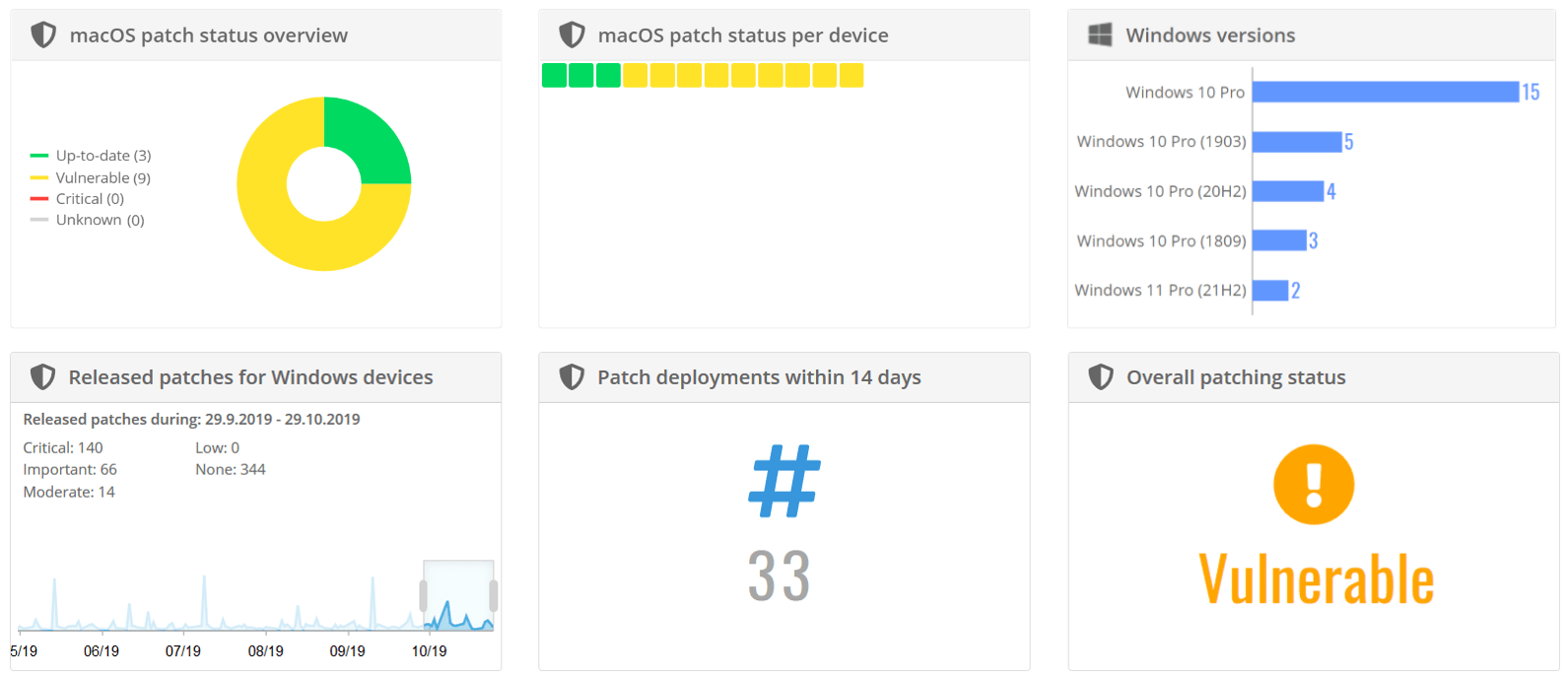Patch management is available for Windows and Mac devices and supports automation for patching operating systems and a wide selection of third-party applications. Patching has a crucial role in ensuring that your devices work optimally and stay secure.
What is patch management?
Patch management is a process where code changes - patches - are deployed to fix or improve the operating system or software products on devices. Software vendors might release hundreds of updates and patches every week. With Miradore, you can stay on top of patching by automating the process for your Windows and macOS devices. Automated patch management enables organizations to:
- Keep track of their device patching status.
- Efficiently install the needed patches.
- Improve productivity as the installed patches can improve the performance of the devices.
Four stages of patch management
Detect
It is important to have always up-to-date device inventory to identify possible security issues. Miradore maintains a list of available patches and updates for the operating system and installed software products. Using this list, Miradore scans the patching status of the managed macOS and Windows devices. The patch scan, a light background process, runs every day at a random time without disrupting the device users.
Report
Reports give you insight into your IT environment and help you to get a comprehensive understanding of its patching status. From Miradore, you can find easy-to-understand reports displaying information about the availability of patches and their installation status in the managed environment.
Read the article Viewing the available and installed patches and find more information about patch reporting in Miradore.
Pilot
Sometimes patches may cause unpredictable issues on different combinations of hardware and software. Therefore, we highly recommend using Miradore's pilot testing feature and distributing the patches first to a group of specified devices before upgrading all devices. In this way, you can minimize the possible problems.
Read more about Pilot testing and its benefits.
If you find out that some patch(es) cause problems in your devices, you can block the deployment of these patches.
Deploy
You can configure Miradore to deploy applicable patches to your Windows and Macs automatically. At the time of installation, the patch installation media will be downloaded directly from the vendor.
See the articles Deploying patches for Windows and Automating patch management for more instructions.
Patch management for Windows
Miradore provides automation for patching your Windows operating systems and third-party software from almost 100 vendors like Adobe, Citrix, Google, and Oracle. We support patch management for Windows from version 7 and above. To get the most out of it, we recommend having the Miradre Premium plan. Read more about Windows patch management.
Patch management for Mac
Miradore supports patch management for Mac devices running OS versions Catalina or newer. In addition to macOS security patches, patching is available for over 70 different software products, such as Teams, Dropbox, Safari, and Zoom. Miradore Premium plan enables you to the best benefit from the feature. Find out more information about Mac patch management in Miradore.
Supported vendors and products for Mac and Windows patch management
Miradore's patch feed contains updates and patches for hundreds of software products from almost 100 software vendors, such as:
-
- Windows 7, 8, 10 and 11
- Adobe Reader
- Chrome
- Cisco
- Dropbox
- Safari
- Skype
- Zoom
The patch feed is continuously updated with new patches, products, and vendors. See the full list of supported vendors and products to learn what you can patch with Miradore.
Benefits of Miradore Premium plan
Detection of available patches and reporting include in the Free plan, whereas piloting and patch deployment is a part of the Premium plan. To fully benefit from the feature, we recommend having the Miradore Premium plan. Learn more about how to upgrade the subscription.
| Free | Premium | |
| Detect | Yes | Yes |
| Report | Yes | Yes |
| Pilot | No | Yes |
| Deploy | No | Yes |
Have feedback on this article? Please share it with us!
Previous Article:
« Automating patch deployment
Next Article:
Blocking a patch »