BitLocker is an encryption feature for Windows devices. Encryption is a way to protect your system against unauthorized access and keep your data safe and secure.
If you want to learn more about BitLocker and its benefits, read our blog about hard drive encryption and full disk encryption.
What is a BitLocker recovery key?
BitLocker recovery key (or Microsoft recovery key) is generated when a drive is encrypted using BitLocker. The recovery key can be used to unlock/decrypt the encrypted drive if the user forgets or loses their password.
How to find BitLocker recovery key?
Miradore stores the recovery key for the drives encrypted with Miradore. You can find the recovery key from the Inventory tab of the device page.
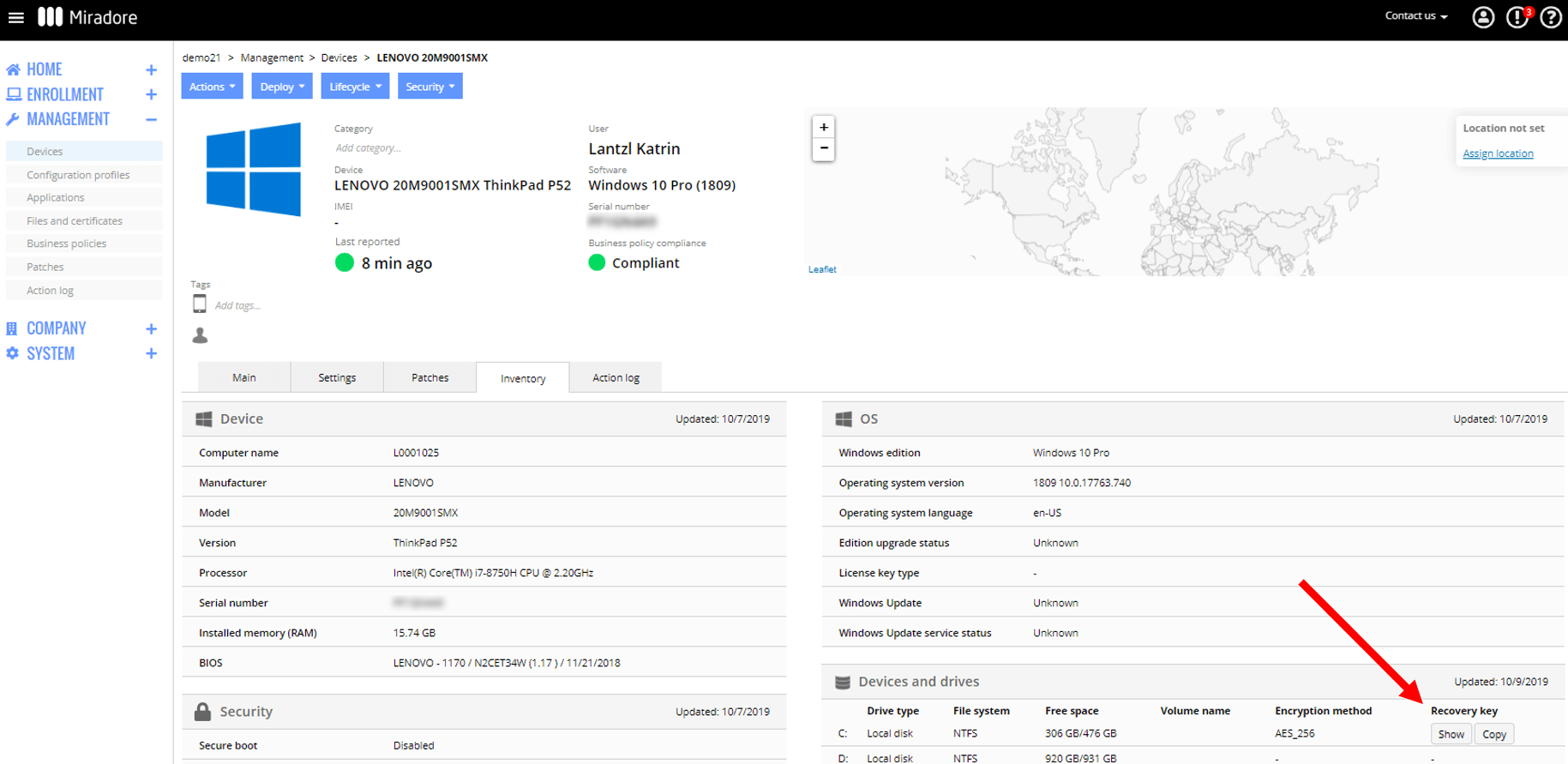
Miradore also tries to retrieve the recovery key for already encrypted drives.
Have feedback on this article? Please share it with us!
Previous Article:
« Viewing the Bitlocker disk encryption status of your Windows computers
Next Article:
Windows update »
