The Miradore Premium and Premium+ plans can be paid monthly or annually - whichever works best for you.
On the monthly subscription, your credit card will be charged automatically once a month, based on the number of devices enrolled on your Miradore site on the billing date.
This article focuses on the 12-month (annual) credit card payment option of the subscription plan.
Benefits of the annual payment
- Save money with a lower annual license price. You can check discounted prices from the Subscription page in Miradore.
- The annual payment is easier to manage than the monthly subscription.
How does the annual credit card payment work?
On the annual subscription, you pay in advance for a certain number of 12-month licenses.
One license is needed per device enrolled on your Miradore site and you must purchase at least as many licenses as the number of devices on your site. If you're planning to enroll more devices shortly, you can purchase additional licenses upfront and get the most out of the annual payment option. All licenses are valid for 12 months from the purchase date. When the current subscription period ends, the subscription will be renewed automatically for the total number of devices enrolled.
In the Next subscription period tab on the Subscription page, you can view the details and modify the additional license count of the next subscription period.
During the annual subscription period, if the number of devices enrolled exceeds the total number of pre-paid licenses, the extra device licenses will be charged from your credit card once a month at the then standard monthly price. The monthly payments of extra licenses will be charged even when downgrading because the Premium or Premium+ features respectively are available for the site until the subscription period ends.
How to purchase an annual subscription for the Premium or the Premium+ plans?
On your Miradore site, go to the Subscription plans tab of the System > Subscription page and choose Upgrade respectively to change to the required plan. (UPDATE the picture with Premium plus)
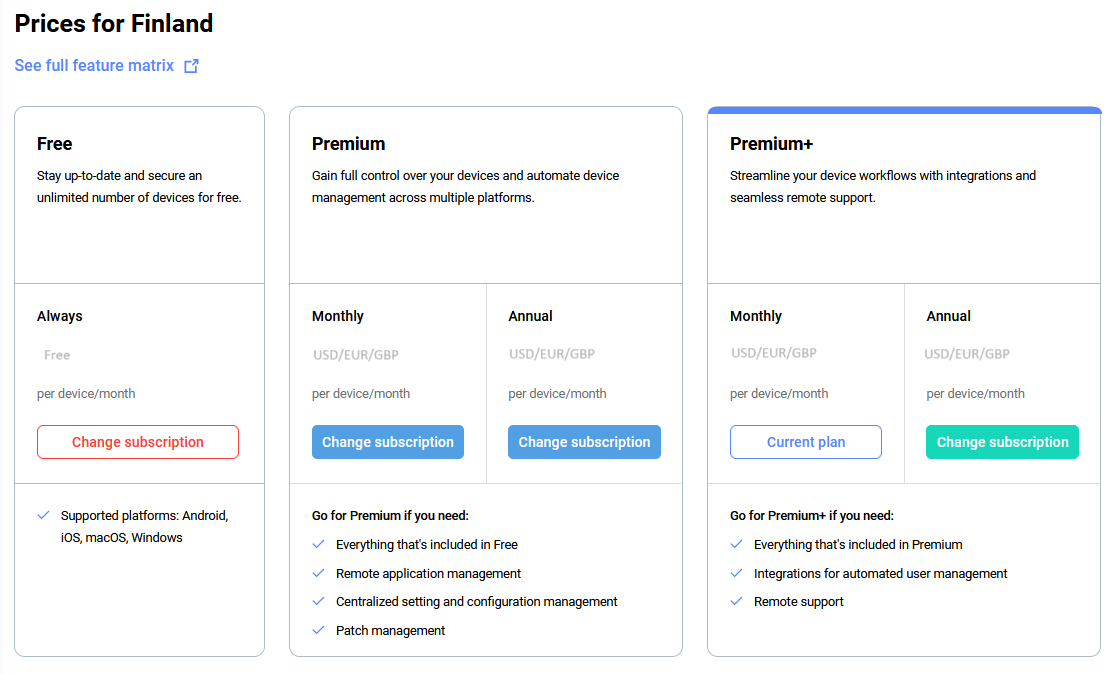
Note: Prices may vary regionally.
Have feedback on this article? Please share it with us!
Previous Article:
« Managing your subscription details
Next Article:
How to change your payment information »
