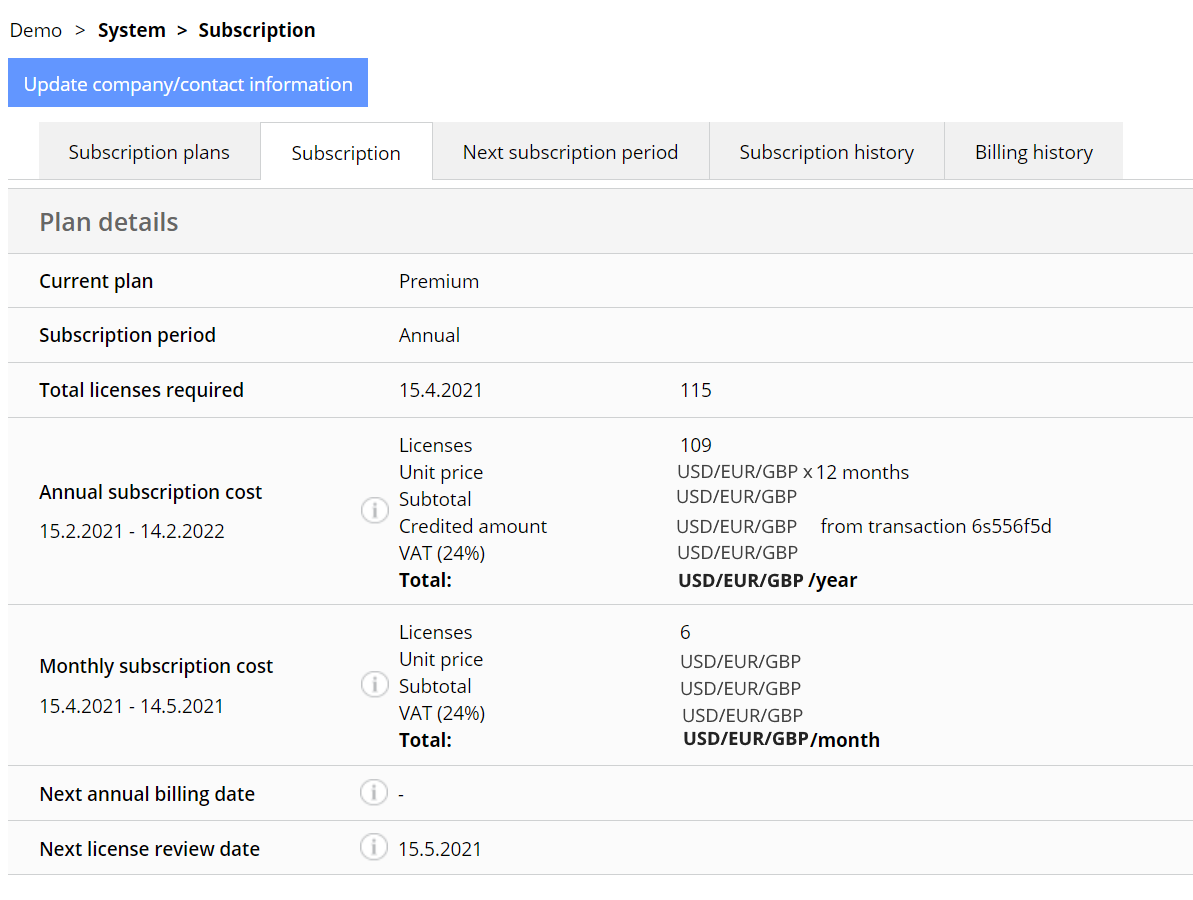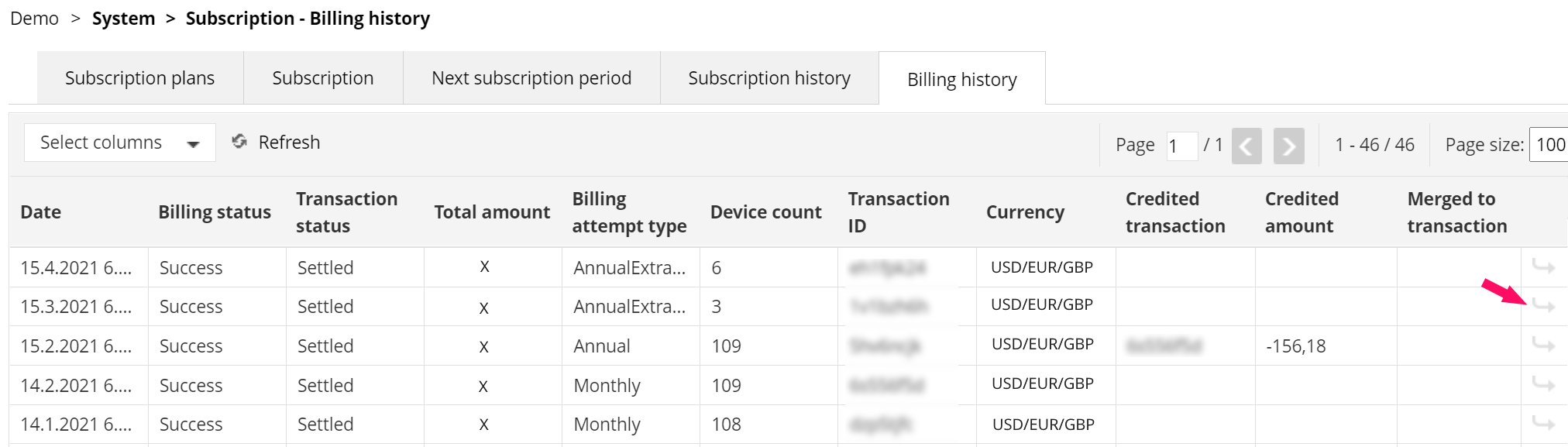This article describes how to review your Miradore subscription details. The following instructions cover credit card payments. We also offer an invoice option. See About payment methods for more information.
How to review your subscription details?
You can see all your subscription details on the Subscription page by navigating to System > Subscription. To review the details of the current subscription, go to the Subscription tab. Here, you can also change your credit card or update company-related information when needed. See instructions for more details.
On the Next subscription period tab, you can view the details of the next payment period and modify the number of additional device licenses.
Changing the subscription plan
If you want to change your subscription plan, go to the Subscription plans tab on the Subscription page. Learn more.
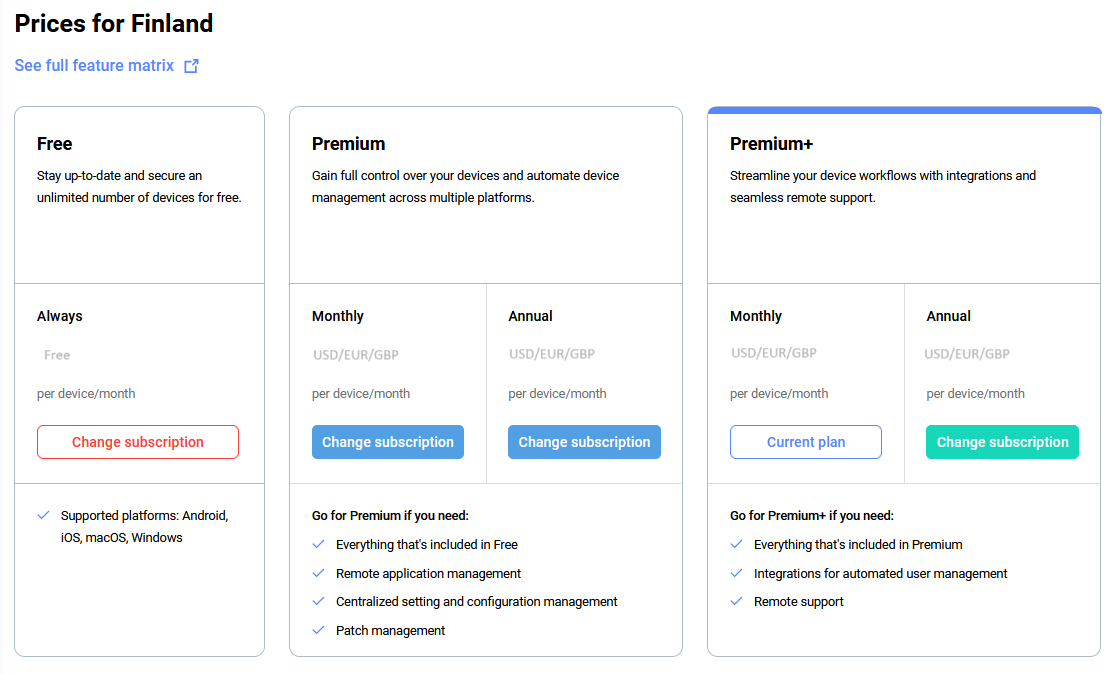
How to review the billing history?
In case you want to review your credit card invoices, go to the Billing history tab. To view the invoice, click on the arrow at the rightmost end of the row.
The document icon opens a PDF document of the invoice. The same document is also sent to the email address of the billing contact.
Have feedback on this article? Please share it with us!
Previous Article:
« Benefits of the Premium plan
Next Article:
How to change your payment information »