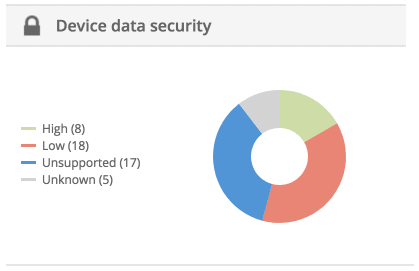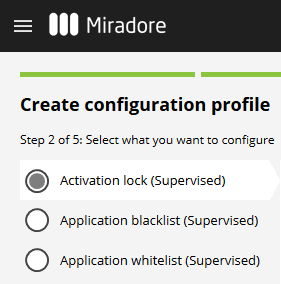A new dashboard widget for monitoring device data security
A new dashboard widget Device data security shows the level of data security on the managed Android, iOS, and Windows Phone devices. Windows 10 laptops are excluded from this report.
A new configuration profile to manage Activation lock
A new configuration profile was added for controlling whether the use of Activation lock is allowed or denied on supervised iPhones and iPads that are managed with Miradore.
If you want to prevent the use of the Activation lock in a supervised device, you need to deploy the configuration profile denying the use of the Activation lock before setting up the device.
By default, the use of the Activation lock is allowed in Apple iOS devices that are enrolled to Miradore in Supervised mode. For unsupervised devices, activation lock is always enabled when user enables Find my iPhone.
The Activation lock is a security feature designed to prevent anyone from using a lost or stolen iPad or iPhone without the device user's permission. The Activation lock protects the device even if you would wipe the device remotely.
This configuration profile cannot be used to unlock a device if user has activated Find my iPhone. To unlock the device, use the bypass code or the Disable activation lock action provided on the device page.
Device owner enrollment is now available in the Free Plan
Work-Managed Device enrollment (device owner mode) is now part of Miradore Free Plan. The use of advanced restrictions and application management features still require a paid subscription of Miradore.
A new action for exporting user data
Administrators can now download end-user data from Miradore in a normalized form. The data export can be performed using the Export user data action which is located in the Actions menu of the User page. The export file contains the user data that has been saved of the selected user in Miradore.
Minor improvements
- It is now said in the Action log's Status details column if an application deployment fails because of insufficient licenses.
- Miradore now asks if administrator wants to re-deploy an application to devices if the administrator updates the application in Miradore with a new APK or URL. There is now also a new action "Redeploy application to devices" in the Actions pane of the Application page which allows administrators to redeploy apps to devices manually.
- A ready-configured configuration profile for enabling the location tracking on iOS devices was added to the Configuration profiles view. A similar configuration profile for Android has been there for a while already.
- Devices' custom attributes can now be queried through Miradore API.
- The order of actions was revised for the Actions menu in views. Now, the most often used actions are easily accessible on top of the Actions menu and rarely used actions can be found from the bottom of the Action menu.
- A tutorial video about Android Enterprise, including the device enrollment was embedded into the device enrollment wizard. You can watch the video after selecting the Android platform first in the wizard.
Fixed bugs
- The Captcha test was incorrectly shown to users on every login when two-factor authentication was enabled. The login was changed to display the test after three invalid logins.
- The visual appearance of the "Devices by operator network" dashboard widget was adjusted to prevent the widget labels from being cut off / clipped at the edge.
- The "Application deployments" table at the Device page was changed to retain information about application deployments even if the application would be removed from the Miradore site. Earlier, the information about the application deployments was also deleted when the application was removed from Miradore which made it difficult to detect and undo earlier application deployments.