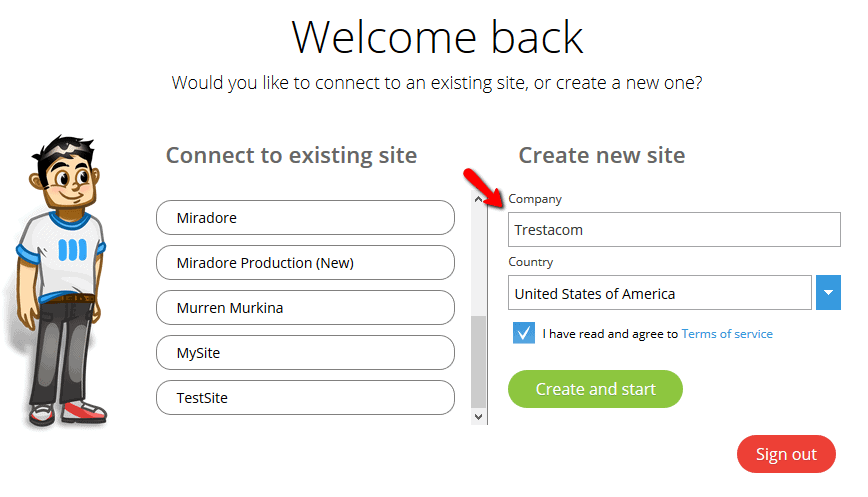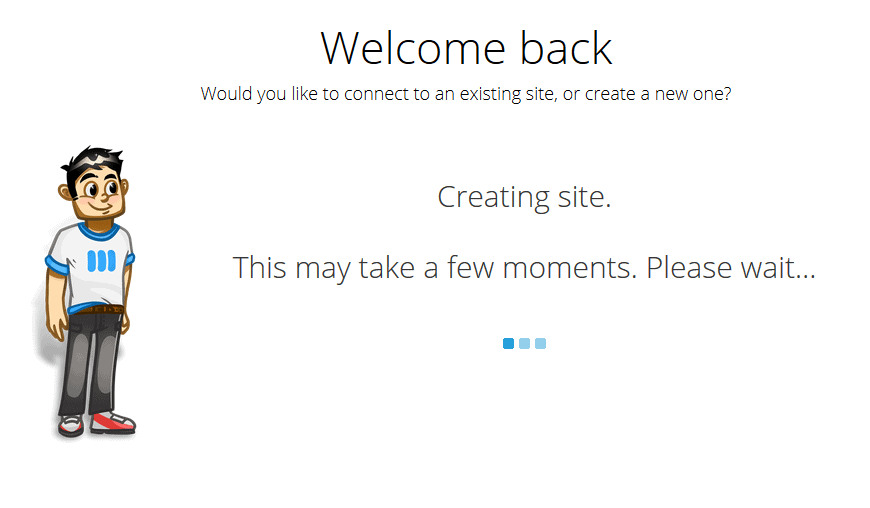A site in Miradore usually represents one customer's IT environment, consisting of users and devices. If you need to manage devices for multiple companies, you can create separate Miradore sites for each company.
If you are a Managed Services Provider (MSP) delivering device management services to multiple organizations, then the MSP Portal is the best way to manage your tenants.
This article shows how you can create multiple Miradore sites for your account.
Steps in creating multiple sites
1. Navigate to the service registration page and log in. Fill in a new Company name on the right-hand side. Read and agree to the Terms of Service and click Create and start to add a new site.
2. Wait a few moments while your new site is being created.
3. Once the new site has been created, you will be taken to the Welcome page of the new site.
4. The next time you log in to Miradore, a new Welcome back page will be shown where you can choose the site to work with.
Have feedback on this article? Please share it with us!
Previous Article:
« What is MSP portal and how does it benefit me?
Next Article:
Managing multiple environments »