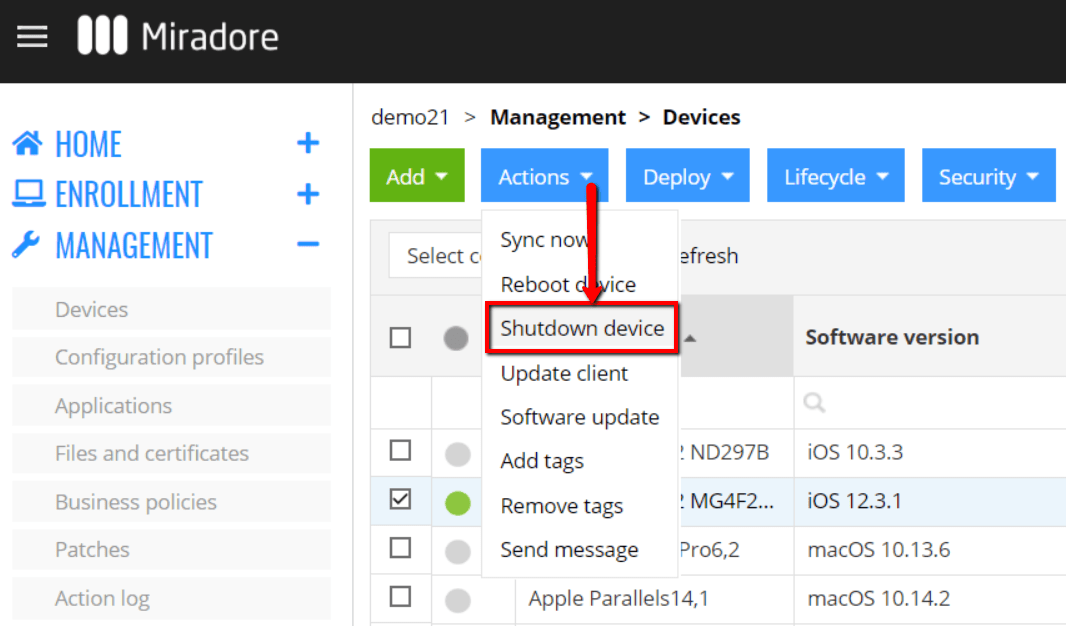This article describes how to remotely shut down a device in Miradore. The shutdown action supports iOS and macOS devices.
Requirements:
- Miradore Premium Plan subscription or active trial
- iOS devices are Supervised and running iOS 10.3 or newer
- macOS devices are running macOS 10.13 or newer
The shutdown action is available both on the Device page and also on the Devices page under the Actions menu.
Please note that passcode-protected iOS devices will not join protected Wi-Fi networks until they are unlocked after shutdown.
The status of the action can be followed from the Management > Action log page or from the device's action log.
Have feedback on this article? Please share it with us!
Previous Article:
« Locking a Mac remotely