Web content filter for iOS
Added a new configuration profile for iOS devices that can be used to whitelist and blacklist specific web URLs and restrict user's access to configured web pages. Administrators can also apply a default auto filter to the managed iOS devices. This denies user's access from most of the explicit and dangerous content that are not accepted when using corporate devices.
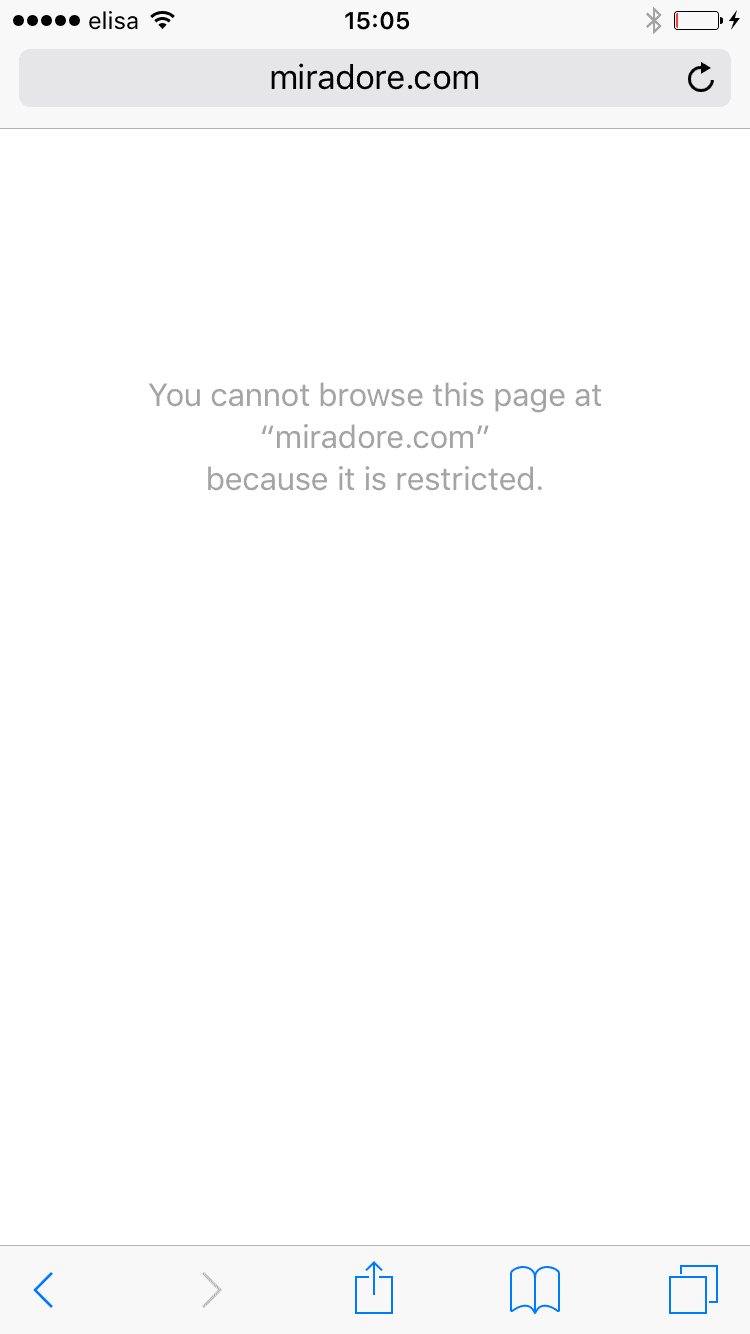
Requirements
- Active Business/Enterprise Plan subscription or Trial.
- Requires that devices are Supervised. Most convenient way to get devices into the Supervised mode is to enroll them through Apple Device Enrollment Program.
Got interested? See more in documentation
Minor improvements and bug fixes
In addition, this service update contains multiple minor improvements and bug fixes.
