You can create a user sync workflow for Microsoft Entra ID to update your device user lists in Miradore near real-time when users are added to, or updated in Microsoft Entra ID.
Create a user query to define the list of device users to be synchronized from Microsoft Entra ID to Miradore.
Note: If you don't define a query, all device users will be synced from Microsoft Entra ID to Miradore.
Prerequisites
You have connected Microsoft Entra ID to Miradore.
Creating a user query
- Navigate to System > Integrations.
- Select Microsoft Entra ID.
- Select the Workflows tab. The User Sync workflow is displayed.
- Optional: To specify which device users you want to sync, under Query filter, click Edit, and define a query.
For the query, use the Microsoft Graph REST API syntax. Check the Examples subsection for more information.
Note: You can use the following operators to define the query:
eqmeaning 'equals'nemeaning 'not equals'gemeaning 'greater than or equals'lemeaning 'less than or equals'andandorto combine conditions
Select Save.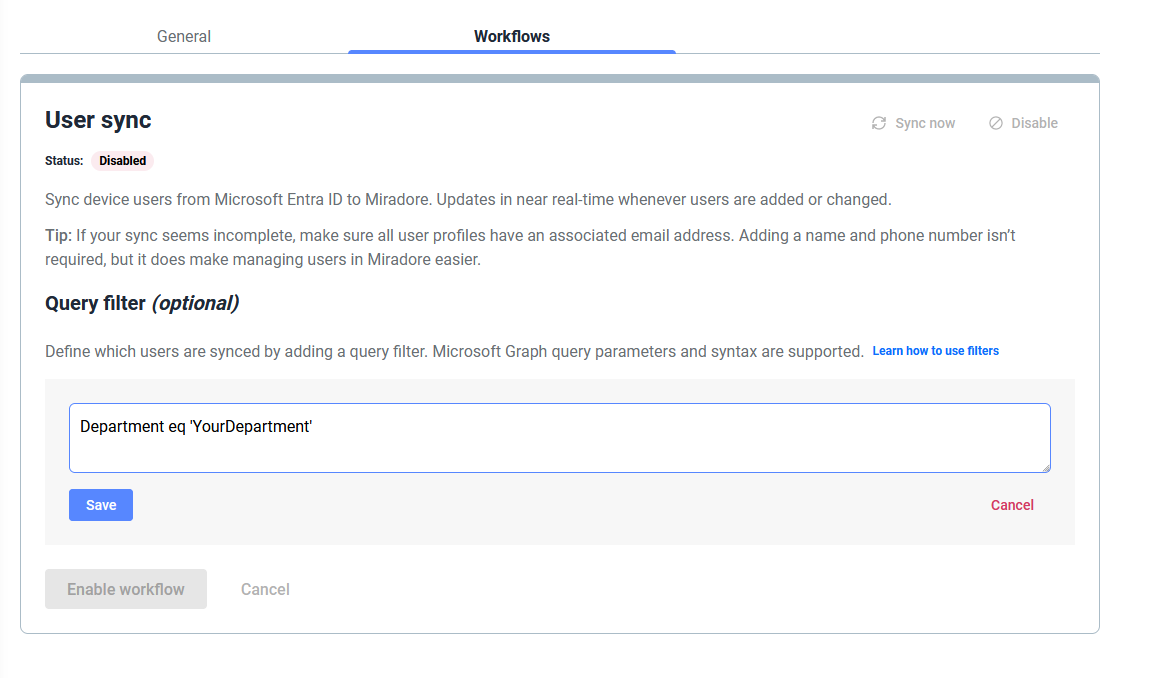
-
To synchronize device users from Microsoft Entra ID to Miradore, click Enable Workflow.
Result: The device user data from Microsoft Entra ID is synchronized and the synced device users are listed in Miradore on the Company > Users page.
Note: You can update user data in Miradore only for those users who are imported through the integrations. Users who existed in Miradore before the integration won't be updated even if their data exist in Microsoft Entra ID.
Examples
Filtering for device users of the HR department
To filter for the device users of the HR department, in the Query filter field, include:
department eq 'HR'
Filtering for an email address
To filter for device users with a Miradore email address, in the Query filter field, include:
endsWith(mail,'@miradore.com')
Filtering for a certain country and employee hire date
To filter for Finnish employees with hire dates after midnight (UTC time zone) 19th February, 2024, in the Query filter field, include:
country eq 'Finland' and employeeHireDate ge 2024-02-19T00:00:00Z
Note: Do not include the value of the employeeHireDate parameter in quotes.
Have feedback on this article? Please share it with us!
Previous Article:
« Application integrations with Miradore
Next Article:
Connecting Miradore to Microsoft Entra ID »
