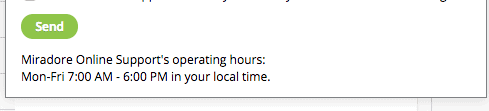DEP iOS setup screen skip list update
We added new items (unchecked below) to skip on iOS setup wizard. Please go into your device enrollment program enrollment profile settings and check unwanted items to be included in the skip list. Remember to assign the changed profile to devices afterwards.
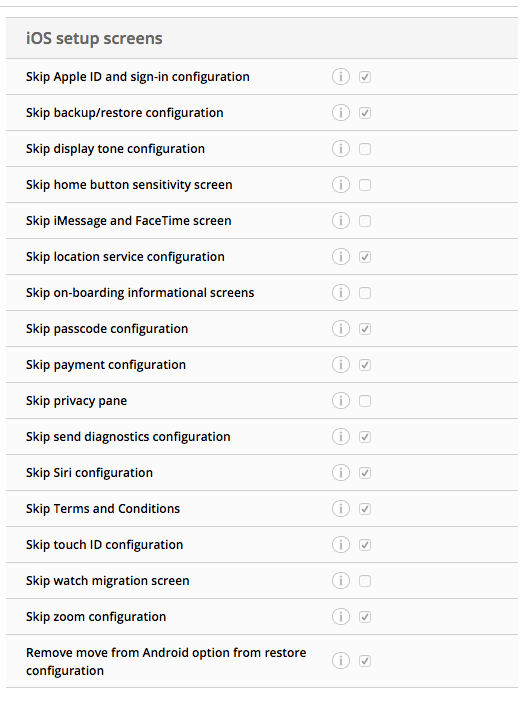
We also added our support hours to our contact us form. It shows the daily support hours in your configured time zone.