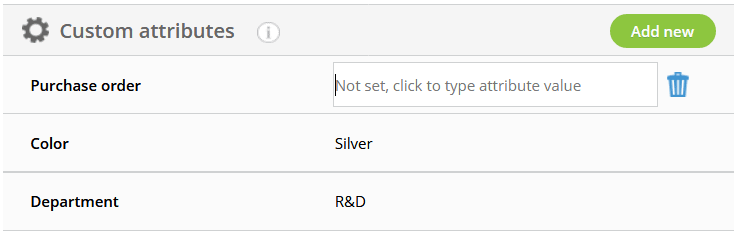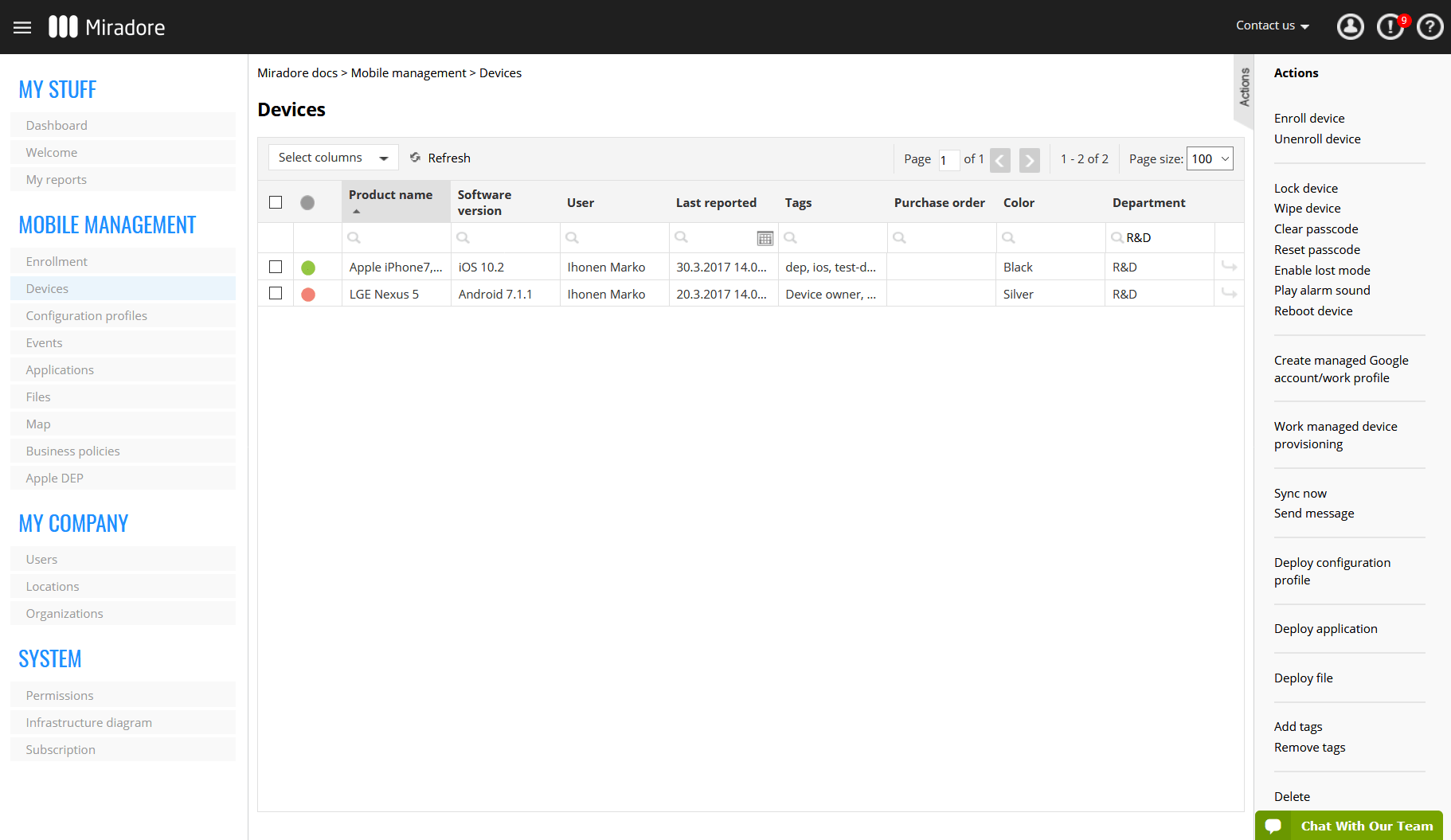Custom attributes for devices
Added possibility to create custom attributes and store custom data to the managed devices. Currently, only string attributes can be configured but more data types will be implemented in the future. Custom attributes can be configured by navigating to the device page. The maximum number of custom attributes is 25.
Every custom attribute is visible to all of the devices in your Miradore site and administrators can configure the value of the attribute for each device. When custom attribute is removed it's removed from all of the devices.
If configured, the attributes are also shown on the Mobile management > Devices page and can be sorted and filtered normally.
Requirements:
- Business or Enterprise Plan subscription or trial.
Request client logs for Android
Added possibility to request client logs from managed Android devices. Client logs are sent to Miradore support and will not be shown to the administrator. This feature can be used to resolve issues with Miradore features together with our support team.
Requirements:
- Miradore Online Client version 2.5.1 or newer
For further details, see documentation.
Improvements to iOS application updates
Added Update application action to the iOS application page. Selected devices try to update the application to the latest available version, and the update event is completed only when the installed version of the application increases on the device. Deploy application action can still be used to update iOS applications but the event is not handled properly. When using update application action the event reflects the status of the installation on the device.
Minor improvements and bug fixes
In addition, this service update contained multiple minor improvements and bug fixes:
- Administrators can deploy multiple configuration profiles to multiple devices at once.
- Improved performance when updating configuration profile changes to the devices.
- Improved performance when deleting configuration profiles.
- Added possibility to remove multiple VPP license assignments from the application page.
- Administrators can deploy multiple applications to multiple devices at once.
- Added possibility to uninstall application from multiple devices from the application page.
- iOS lost mode can be enabled to multiple devices at once.
- Android security code on the device page now also removes Android Enterprise restrictions. This can be used to clear installed restrictions if the device is unusable. Requires Miradore Online Client 2.5.1.
- When deleting a work managed device (device owner) the device is wiped instead of unenrolled.
- When configuration profile is deleted all queued actions are cancelled.
- Fixed reboot device documentation link.
- Fixed an issue with .apk upload.
- Fixed an issue where the same application or configuration profile could be queued multiple times for installation.
- Fixed an issue where chat button could hide some actions behind it.