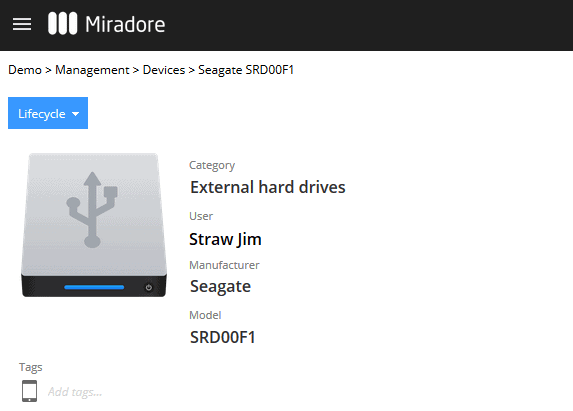Possibility to add other devices
This service update continues to expand Miradore towards Unified Endpoint Management by allowing the Enterprise Plan users to add other devices than mobile devices and computers to Miradore. This means that you can now keep records of your peripheral and other devices, such as monitors, VR headsets, printers, external drivers and wearables with Miradore. As a result, you will have more accurate insight into your entire IT infrastructure and device fleet.
You can now also define device categories and assign the categories to devices. This enables you to filter and group devices based on their category. You can manage the device categories from Company > Attributes > Categories.
For further details, see our documentation
Improvements to device lifecycle management
You can now retire devices that are at the end of their lifecycle. The retirement option replaces the previous Delete device functionality.
You can see all lifecycle events from the Management > Action log page which shows when device statuses have been changed and who has made the changes.
Administrators can see retired devices in the Company > Retired devices page and open individual devices for further details and inventory information. Retired devices are excluded from the subscription or invoice.
For further details, refer to our documentation.
Enhanced User Experience
This update also brings some adjustments to the user interface, making the product easier to navigate and use.
Other improvements
This service updated also added multiple minor improvements and bug fixes:
- Change site link now works for partner domains.
- Fixed an issue with long tag names in the device page.
- Reader accounts can now create, edit and export their own reports.
- When creating the API key, administrators can now choose whether the key is sent via email or just shown in the user interface.
- Fixed an issue with the setup guide layout when multiple banners are showing.
- The Navigation menu is now shown also when user is on the Enroll device page.