Device Lifecycle Management
White Paper Device Lifecycle Management
Executive summary
Organizations are continually seeking new ways to cut down costs and drive higher quality, availability, and stability of their IT services in order to meet the increasing needs of their business. At the same time, cloud-based services, ITIL best practices, and the corresponding terminology have rapidly become the de facto standard for IT service providers to develop and understand their IT services.
However, organizations face many challenges when implementing the services and an ITIL framework due to existing function-based software products. As a result, a large consulting industry has emerged to help organizations understand and address these challenges. Unfortunately, many projects still fall short of realizing their goals because of five key challenges:
- Multiple systems are required to manage the entire device lifecycle
- Data integration challenges
- Workflow management including roles and responsibilities
- Lack of monitoring and reporting of managed environment(s)
- High diversification of devices in heterogeneous IT environments
This whitepaper outlines the challenges organizations face when moving to a process-driven lifecycle approach in IT asset and configuration management, before clearly demonstrating how Miradore can help overcome these daily challenges.
Today’s challenges in adapting to lifecycle management
Organizations face many challenges when moving from a tools and technologies-based management approach to a process-driven lifecycle management approach. Existing vendors offer tools for different stages of the device lifecycle process, but fail to address the underlying business processes required by an organization to manage a diverse IT environment. This results in organizations having to develop their business processes around tools and technologies, leading to inefficiencies through duplicated or outdated information, investment in multiple hardware and software systems, and costly integration projects. These challenges fall into the following five categories:
1. Multiple systems for managing the device lifecycle
Organizations purchase multiple separate systems to track and manage the whole IT lifecycle process. These include:
- Asset management systems for managing purchasing information, contracts, warranty, software licenses, and physical inventory of devices
- Deployment and image management systems for performing initial installations, migrations, and software installations or updates to managed devices
- Reporting and monitoring systems with organized, up-to-date reports for planning migrations, proving license compliance, and making purchase decisions
- Backup solutions for safeguarding user files and valuable company data
- Mobile device management systems for monitoring, managing, and securing the smart phones and tablets within the organization
- Ticketing systems to improve end-user support and quality of provided services
2. System data integration
With multiple and distinct systems in place, organizations are forced to make big investments during the system integration process in order to offer some form of IT device lifecycle management. Due to time and budget constraints and a lack of defined business processes, organizations typically implement a subset of the required integration, resulting in a loss of critical information for successfully automating processes. Subsequently, this increases manual data entry between systems and also critical information from one system is not updated in another system.
As an example, if a user’s workstation crashes due to a hard drive failure, then a technician needs to use one system to install the operating system, another system to deploy all of the user’s software, and yet another system to restore the user’s data if a backup procedure is in place. This semi-automated process can take up to two hours for a single device and results in increased calls to the helpdesk or support personnel due to missing software or configurations.
3. Workflow management, roles, and permissions
Another major challenge when implementing the lifecycle approach is the workflow and process integration between current systems, including permissions management based on roles and responsibilities. As current software offerings are designed for a certain function or task, the workflow and process integration between tasks causes an immediate bottleneck.
As a result, organizations need to develop in-house applications to manage the workflow and approval processes. Also, some stages of the process may not be organized in an optimized way due to lack of permissions and security handling. For example, when new software is installed on a workstation, it usually contains multiple steps and crosses multiple systems. The workflow can contain the following steps: request from the user, approval for installing the software, installing and configuring the software, and license compliance management.
4. KPIs and essential reporting
Trying to assess the state of IT devices from various angles can be a time-consuming and challenging task when multiple systems are in use. Administrators need to log in to each management system separately to carry out routine tasks such as generating reports on active devices, patch compliance, antivirus compliance, software licensing compliance, and so on. Since each of these systems operates independently and the data is not synchronized between the systems, this typically results in an inaccurate view of the infrastructure. In addition, IT staff can spend considerable time organizing this information into the appropriate business views based on organizational units, physical location, or responsible person in order to determine who should fix the compliance issue and how.
5. Heterogeneity of devices
As cloud-based services and virtualized desktops are growing in popularity, it is less relevant which device platform or type is used to access corporate services. Therefore, CIOs in many organizations have lately noticed an emerging trend of employees bringing or wanting to bring their own device to work. Some organizations even provide allowances for employees to purchase their own devices.
Unfortunately, many of the management systems lack the cross-platform compatibility and in the meanwhile, the heterogeneity of devices in the organizations continuously increases, making the enrollment, initial installation, and troubleshooting of devices even more time-consuming with expensive challenges to address. At the same time, traditional installation methods like imaging technology are too static and require a lot of additional maintenance.
As a result, multiple distinct systems are required to complete even the basic activities involved in the management processes for a diverse set of devices running various operating systems, which usually results in even more increased disintegration of data, workflows, and processes between the systems in place.
In the worst case scenario, the organization´s IT department cannot even see what comes in and what goes out of the company doors due to the lack of visibility to the devices. In addition, it may prove challenging to find out which devices and users are complying with the organization´s security or quality standards concerning, for example, virus updates, patch management, or license compliance.
How is Miradore different?
Miradore Management Suite is an IT lifecycle management system with integrated asset management, configuration management, and lifecycle management tools built around ITIL best practices. The underlying internally integrated design and easy-to-use, web-based interface have led to a revolutionary approach to systems management. This brings transparency to all functions involved in the device lifecycle management process, including purchasing, enrollment, installation, management and maintenance, replacement, and disposal of devices.
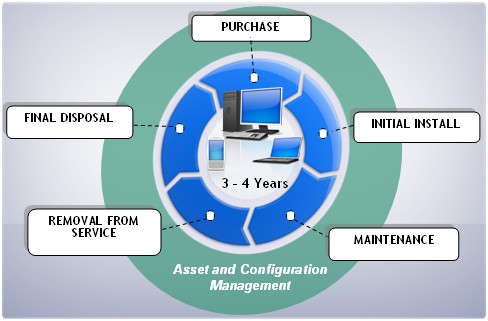
Miradore Management Suite’s automatic network discovery and driver identification facilitate the enrollment of new devices and also allow the creation of automatic enrollment rules that define what kind of devices should be automatically enrolled under management and control.
After a successful enrollment, Miradore Management Suite performs a full inventory scan and binds the extracted information to related configuration items. The information is also organized into customizable views ensuring that the information is easy to find and filter whenever needed. There are also dozens of ready-made, built-in reports that can be easily accessed with a single click for the most common operations (e.g. proving the software license compliance or reporting the patch installations).
The inventory information contains detailed information of hardware configurations, installed applications, executable files, security compliance (e.g. virus definitions and security updates), and even a device’s power consumption – which makes it easy to carry out hardware or software compliance audits when necessary.
As the information is continually updated by multiple IT roles whose access to Miradore Management Suite is controlled by role-based access control, the information remains always up-to-date and reliable. In addition, with the 3rd party connectors for Microsoft Active Directory, Microsoft WSUS, and many antivirus products, for example, ensure maximum asset integrity by automatically cross-referencing all your enterprise’s information sources.
With Miradore Management Suite’s built-in configuration management system, changes to devices are easily implemented and automatically recorded in the configuration management database. When a device is reinstalled, all of the user’s information is re-applied to the device, thus eliminating the need for technicians to spend hours restoring the device to its original state. Every action in Miradore Management Suite is recorded and logged, helping enterprises achieve more transparency throughout their customers’ operations and improving SOX (Sarbanes-Oxley Act) compliance.
The basic benefits of the Miradore Management Suite lifecycle management approach are as follows:
1. Consolidated infrastructure cost savings
With existing solutions, organizations must invest in multiple servers to manage their infrastructure. With Miradore Management Suite, organizations can reduce the number of systems and management consoles, resulting in reduced hardware and software costs. It goes without saying that less Full Time Equivalents (FTEs) are needed to manage the overall environment as a result.
Case study: Infrastructure cost savings in an environment of 25,000+ PCs and servers in 200+ locations.
Before: 60+ dedicated management servers.
Using Miradore Management Suite: 1 management server with 70+ concurrent IT staff doing asset management, helpdesk support, on site support, and service management, from a single management console.
Savings: 90% decrease in server hardware costs.
Case study: Annual installation time savings using Miradore Management Suite in a 3000-PCs environment.
Average PC life cycle is 4 years, 1000 PC installations per year. Using traditional methods: The installation of one PC takes 2 hours => 1000 PCs x 2 hours = 2000 hours.
Total: 250 days/year.
With Miradore Management Suite: The installation of one PC takes 0.25 hours on average => 1000 PCs x 0.25 hours = 250 hours.
Total: 31 days/year
Savings: 219 work days per year (87.6% saving).
Savings: 1 FTE~60 000€/year, i.e. 20€ per PC
2. Operating system installation and hardware replacement cost savings
Miradore Management Suite has a fully automated initial installation tool, which includes device discovery, bare-metal operating system installation, and installation of assigned software packages. With Miradore Management Suite, enterprises can upgrade to the latest operating system remotely without the need for onsite technicians. In addition, all software packages delivered by Miradore Management Suite are recorded on a per-asset basis, enabling all the necessary applications to be automatically installed with zero touch during re-installation.
With Miradore Management Suite’s built-in backup solution, user-specified directories are automatically backed up to a predefined network share or portable drive and the progress is recorded by Miradore. Before technicians replace a workstation, they can verify if there is a consistent copy of the user’s data to reduce the risk of data loss. Once installation is complete, the technician can initiate the restoration of the user’s data.
Miradore Management Suite’s Self-service portal empowers end-users by enabling them to start installing of approved software packages without having to contact the helpdesk. In addition to that, end-users can use the Self-service portal to view information of devices which have been assigned to their responsibility. If a user encounters a problem or spots an error on the information concerning his/her devices, the user is able to use the Self-service portal to create a new support ticket. When the IT helpdesk handles the ticket in Miradore Management Suite, all updates to the ticket’s status are also shown to the end-user allowing the user to easily make necessary updates and follow the resolution progress.
3. Built-in workflows, business reporting, and compliance checks
With Miradore Management Suite, all configuration items have a lifecycle with a role-based approval process. Whether you are purchasing new hardware or software, deploying a new operating system, deploying software updates or patches, or replacing existing hardware, every IT process has a built-in workflow to ensure your organization is using the ITIL best practices.
In addition, Miradore Management Suite’s built-in monitoring system constantly watches over the enterprise IT for ongoing and upcoming events and alarms when possible threats, like expiring contracts or low quality indexes, are identified.
On the other hand, with the help of Miradore Management Suite’s device and user-quality indexes, enterprises can easily identify by organization, location, or role which devices are missing patches, outdated virus definitions, or have not been seen on the network within a defined period of time.
Miradore Management Suite’s advanced reporting features also allow the creation of custom reports based on the organization-specific business needs, around locations, organizations, assets, devices, installed software, software license compliance, software usage, software package distribution, user accounts, and quality indexes, thus making reporting extremely adjustable and flexible.
4. Cross-platform support
Miradore Management Suite is specifically designed for managing heterogeneous IT environments containing desktops, laptops, servers, tablets, smart phones, and network and POS devices, and therefore all management processes for different hardware and software platforms have been seamlessly integrated as one, unified management solution that supports a wide range of devices. These include Windows, Linux, and Mac OS X workstations and servers, plus Android, iOS, and Windows Phone–based mobile devices.
Conclusion
Today, integrated systems are essential in order to cut costs and improve the quality, availability, and stability of IT Services. Miradore Management Suite increases cost efficiency and offers added value for enterprises by providing real-time visibility and control of the entire IT infrastructure through a single console and unified solution.
With Miradore Management Suite’s bare-metal installation process and our revolutionary driver management and software packaging system, enterprises are able to fully automate operating system and software installation from a remote location, and achieve over 87% cost savings compared to conventional products using traditional methods.
Miradore Management Suite’s unique solution can save your organization a significant amount of time, labor, and expense while simultaneously increasing overall process quality.
