UnifiedPOS simplifies POS systems management
Well-functioning point of service (POS) systems and related peripherals are one of the cornerstones of a successful retail business in traditional brick-and-mortar stores. Downtime, outage, or a failure of a POS system quickly leads to unhappy customers and eventually loss of revenue and profits.
The POS systems and their peripheral devices are also a very lucrative target for criminals because they are used to process large quantities of financial transactions and data. One of the methods used by the perpetrators is to steal credit card information with a fraudulent or manipulated card reader that skims credit cards.
Therefore, keeping a watchful eye on POS equipment is a matter of utmost importance in upholding security and customer satisfaction. In fact, in December 2016, Visa Inc. released a security alert in which it advised to prevent skimming through device inventory management and mentions maintaining a list of devices with their serial numbers as one of the protection methods.
The challenge of diversity
Managing retail POS systems efficiently is easier said than done because there is a myriad of POS systems and peripherals from different vendors for different purposes which makes their monitoring and management a very laborious and technically demanding task.
For example, a typical POS system can easily consist of a computer with peripherals such as a cash drawer, touchscreen, barcode scanner, belt, customer display, receipt printer, credit/debit card reader, keyboard, and scales — clearly, a lot of hardware to keep track of and manage.
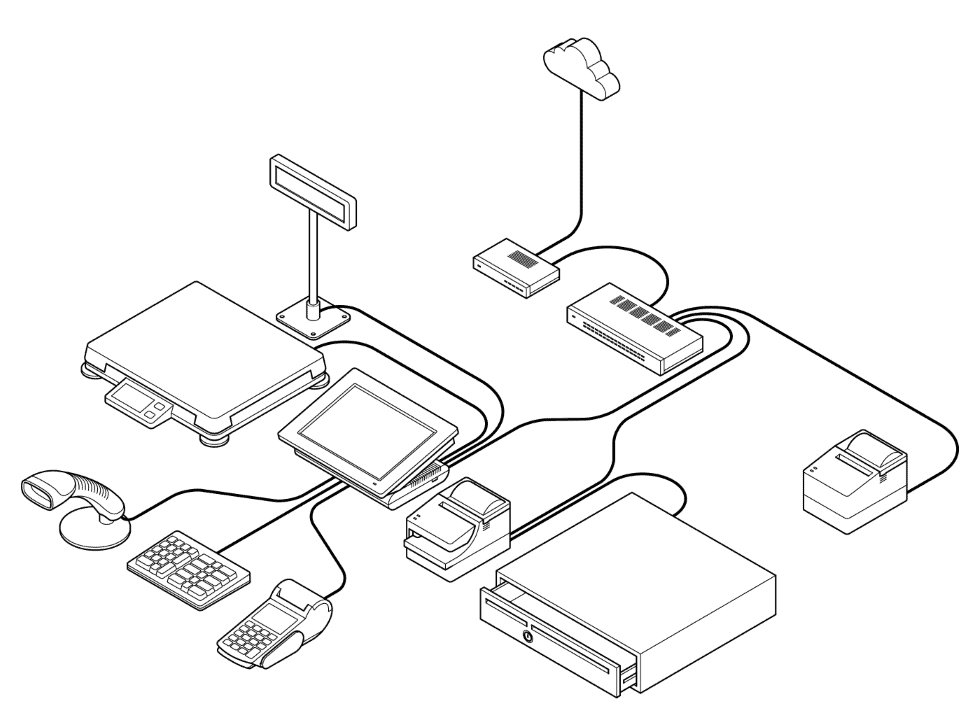
UnifiedPOS enables easy data collection
Unified Point of Service (UnifiedPOS) is a worldwide vendor and retailer driven standard which allows, among other applications, systems management solutions – such as Miradore Management Suite – to communicate with the POS peripherals and collect pertinent systems management information about the devices that are used in retail environments.
It is, for example, possible to retrieve device configuration data such as device category, manufacturer name, model name, serial number, firmware version, connection type, and even the device’s power state information for devices from 36 different POS device categories. Sometimes, keeping track of the peripheral devices’ serial numbers automatically may alone be a sufficient countermeasure in protecting your POS devices from being tampered with by hackers.
The UnifiedPOS standard also specifies numerous additional configuration and usage data attributes that are specific to one of the thirty-six device categories. Examples of the usage data for POS printers include the number of lines printed and the number of paper cuts, whereas for magnetic stripe readers the data contains among other things the number of failed and successful swipes. It’s clear that this kind of usage data can be very useful when planning the maintenance or renewal of these devices.
All these attributes — and actually the entire standard — is very comprehensively documented in this specification document, if you’re interested to explore it for more details.
One of the greatest benefits of the UnifiedPOS specification is that it describes the retail device architecture, shared by JavaPOS, OPOS, and POS for .Net standards, in a way that is platform–, language–, and vendor-neutral, which means that all different devices can be managed in the same way.
Proof of concept
We demonstrated the feasibility of inventorying POS peripherals utilizing Miradore Management Suite’s custom inventory.
The custom inventory is a Miradore feature that enables an organization to collect any data from managed computers with custom scripts that are executed in the managed systems by Miradore’s management agents.
We created a script which recognizes the target system’s platform and then collects desired configuration and usage data attributes about the target system’s attached POS peripherals by running a platform-specific executable which communicates with the POS device drivers.
After a successful scan, Miradore Management agent communicates the collected data attributes to Miradore Management Suite server as an XML file, where the data is placed into custom attributes that are visible at the Asset configuration item.
In the below picture, you can see an example where we used this method to collect device category, manufacturer, model, and serial number attributes for all POS peripherals that were attached to a POS system.
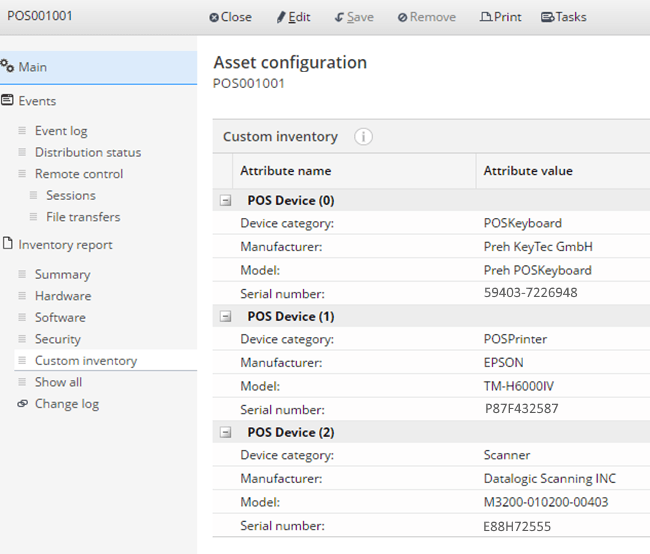
Future of POS systems and UnifiedPOS
At the moment it seems that Microsoft’s Windows 10 IoT Core operating system is becoming a popular platform for future POS systems. This is good news for this type of POS device management described in this blog post because the peripherals of Windows systems can be managed through OPOS which is a Windows-specific implementation of the UnifiedPOS standard.
Even more exciting is the statement by the UnifiedPOS committee in the UnifiedPOS specification, page E-37, where they indicate that they are “working on a vastly updated version of the standard, UnifiedPOs version 2 which builds upon UnifiedPOS 1.X functionality but incorporates newer hardware and software technologies not envisioned when V1.x versions were created.”
Interested in POS systems management?
If you think you’d be interested in POS systems management using our IT Systems Management Solution in Miradore Management Suite, please contact us for a quote. Our technical experts will help you with scripting and implementing this powerful feature.
Lastly, I would like to thank you for reading this post. Please feel free to share it if you find it useful. Also, comments are highly appreciated.
