New macOS Catalina brings changes to 32-bit application usage
A few days ago, Apple released the new macOS version “Catalina” with its improved features. However, with the new operating system comes changes that might make your daily work a bit more complicated.
One of the changes that you should be aware of before upgrading to Catalina, is that the operating system does not support 32-bit applications. If there are 32-bit applications in your environment, you may encounter the following alert:
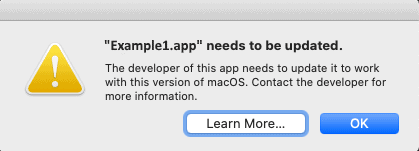
How to get prepared for macOS Catalina?
Before upgrading your current macOS version, make sure that all of your essential applications are ready. Miradore Management Suite makes it easy to check the device inventory data for all of the 32-bit applications.
By utilizing MMS inventory data gathered from the devices, you can create a widget or a report where the number of assets running 32-bit applications is shown. In addition, you can drill down to see more details.
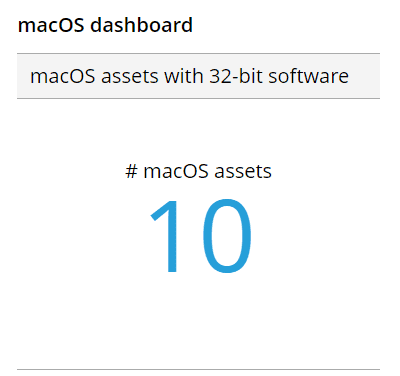
You can also create a more detailed report of the applications in your environment. If the list contains essential 32-bit only applications, you should reconsider updating your operating system.
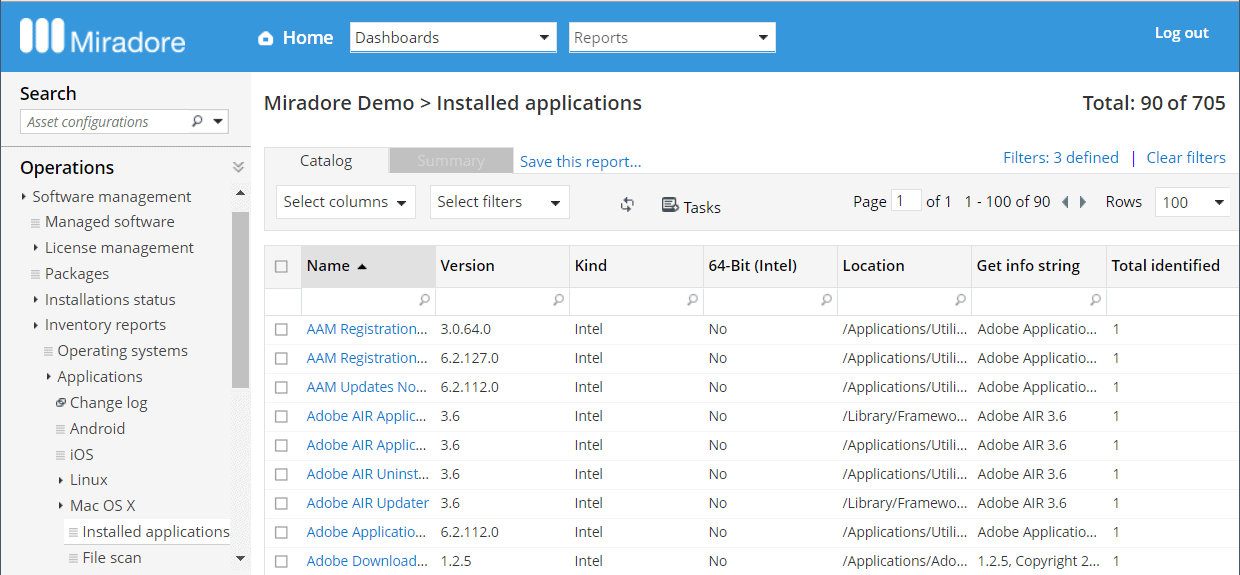
If you want to know more about how to make your devices Catalina-ready, don’t hesitate to reach out to our Key Account Director Jere (+358 40 758 5596, [email protected]).
