An orange Suspended device banner may appear on your site if Miradore cannot reliably identify some of the devices enrolled in your Miradore site.
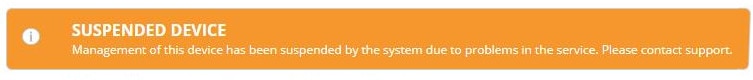
This is a safety measure that occurs as a result of device linking failure and is intended to prevent further problems in device management and/or billing.
Suspended device – why it happens?
This issue usually happens if there are two or more devices on your Miradore site that have been installed using a cloned image, containing traces of earlier Miradore enrollment.
Miradore's MDM profile and Miradore Client can both leave permanent system identifiers to Windows devices and entries to the devices' Windows Registry and system settings even if the components would have been removed from the device. Some identifiers are created when an MDM profile is installed on a Windows machine for the first time. Removing the MDM profile or re-enrolling the device again to Miradore does not change the identifiers.
These existing device identifiers make it impossible to identify the device reliably. Therefore, Miradore may accidentally consider multiple similarly installed devices to be one and the same device, and it tries to link the different physical devices to the same Device entity in Miradore.
How to avoid the problem?
Always use generalized (sysprepped) Windows images, which do not contain any computer-specific information.
See more from Microsoft documentation.
Do not enroll the device to Miradore when you're creating a new Windows image. Instead, enroll devices in Miradore after their deployment.
How to unsuspend a device?
After identifying and trying to fix the issue, contact Miradore support through your site and explain the situation.
Have feedback on this article? Please share it with us!
Previous Article:
« Windows enrollment troubleshooting
