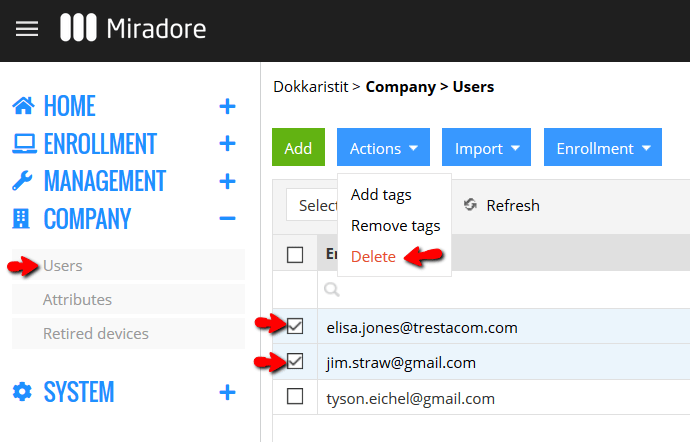This article describes how user(s) can be deleted from Miradore.
1. Navigate to the Users page in the Company section of the Navigation menu, and use the checkboxes to select the user(s) that you wish to remove. Then select Delete under the blue Actions button.
2. You are then asked to confirm the deletion by clicking Delete again in the wizard.
3. After the confirmation, the selected user(s) will be deleted permanently, and you should see a notification telling whether the operation was successful.
More information:
How to import users from a CSV file
Have feedback on this article? Please share it with us!
Previous Article:
« Custom device attributes
Next Article:
Deleting locations »