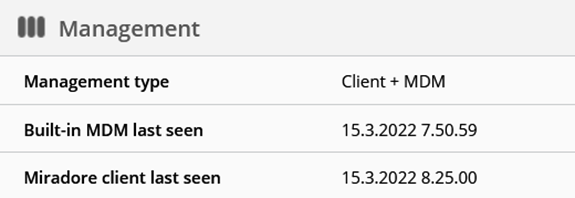Today's release brings a new application management feature for Macs as well as some minor fixes.
Mac scripting
Miradore now supports the script deployment for Macs. The scripting is part of the application management for macOS devices and is available for our Premium plan users. The feature is supported for the macOS version Catalina (version 10.15) or above.
What is scripting for macOS?
A shell script for a macOS device is basically an instruction series for the device to execute. Scripting is an effective way to automate the execution of certain routine or time-consuming tasks on Macs, such as:
- Changing the device name remotely
- Install software packages that require some custom installation steps
- Changing the device or software settings
From the article about Mac scripting, you may find more information on how to add scripts and deploy them remotely to devices with Miradore.
What does this mean to macOS users?
A lightweight Miradore Client app (Process name “Miradore client”) will be automatically installed on all Macs that are enrolled to your Miradore site AND that run macOS 10.15 or above. This may take some time, but once the client is installed, Miradore reports the device’s Management type as “Client + MDM” on the Device page (Management > Devices > Device).
Other improvements
In addition to Mac scripting, there is a couple of improvements to mention:
- This release includes multiple internal improvements related to the upcoming macOS patch management feature.
- We have improved the dialog for showing the patching statuses on the Device page (Management > Devices > Device - Patches tab). Earlier the dialog was difficult to use with certain resolutions.