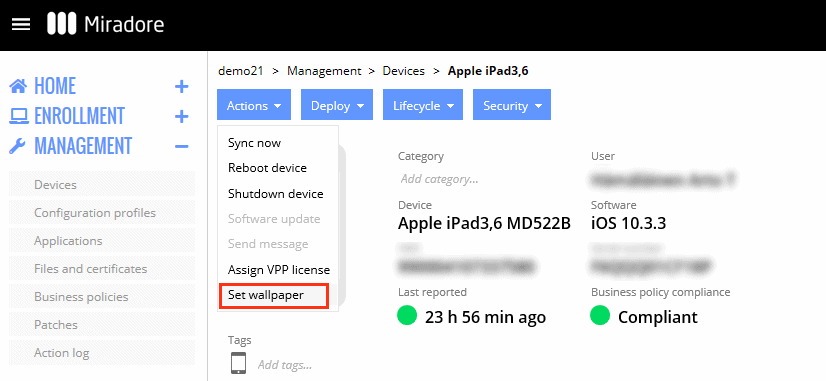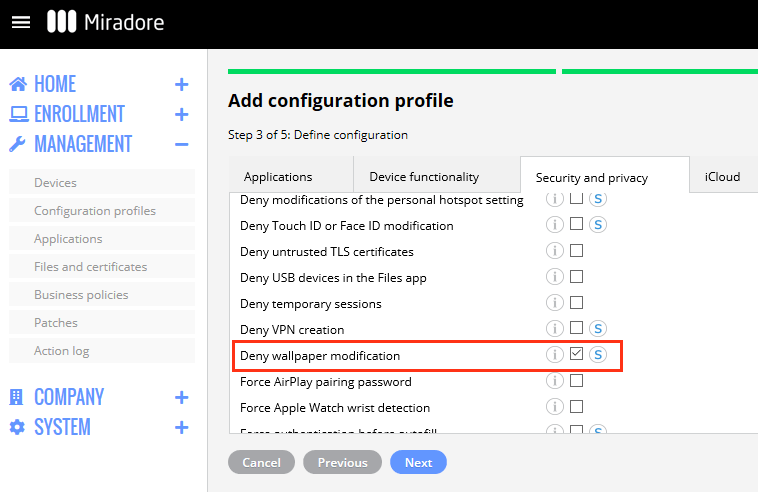You can set or change the wallpaper of supervised iPhones and iPads using Miradore's Wallpaper configuration profile.
Requirements
- Active Business/Premium Plan subscription or Trial. See more in How to upgrade subscription.
- Available in iOS 8.0 and later. Requires that devices are Supervised. The most convenient way to get devices into Supervised mode is to enroll them through the Apple Device Enrollment Program.
Important information
For the ideal fit of the wallpaper to your device screen, you need to know the exact dimensions of iOS displays. You can check the display resolution for different iPhone and iPad models from Apple's documentation. Supported file formats are .jpg and .png. The maximum file size is 1MB.
How to change the wallpaper?
You can change the wallpaper using the Actions > Set wallpaper option provided on the Device page.
In the wizard, you can see all the wallpaper images you have uploaded previously. Choose an existing image to deploy it to the device. Click Browse or drag & drop an image to upload a new wallpaper image into Miradore and deploy it to the device.
On the last screen of the wizard, you will see a notification that the wallpaper was changed successfully.
Restrict users from changing the background image
You can prevent users from changing the wallpaper of their iPhone or iPad by using the Deny wallpaper modification option, which is available in the iOS > Restrictions configuration profile.
Have feedback on this article? Please share it with us!
Previous Article:
« Customizing the home screen dock on the iPhone or iPad with custom configuration profiles
Next Article:
Restrictions for iOS »