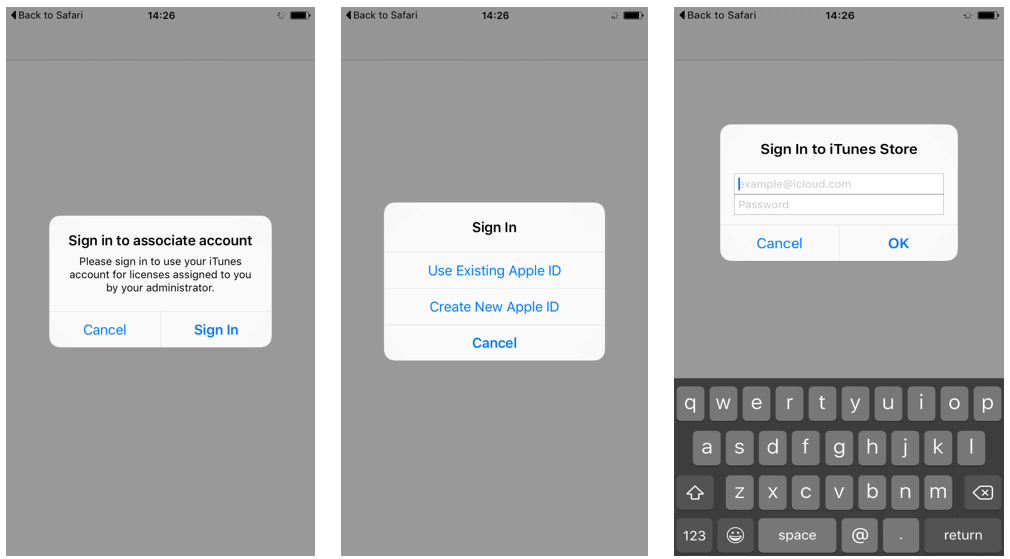Apple VPP is a solution to manage apps and books on the organization's Apple devices. Miradore administrators can deploy apps by purchasing their licenses from the VPP and assigning them to certain devices or users. After the users have been invited and registered to VPP, administrators can assign licenses to them and deploy company-licensed applications to their devices. This article describes how to invite users of the devices in Miradore to Apple Business Manager (integrating Apple Volume Purchase Program [VPP]).
Invite a user to assign an app license
1. Navigate to Company > Users where you can see the current list of end-users of your Miradore site. Press Select columns, select VPP status and press Apply. Then you can see the current invitation status of the user.
The possible statuses are:
- Not invited - The user hasn't been invited to VPP and you cannot assign licenses to the user.
- Invited - The user is created to VPP and the invitation is sent to the user via email.
- Registered - The user has followed the invitation link of the email and signed in by using their Apple ID for registering their account into VPP.
- Removed - The user is removed from VPP.
2. Select the desired users and click Invite user to VPP from the VPP action button. Follow the instructions of the wizard.
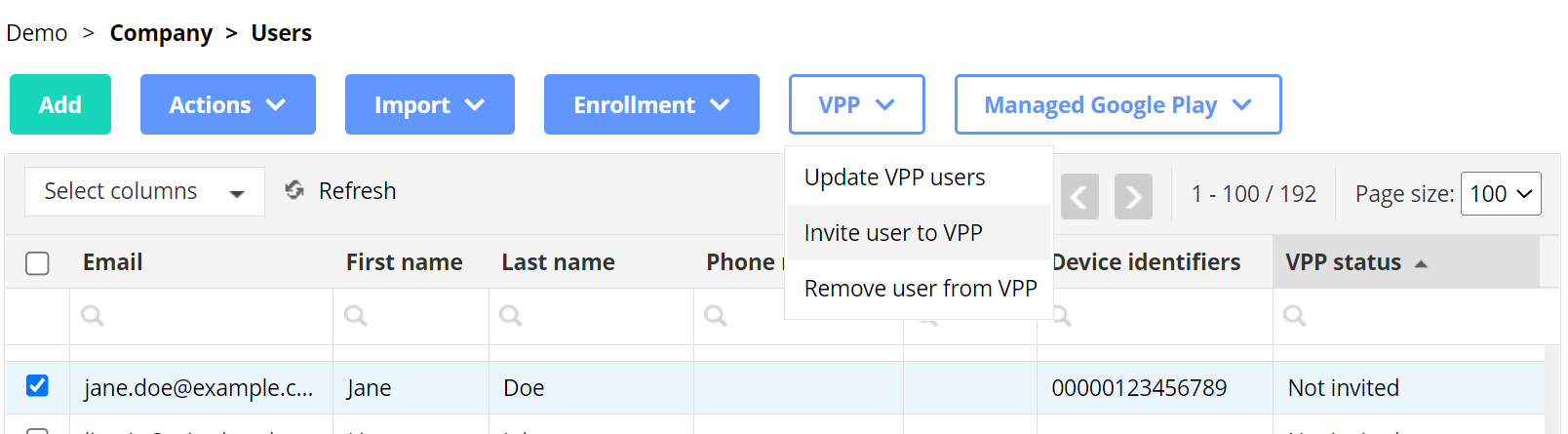
Invited users receive an email which contains a registration link. The VPP status of the user is updated to Invited in the Company > Users view.
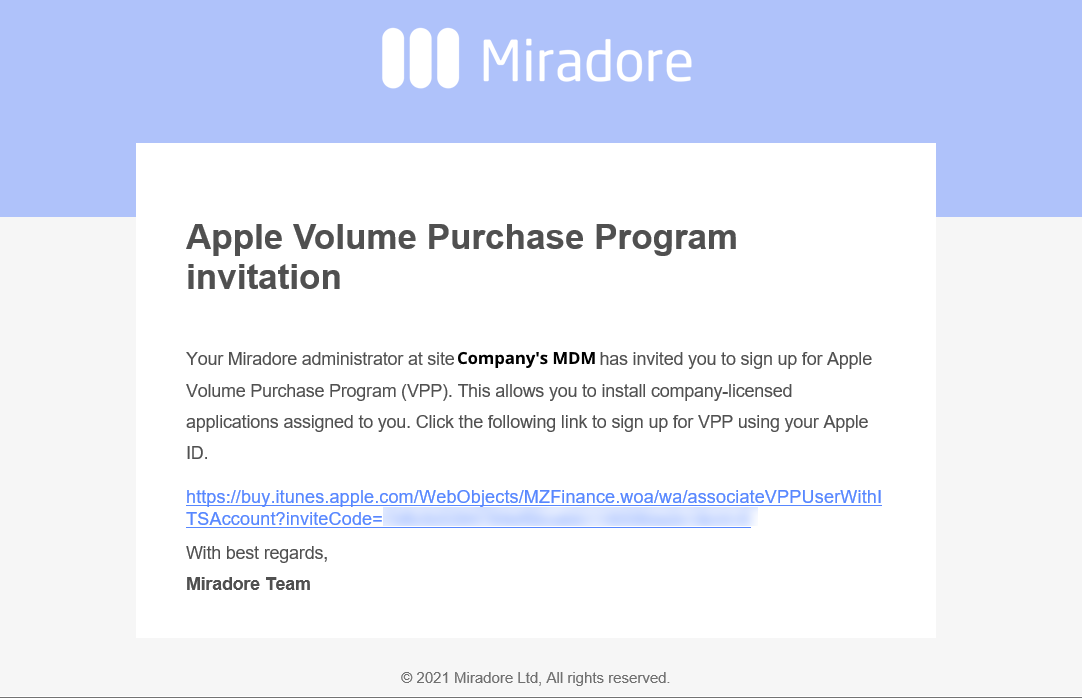
After opening the link, users need to sign-in using their Apple ID, either using an iOS device or iTunes software, to register their accounts into the Apple Volume Purchase Program.
When a user goes through the registration process, the VPP status of the user is updated to Registered in the Company > Users view. Then administrators can then assign application licenses to their accounts.
More information
About Apple Volume Purchase Program
How to configure Apple Volume Purchase Program
How to manage Apple Volume Purchase Program licenses
Have feedback on this article? Please share it with us!
Previous Article:
« How to manage licenses for apps purchased through Apple Business Manager