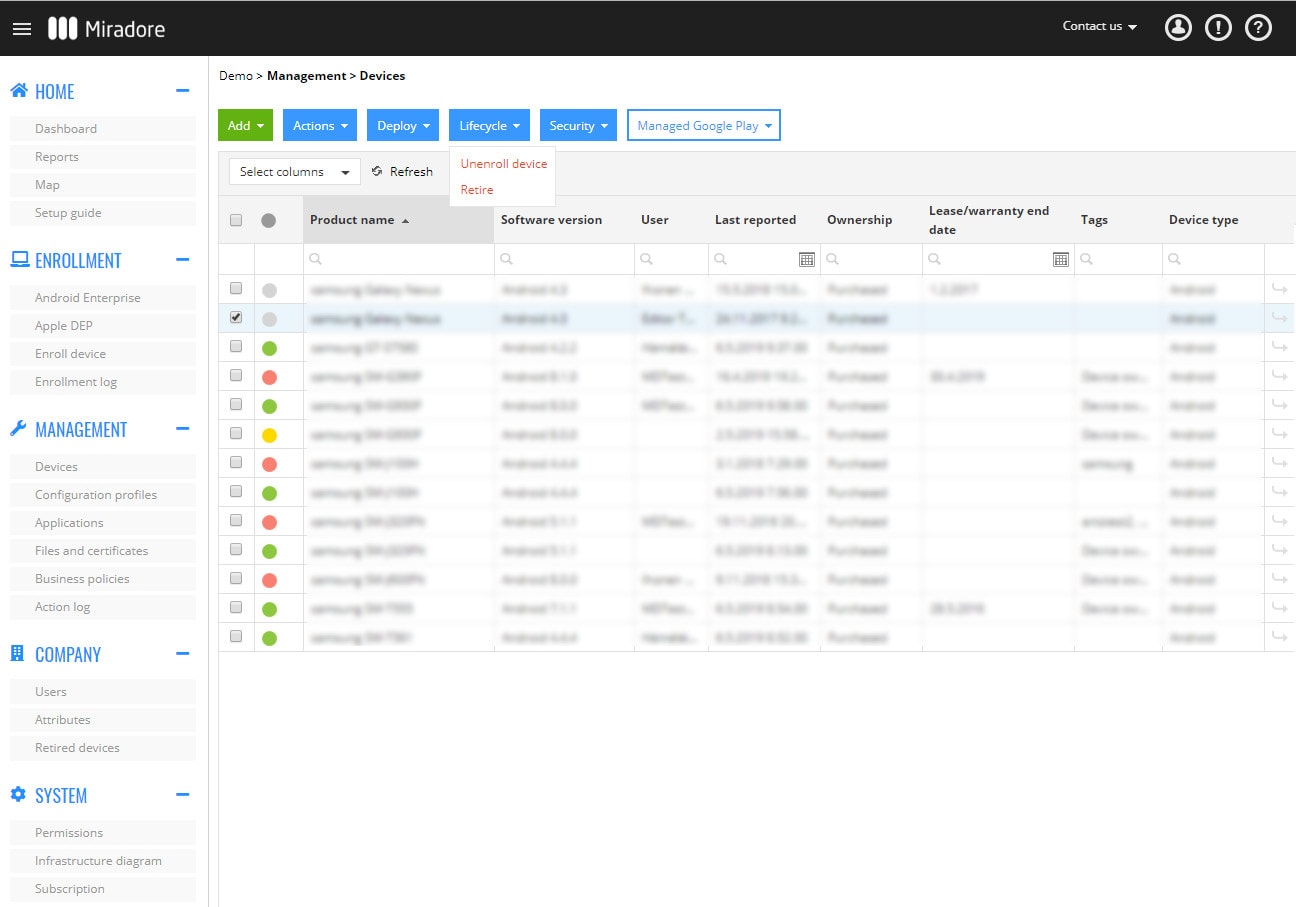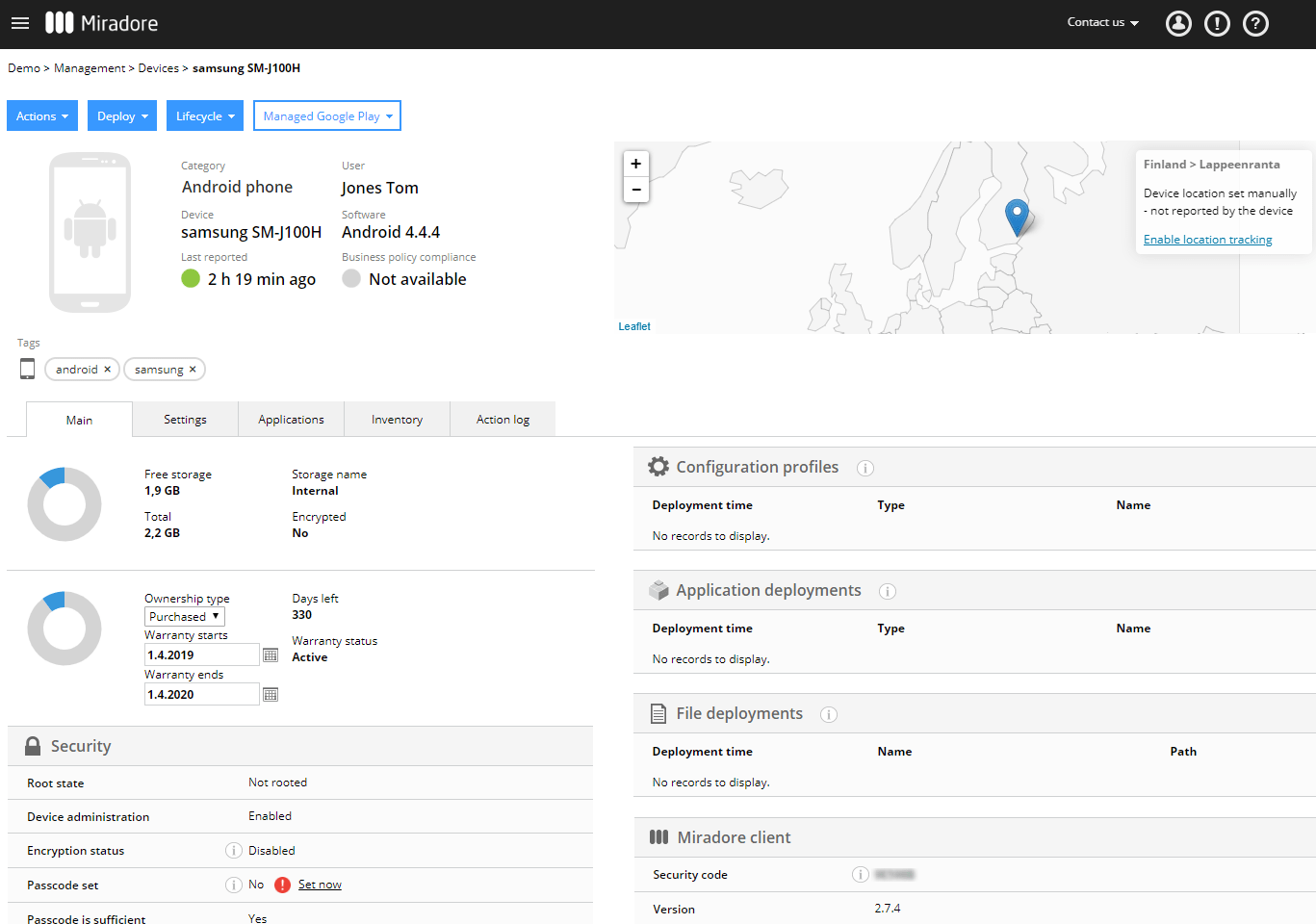Miradore is a cloud-based Unified Endpoint Management solution for managing mobile devices and desktops.
At Miradore, we think that basic device management should be free for all, and therefore we've made many features available for you without any limitations on the number of devices. With our Free plan, you can secure your devices and keep up to date about the device environment by knowing what applications the users have installed, where they are located, and which department they belong to. We also offer a Premium plan for those users who want to take full advantage of Miradore's exclusive features.
Main elements of the user interface
The user interface of Miradore consists of the following key elements:
- Navigation menu on the left is your menu for navigating around Miradore.
- From the top-right corner, you can find following menus:
- Contact and feedback form to communicate with Miradore support.
- User menu where you can edit your personal settings or Sign out.
- Notifications center displays the device notifications and the Miradore service update-related notifications.
- Help menu includes the links to our documentation and support resources.
- Content area consists of actual content as well as the page-specific action menu. The content area may also include sometimes an information banner, which appears if there is something important you should take notice of.
Item pages
An item page, such as the Device page, shows information related to an individual configuration item, in this example, an Android phone.
- On the top of the page, there is a breadcrumb to help with the navigation.
- Action menu on the top includes the page-specific action buttons.
- Content area shows different details of an item. In this example, there is device information like category, business policy compliance, and device tags. From the device item tabs you can find different inventories, for example.
Additional information
Have feedback on this article? Please share it with us!
Previous Article:
« Miradore Showroom
Next Article:
Frequently asked questions – FAQ »