The Showroom is an MDM demo environment including pre-enrolled Android, iOS, macOS, and Windows devices. This article gives you an insight into the Showroom, which helps you understand the function and value of our product.
What is the Showroom?
The Showroom gives you a place to examine how the product works without having to enroll and operate devices yourself. You will be given read access to our product meaning that you can safely explore the environment without the worry of clicking the wrong thing. Worth noting that when operating on reader access, the environment might not include some of the functions presented under admin rights that you might have on your MDM site. For more about the differences between the rights please see the user roles and permissions article.
How to access the Showroom?
To access the Showroom you need to register and create an account. The registration is completely free and doesn't come with any commitments. You can see the step-by-step instructions in our getting started with Miradore article. After the registration, you will be directed to the Welcome page of your MDM site from which you can access the Showroom.
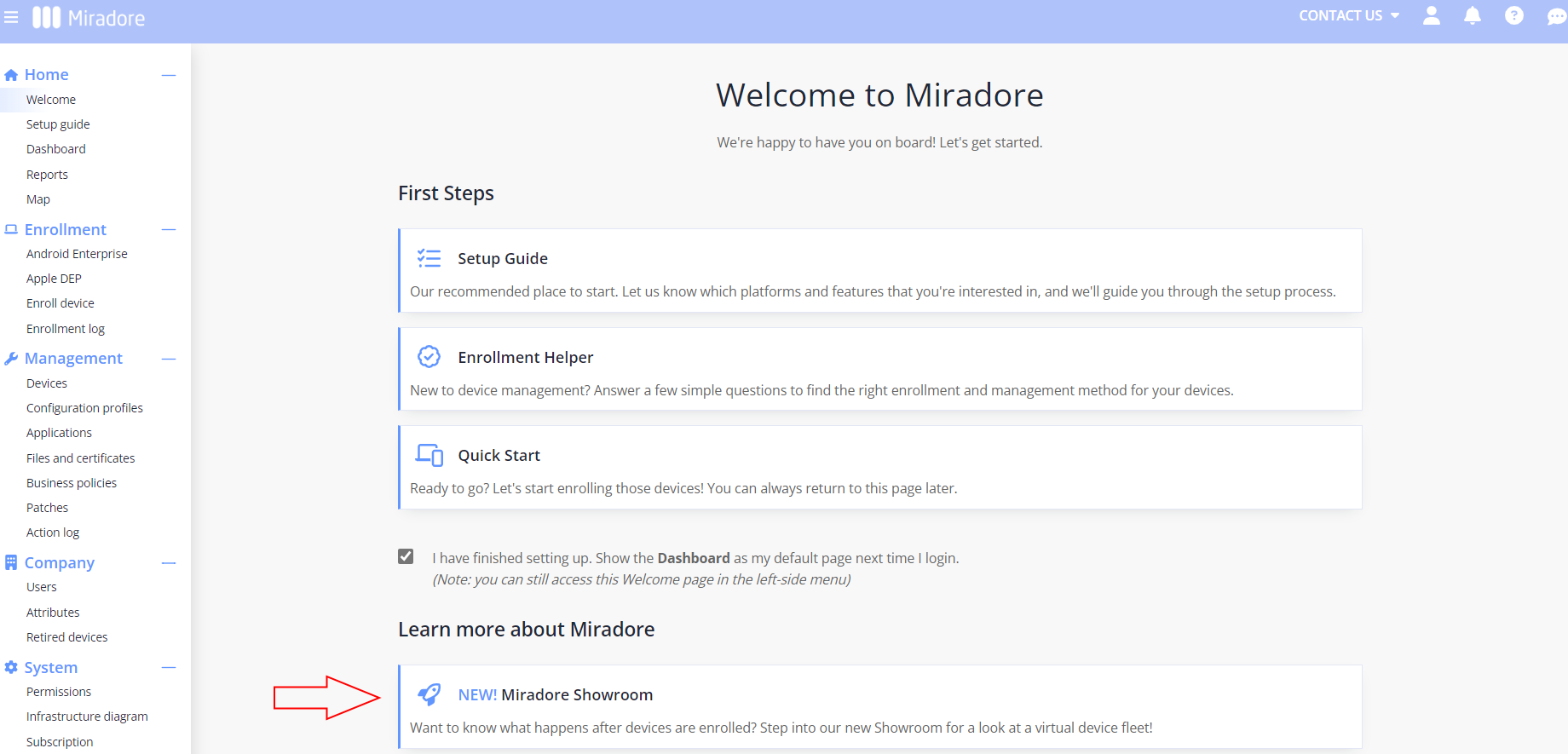
If you have already registered you can click here to access the Showroom.
The Showroom opens from the Dashboard as your MDM site will later on do. Now you are ready to explore!
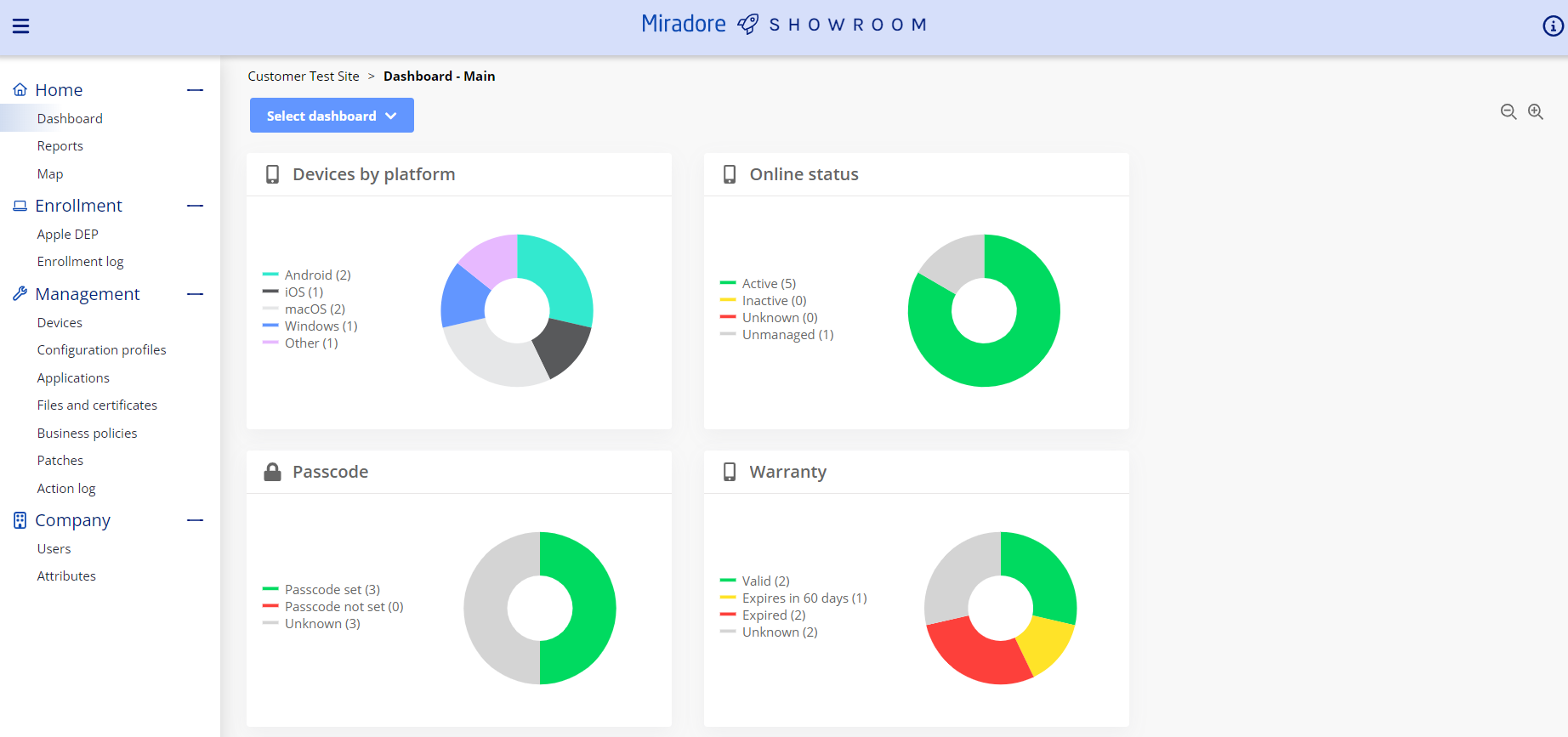
Why use Showroom?
The Showroom will give an easy way to familiarize yourself with the world of MDM and test drive Miradore without having to worry about enrolling devices or otherwise spending time preparing your site. You will see examples of enrolled devices and be given additional information from anything from online status to passcode policies.
By exploring this demo environment you can see how to get the best out of Miradore. For example, we have configured some settings and automation policies in the Showroom to help you to get started. From the provided reports, you can see what kind of information you will get from your devices.
The Showroom might also come useful for educational purposes: MSPs may want to demonstrate MDM to the potential customer without showing the real device data or the company may want to train new MDM users inside of the organization.
Frequently asked questions / FAQ
Is this affecting my Miradore site?
What you do in the Showroom isn't affecting your Miradore site. You'll be able to access the Showroom through your Miradore site.
Is this a real site?
Yes, but it is just built for demonstration purposes and allows you to test drive the product and help to see the values of Miradore instantly. You can freely explore the site and functionality without worrying about any real changes.
Why I can't find a particular feature in the Showroom?
Not all of the functions are available in the Showroom. Also worth noting is that the customer is unable to make modifications. It's presented in reader mode instead of admin mode.
Please note that for security reasons, the identifying information as well as some technical information has been obfuscated on the website, which wouldn't be the case on a normal site.
Does it cost something?
No, the Showroom is completely free of charge and you are not committing to anything.
Have feedback on this article? Please share it with us!
Previous Article:
« Beta features provided by Miradore
Next Article:
What is Miradore? »
