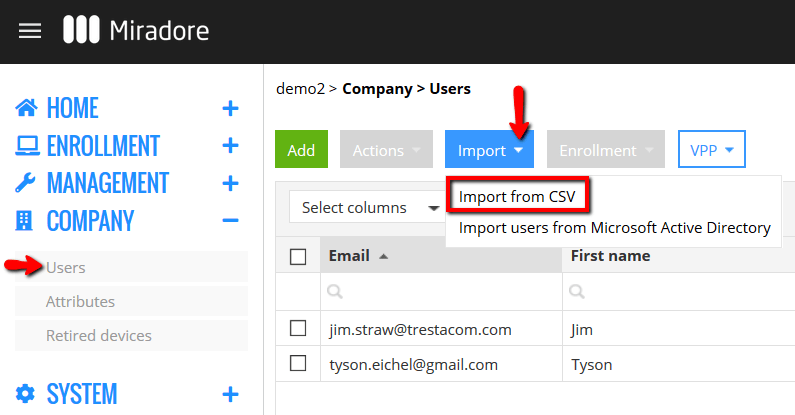Instead of adding items one-by-one into Miradore, the CSV import is a Miradore feature that allows administrators to add a large number of items simultaneously. The Import from CSV wizard can be found under the Import button from the Users view.
Currently, you can import users, user email accounts, and device identifiers using the Import from CSV wizard.
To get started with the CSV import see:
Importing users using a CSV file
Importing device identifiers using a CSV file
Importing email accounts using a CSV file
Have feedback on this article? Please share it with us!
Previous Article:
« Adding a user
Next Article:
Importing users using a CSV file »