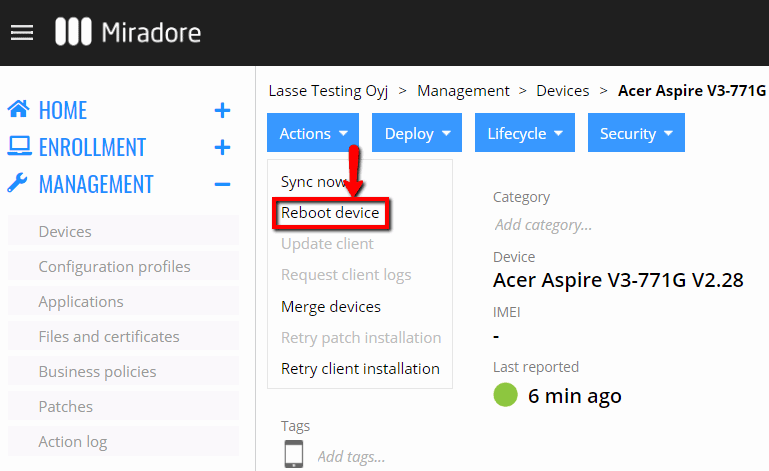There are some cases, which may demand administrators to reboot the managed devices remotely. This article describes how to reboot a device using Miradore's remote actions.
Requirements
- Premium Plan subscription or trial.
- Android devices need Device owner mode and have Miradore client 2.5.0 or newer installed.
- iOS is version 10.3 or above, and the device is Supervised, macOS version 10.13 or above.
- Windows 10 and Windows 11 devices added to Miradore by using the Full enrollment method.
Reboot is not supported for Windows 10/11 Home computers.
How to reboot a device
The simplest way to reboot a device is to open the device page.
- Start by navigating to Management > Devices and choosing the desired device.
- Choose the Actions > Reboot device from the page toolbar. Press Reboot to confirm the action in the wizard.
You can monitor the status of the action on the Management > Action log or from the Action log on the Device page.
Important information
- Unlock passcode-protected iOS devices to get them to join passcode-protected Wi-Fi networks.
- There is also the possibility to reboot a device remotely using Miradore API. You may find the Swagger documentation from https://online.miradore.com/<yoursitename>/swagger/ or you may read more about Miradore API v2 from our Knowledge base.
Have feedback on this article? Please share it with us!
Previous Article:
« Selective wipe