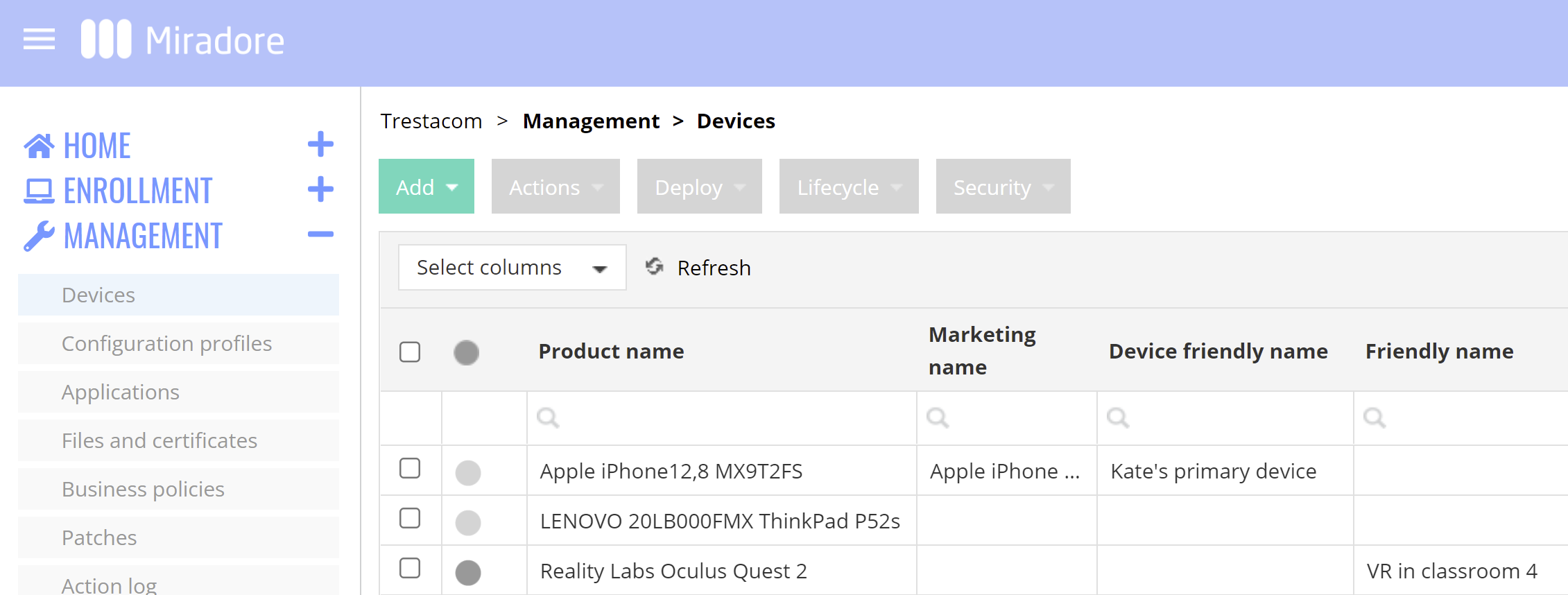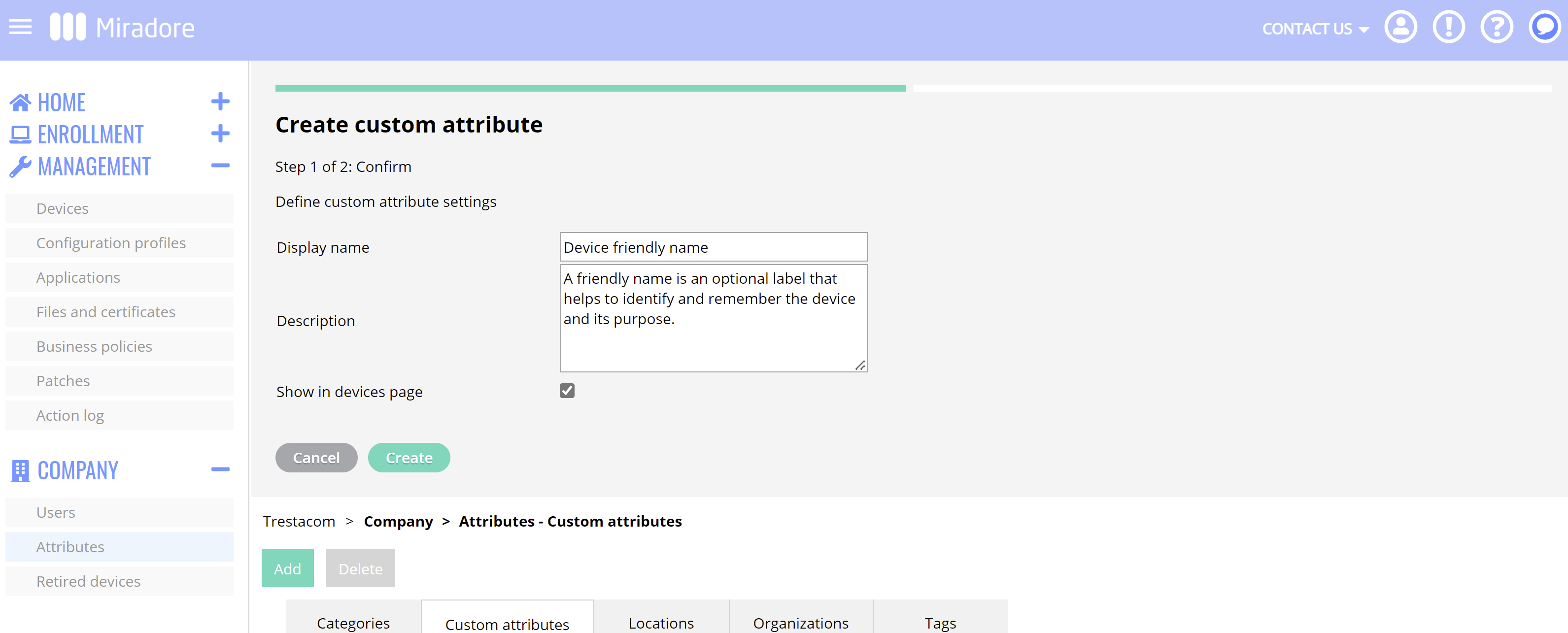This article explains the meaning of the built-in Friendly name column on the Devices page and shows how you can add a friendly name for any device in Miradore.
What is the use of the friendly name?
Friendly names are typically used to make it easier to identify individual devices and remember their purpose.
What is the built-in Friendly name field in Miradore?
The Friendly name column on the Devices page can be confusing because it is empty for most devices. The reason for this is that the Friendly name field shows the friendly names only for the "other devices" that have been manually added to Miradore. The other devices are basically monitors, printers, and other hardware pieces that cannot be enrolled in Miradore. For further details, please refer to Adding other devices to Miradore.
Can I add a friendly name for any device?
Yes, with the custom attributes.
Administrators can add up to 25 custom attributes for devices.
To add a friendly name for your devices, go to Company > Attributes > Custom attributes tab and use the Add button.
The custom attributes are shown on the Devices page as well as on the main tab of each individual Device page.
Have feedback on this article? Please share it with us!
Previous Article:
« Creating custom reports
Next Article:
Synchronize device now »