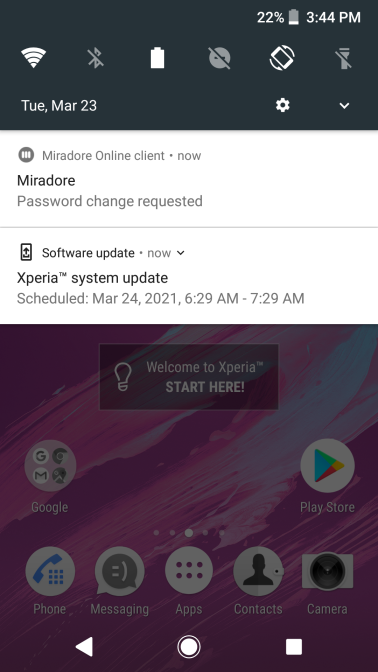Are the app icons grayed out on your Android device?
The reason for this could be that your administrator has deployed a passcode policy to your device through Miradore, but your device is not meeting the passcode requirements. If this is the case, you should see the round Miradore icon on the device's notification area. When you open it, you will see a password change request from Miradore. In case don't see the notification, go to the device's settings and define a new lock screen passcode.
Specify the lock screen passcode. After that, you should be able to use your apps normally again.
It is a good practice to use a long passcode that doesn't have many repeating or consecutive digits.
Have feedback on this article? Please share it with us!
Previous Article:
« Troubleshooting Android application deployment
Next Article:
Troubleshooting Android location tracking »