Sometimes we see that Profile Owner enrollment fails. The user has to remove admin rights from the Miradore client in the device's settings and then re-install the client in order to try it again.
In order to do so please see the following steps.
First, go to Apps > Device admin apps > Miradore online client and then turn off and on Remove permissions if app is unused as seen in the screen capture before on an Android device.
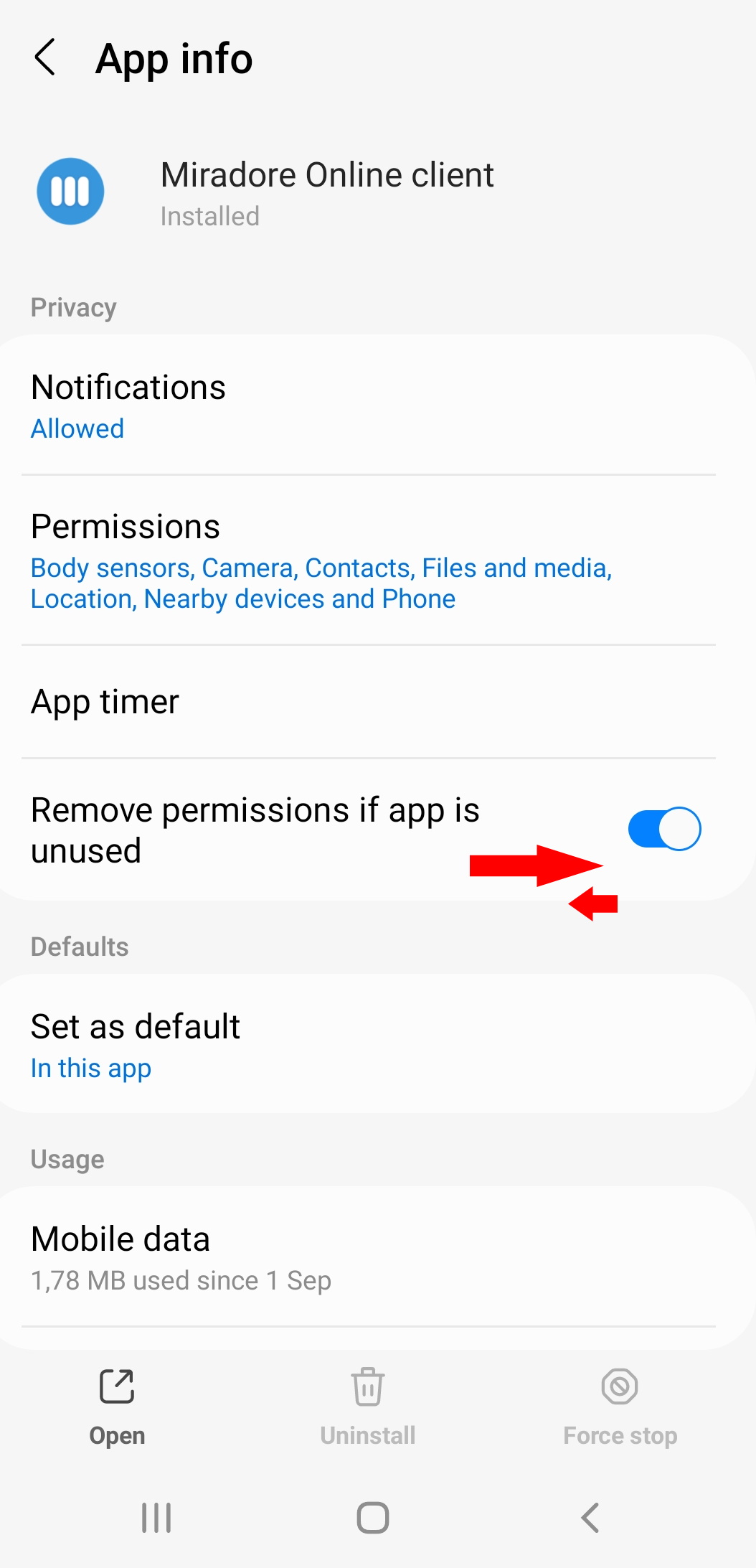
Then remove the Miradore Online client by first pressing the app icon for an extended period of time to get the options and then select Uninstall on the right to delete the app as seen below.
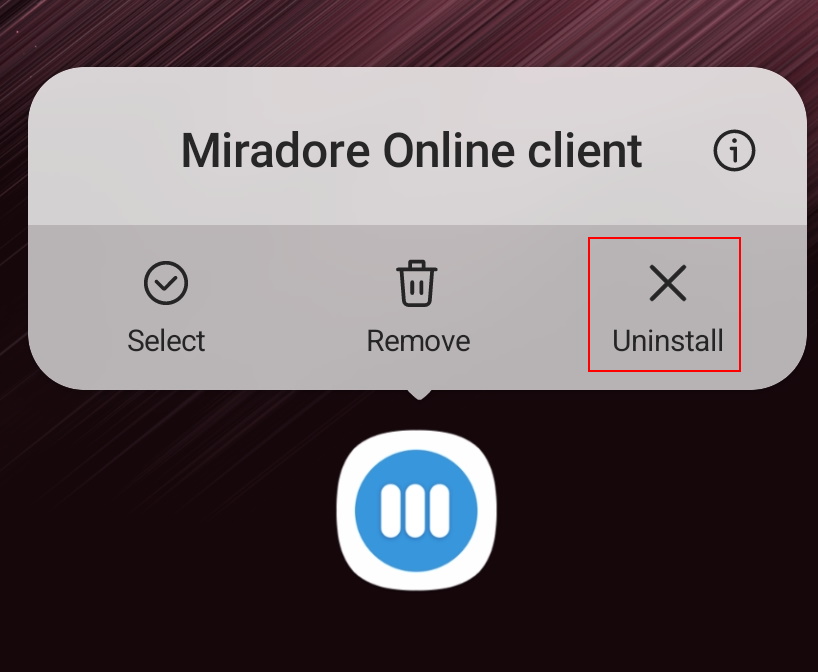
You can then re-install the app by following the How to setup android work profile on Android devices instructions.
Have feedback on this article? Please share it with us!
Next Article:
Troubleshooting Android application deployment »
