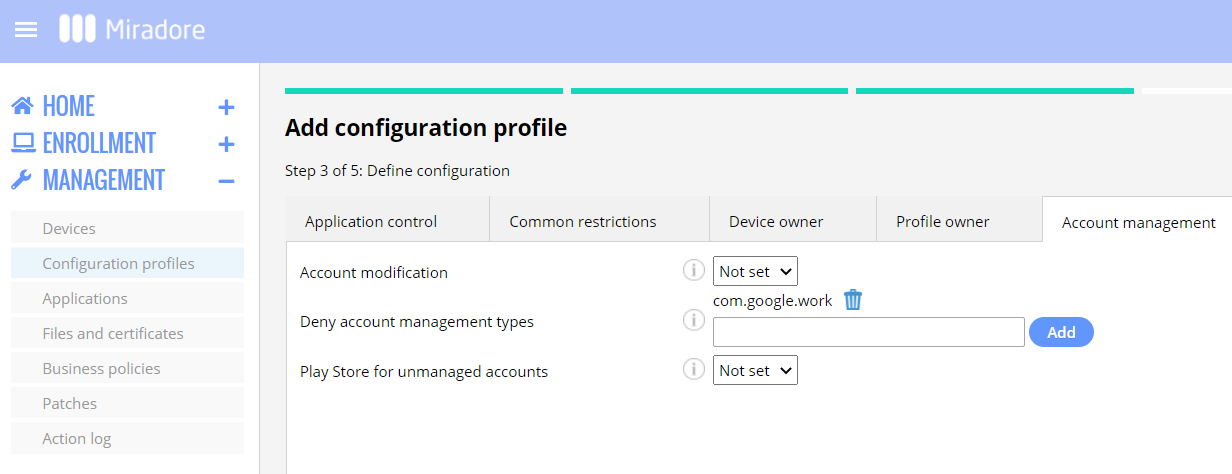Miradore typically creates a managed Google Play account for Android Enterprise-managed devices during their enrollment. The managed account must exist on a device if you wish to remotely deploy or configure managed Google Play apps for the device using Miradore.
Device users, however, are able to modify or delete the managed account by default. If the user deletes the managed account, Miradore's application management features will not work for the device as intended. You might want to consider denying device users from modifying the managed account.
How to deny users from removing the managed Google Play account?
Go to the Configuration profiles page and click Add > Android > Restrictions to start creating a configuration profile.
Enter com.google.work to the Deny account management types field and click the Add button.
Complete the configuration profile creation wizard and then deploy the profile to your Fully managed Android devices. This will prevent the device users from manipulating the managed Google Play account on the device.
What to do if the device user deleted the managed account?
If the user of a Fully managed Android device already deleted the managed account, and the app deployments aren't therefore working, you can create a new account using the Managed Google Play > Create account/Work profile button which is available on the Devices page.
Have feedback on this article? Please share it with us!
Previous Article:
« Preventing factory reset on fully managed Android devices
Next Article:
Restricting the use of personal Google accounts on Android devices »