This article gives instructions on how to check your device's Android version, security patch level, and the availability of Android updates.
Miradore Dashboard displays
- the five most common Android versions currently running on your devices
- the update status of your Android devices
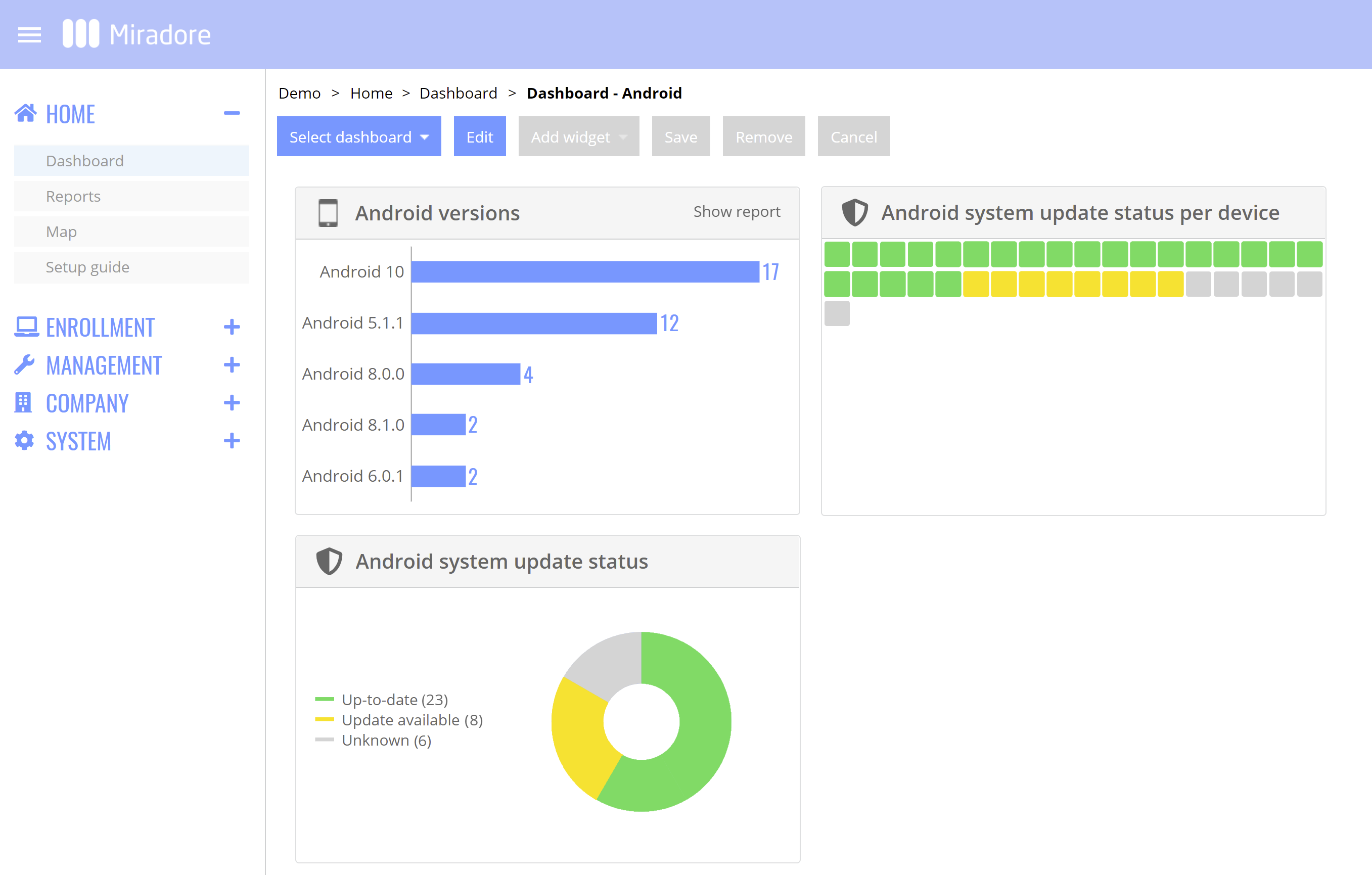
All of these widgets may not be visible on your Dashboard by default. Click Edit to add the widgets to any of your dashboards.
The "Unknown" status in the Android system update status widgets means that these devices have not reported Android system update information. See the prerequisites for collecting Android system update data remotely.
You can drill down in the reports for more specific device information by clicking the Show report text from the top-right corner of the widget.
What Android version is on my device?
On the Inventory tab of the Device page, you can check particular devices:
- software version
- firmware
- security patch level
- Android update status
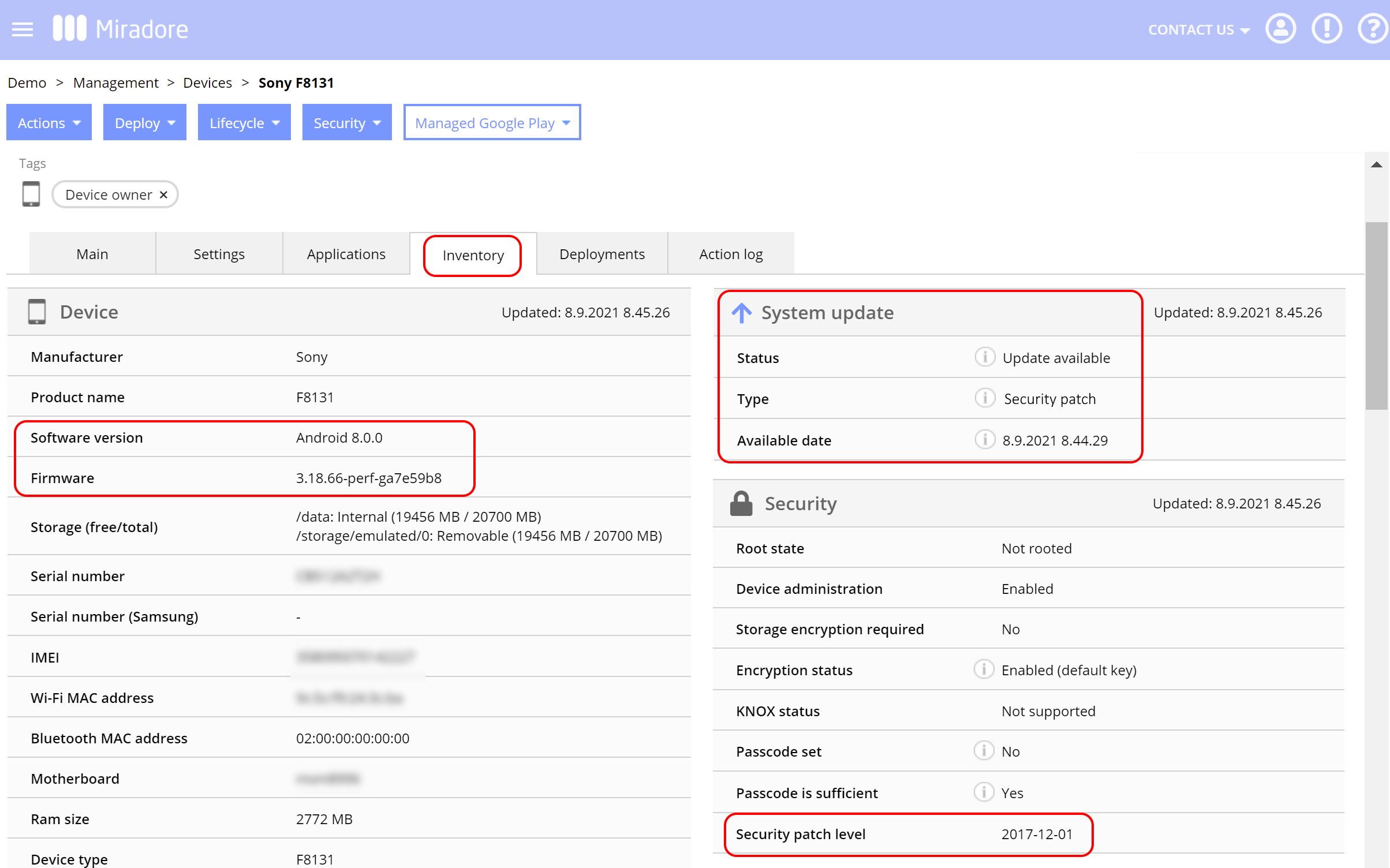
Updating Android devices
The Android system update status widget on the Dashboard shows if your devices have the latest Android update installed. Similarly, the System update table on the Inventory tab of the Device page shows you if the device has an Android system update available.
For which devices Miradore checks the status of system updates?
Miradore shows the availability of Android updates for devices that meet the following criteria:
- The devices run Android 8 or later.
- You are managing the devices in the Fully Managed Device (Device Owner) or in the Profile Owner (Work Profile) mode of Android Enterprise.
- They have a Miradore Client for Android version 2.9.0 or newer installed.
Types of Android updates
There are two types of Android updates: Security patches and Non-security patches. The latter means regular system updates introducing new features, performance optimizations, and similar.
How can I check the security patch level of my devices?
You can check the security patch level of Android devices through the Inventory tab of the Device page as depicted in the second picture in this article.
Can I manage the installation of Android system updates remotely?
Yes. Miradore Premium plan users can control the installation of system updates on their Fully managed Android devices using the "Android system update policy" configuration profile. For more information, check the Android system update policy article.
Have feedback on this article? Please share it with us!
Previous Article:
« Android system update policy
Next Article:
Network usage inventory »
