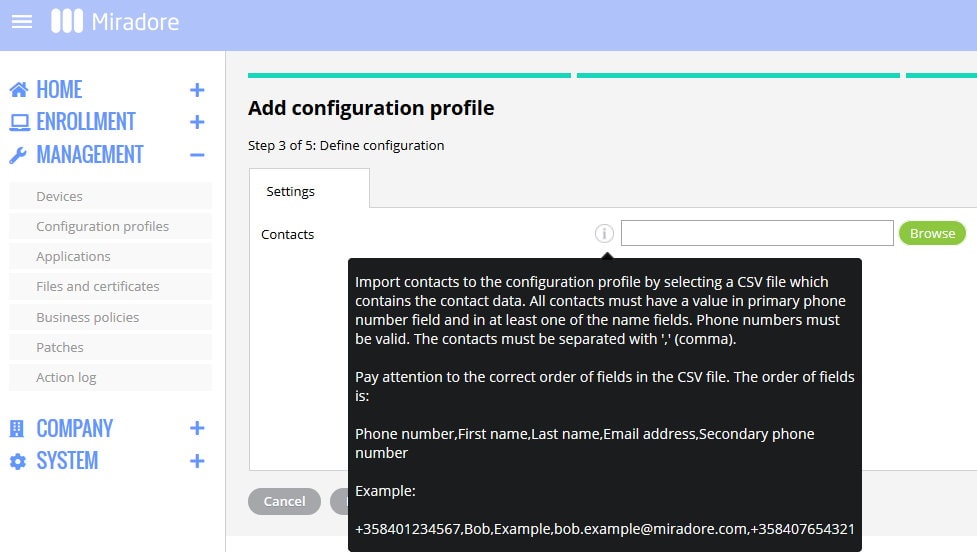This article describes Miradore's contacts configuration profile for Android that can be used to deploy company contacts to managed Android devices.
Requirements
- Miradore Online Client 2.6.3 and later support contacts deployment.
- Miradore Online Client 2.8.6 or later is required if you wish to deploy contact information that also contains the secondary phone number.
- Miradore Premium plan
How to deploy contacts to a device
Create a new configuration profile and define the contacts that are sent to the device. Start by navigating to Management > Configuration profiles and start the Create configuration profile action from the page action menu. See Creating a configuration profile for more details.
Contacts are defined by uploading a CSV file that contains the desired contact information.
Please pay attention to the correct order of fields in your CSV contact file.
Use the ',' (comma) character as your separator.
The correct contact format is:
Phone number,First name,Last name,Email address,Secondary phone number
For example:
+358401234567,Bob,Example,[email protected],+358407654321
If you don't want to define the secondary phone number, leave it empty, but add an extra comma at the end as shown below:
+358401234567,Bob,Example,[email protected],
Each contact should include at least the primary phone number and a name.
After you have created your contacts configuration profile you can deploy it to the devices. See Deploying a configuration profile for more details.
Please note that it is important to keep the CSV file as it is required when you are updating your contacts.
Additional information
It has come to our attention that when uploading a new contact list (.csv) file to update their contacts, some of the phones retained the old number as default and just added the new number. At the moment the new data doesn't automatically overwrite the old information.
Have feedback on this article? Please share it with us!
Previous Article:
« Enterprise Wi-Fi configuration for Android devices
Next Article:
Device encryption for Android »