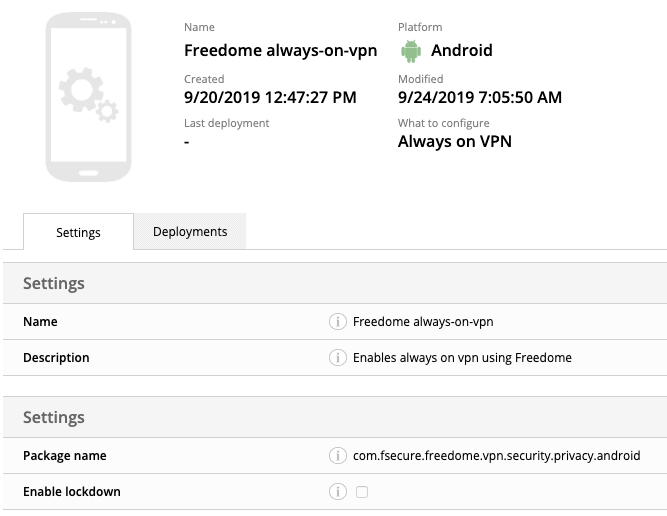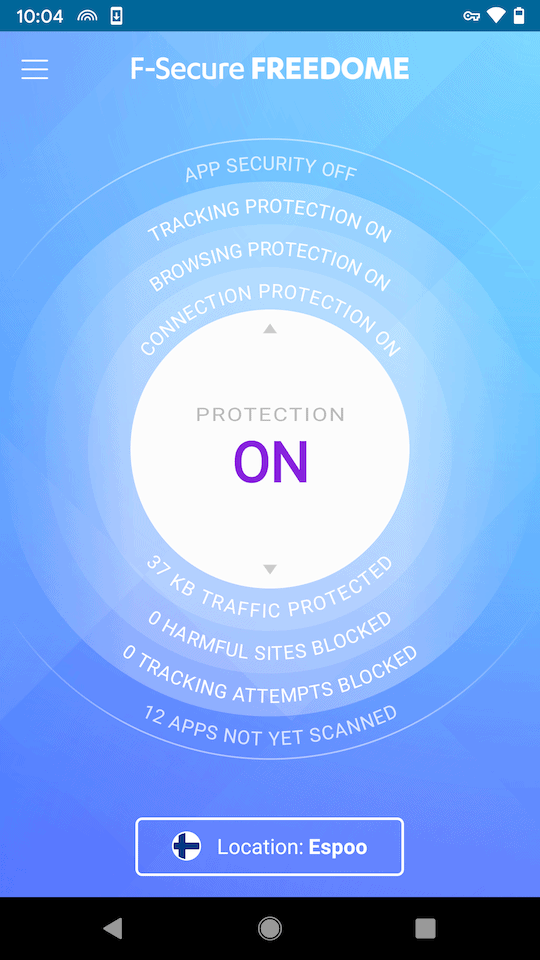This article describes Miradore's always on VPN configuration profile which can be enabled for Android devices. With this configuration profile the device's VPN connection can be automated, and also forced, if needed. This feature is available for Premium Plan customers. If there is a need to upgrade the subscription, please see the instructions.
Requirements:
- Premium Plan subscription or trial.
- Miradore Online Client version 2.7.8 or newer.
- Devices are running Android 7 or newer.
- Devices have been enrolled as device owner or profile owner.
- Target VPN application supports always-on VPN, and the application has been installed to the devices before deploying the profile.
How to enable an always-on VPN?
Navigate to Management > Configuration profiles and click the Add button to open the wizard. Choose Android and configuration profile "Always on VPN". There are two attributes required for the configuration profile:
- Package name, which is the package name (Application ID) of the target VPN application.
- Enable lockdown, which forces the VPN connection and network traffic is not allowed without the VPN connection.
Please note that when "Enable lockdown" is checked, the device will lock down the target VPN application and network connections do not work unless the specified VPN connection is on. It is recommended to first test the feature without lockdown enabled and check from the VPN application that the connection is on.
More information about configuration profiles can be found in the Knowledge Base.
Have feedback on this article? Please share it with us!
Previous Article:
« Remotely managing and enforcing location settings on Android
Next Article:
Preventing factory reset on fully managed Android devices »