A site administrator can enforce two-factor authentication for all user accounts on a Miradore site.
The only prerequisite is that the administrator must first enable the two-factor authentication to their account.
The administrator can then enable the site-wide two-factor authentication in System > Infrastructure diagram by hovering over the site name and clicking on the Require two-factor authentication checkbox.
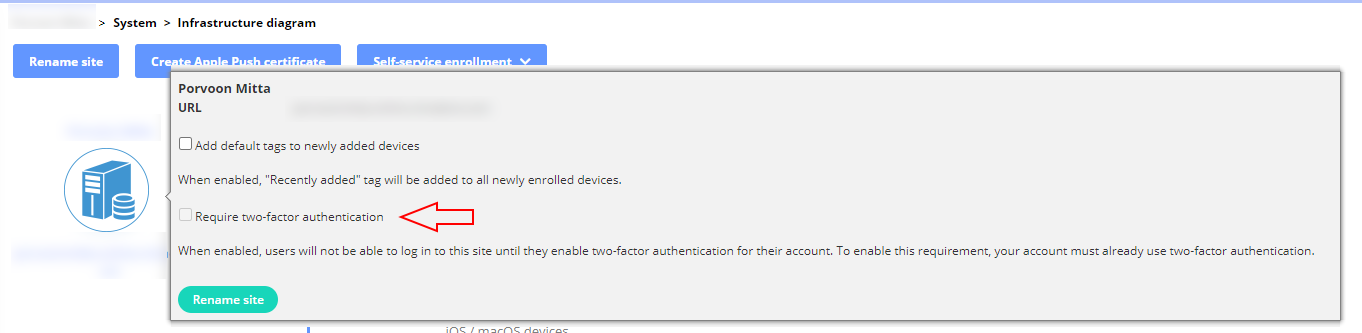
Users will be informed about the two-factor authentication requirement when they try to log in to the site next time.
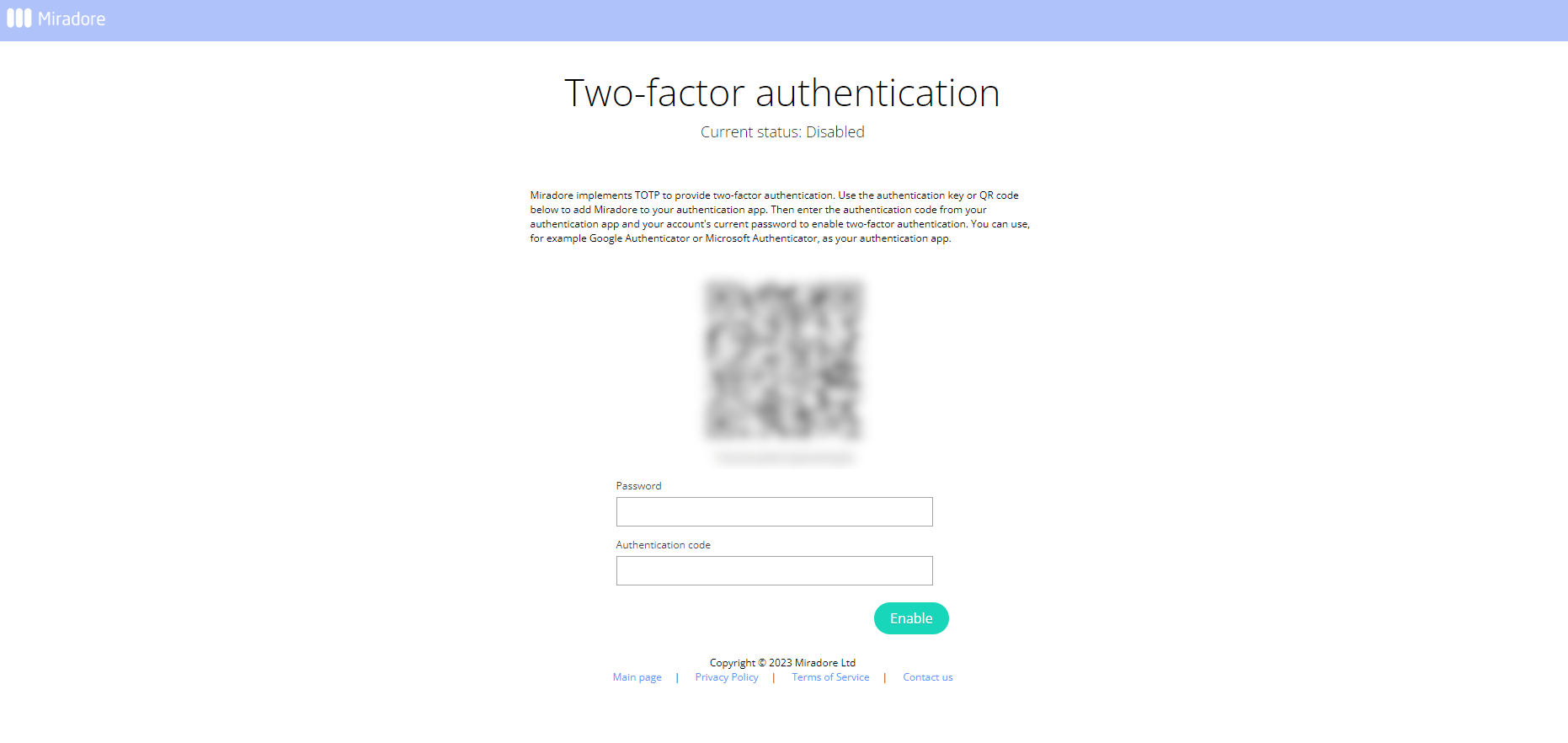
Have feedback on this article? Please share it with us!
Previous Article:
« Sign in with Microsoft work or school account
Next Article:
Enabling two-factor authentication for a Miradore user account »
