Features
Smart Integrations for Easier Device Management
To help you manage your devices smarter and more efficiently, our integrations help connect Miradore with your workflows and favorite business tools. At Miradore, the goal is to keep things as simple and flexible as possible, so you’ll have more time to focus on what matters most.
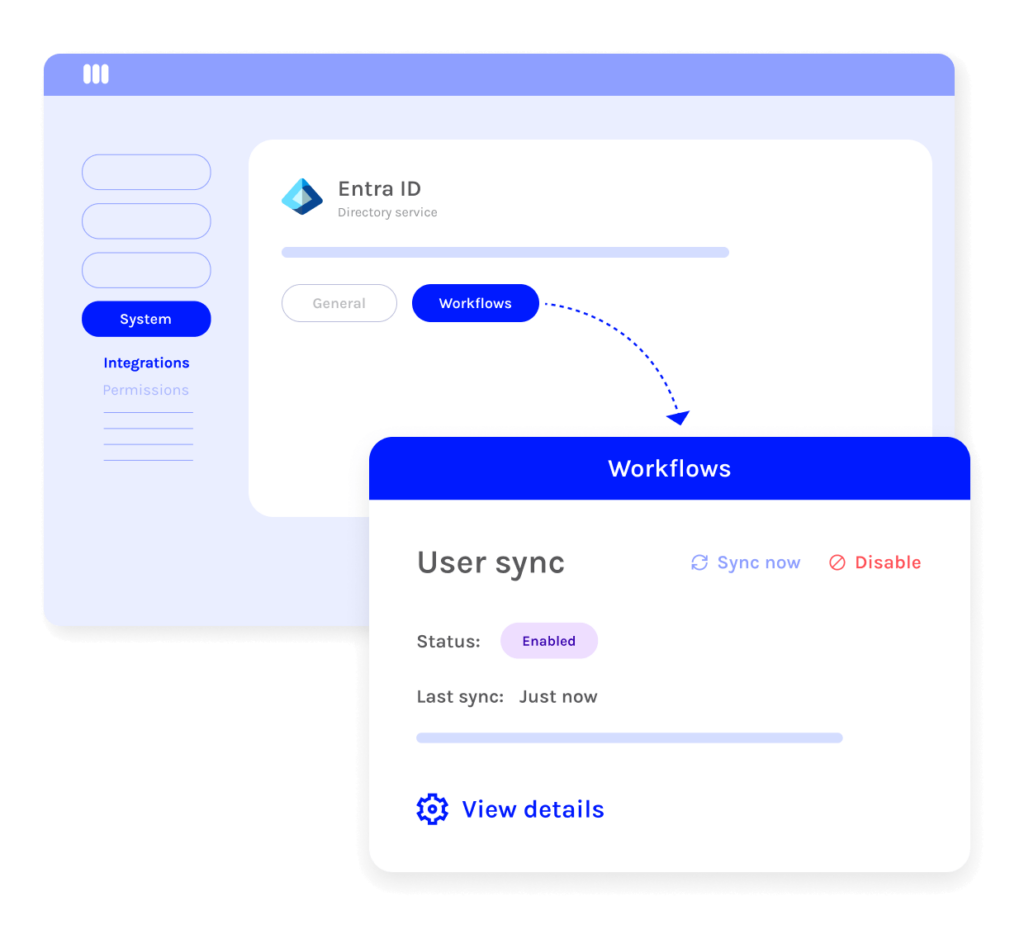
Microsoft Entra ID
Automate user list management
No more having to key in or copy data when enrolling users in Miradore. The Microsoft Entra ID integration* allows you to skip the tedious labor of manual data entry, which — in addition to saving time and resources — reduces the risks of human error and data privacy breaches.
*Only available in the Premium+ Plan.
Benefits
- Synchronizes user data from Microsoft Entra ID to Miradore automatically.
- Keeps the data in Miradore up to date at all times.
- Makes assigning devices to users much easier and more efficient.
Use cases
- Bulk import: Import all or many users at the same time.
- Near real-time sync: Speed up the onboarding process with quick and efficient device assignments for new hires.
- Filtered import of users: Import users based on specific criteria such as location, department, or user groups.
API
Connect Miradore to your company’s apps and systems
The Miradore API (Application Programming Interface) is a REST-based web service that makes it easy for you to integrate Miradore with your company’s web applications and systems. Our API uses HTTPS with the GET method to export data directly from Miradore’s database in XML or JSON format.
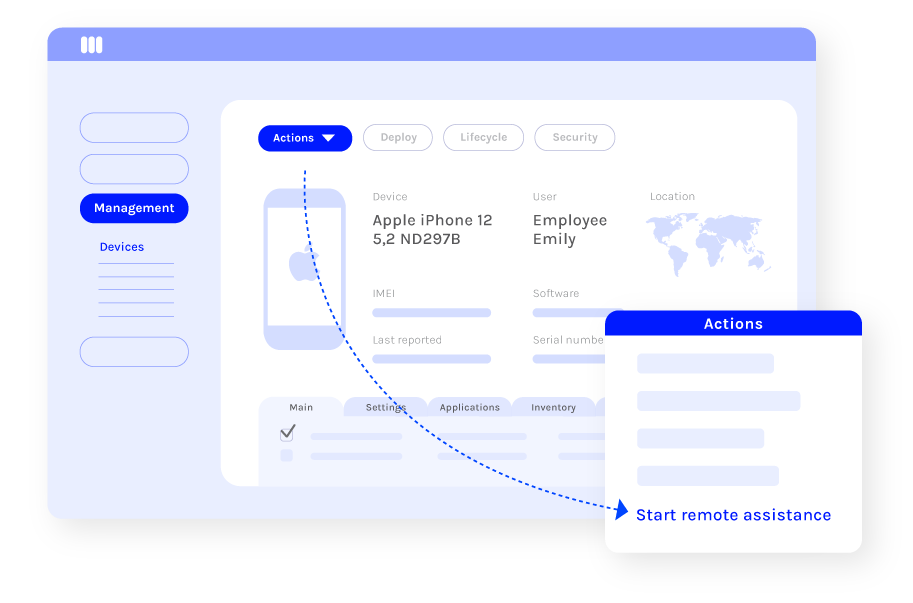
TeamViewer
Remotely support device users
The TeamViewer integration connects your TeamViewer account with Miradore so you can provide remote support for all your Android, Apple, and Windows device users while managing those devices — seamlessly, on a single platform. A TeamViewer license is required.
Benefits
- Centralized remote support and modern device management on the Miradore platform.
- Anytime access to the necessary device data at your fingertips.
- Virtual configuration of devices, which allows for real-time changes as and when needed.
Features
- Attended remote support: Administrators can provide remote support sessions with the end user present, which enables immediate and real-time support as soon as an issue occurs.
- User-specific integration: Once the TeamViewer integration is enabled, the remote session feature will be available on all your Miradore sites that are in the paid plan. Only attended sessions are supported.

“Security is clearly a big issue for us and Miradore helps us to protect our devices – not just in case of theft or loss but also through device encryption.”
Ton Garretsen, RIBW Arnhem & Veluwe Vallei
“We use Miradore as part of our security management. Miradore allows us to manage devices centrally and we are able to respond to IT updates more quickly. It also allows us to install and remove applications remotely on all our devices.”
DDC Multilingual Solutions


“One of our iPads went missing and we were able to find it with the help of Miradore. We used Miradore’s Map feature to locate the device and found it in the employee’s car, under the driver’s seat. We were extremely happy that we didn’t have to replace the missing device with a new one.”
Jim Durkin, Information Security Officer, Chesapeake Regional Healthcare