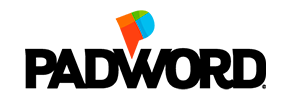Android Kiosk
MDM can help you make the most out of your Android Kiosk devices! You decide how your devices get used. Test Android Kiosk Mode with our free 14-day trial.
Security & Control
Limiting device functionalities ensure that they are always used correctly, which in turn increases productivity and minimizes security risks.
Efficiency
Kiosks allow users to interact with them at their own pace, they accelerate transactions and facilitate ease of payment.
Engagement
Kiosks allow businesses to engage with users through an interactive digital experience. Kiosks allow you to carry out attractive campaigns using digital content.
Kiosk Modes
With Android Kiosk Mode you decide exactly how your devices get used.
Fully control your devices by switching them to Single-App or Multi-App Kiosk mode.
Single-app
Devices are configured for a single application. This means that the device is configured to run a specific app from the Microsoft Store (Windows), AppStore (iOS), or Play Store (Android).
Single app kiosk mode does not allow end-users to access other apps on the device. Users also can’t exit the app, making it a dedicated device for that specific app.
Multi-app
In multi-app kiosk mode, devices are allowed to access multiple applications. End-users can navigate between multiple apps (or access device settings) in a controlled environment.
The permitted apps are predefined or preconfigured. As such, end-users can only access the applications that you have chosen.
“We have more control and knowledge of the status of the device and we do not
have to constantly bother the customer to check.”
Javier Afonso, CEO of Padword
Get started with Kiosk Mode
Start testing Android Kiosk Mode today with Miradore. Create a site in just a few minutes and start adding devices immediately. You can get started and try out all our features for free with our 14-day Premium trial. No credit card needed.